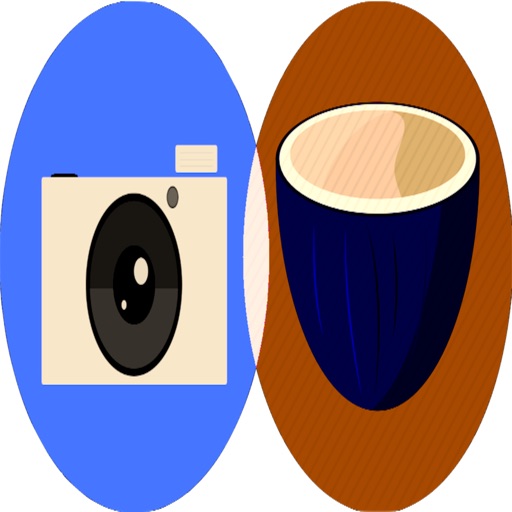
About PhotoCoco

PhotoCoco
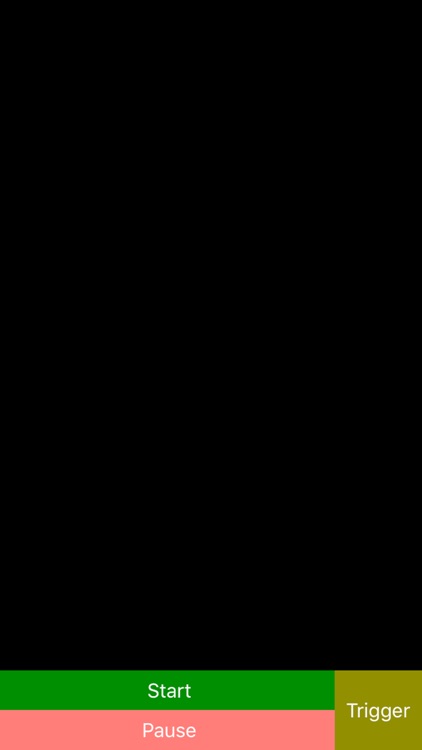
What is it about?
About PhotoCoco
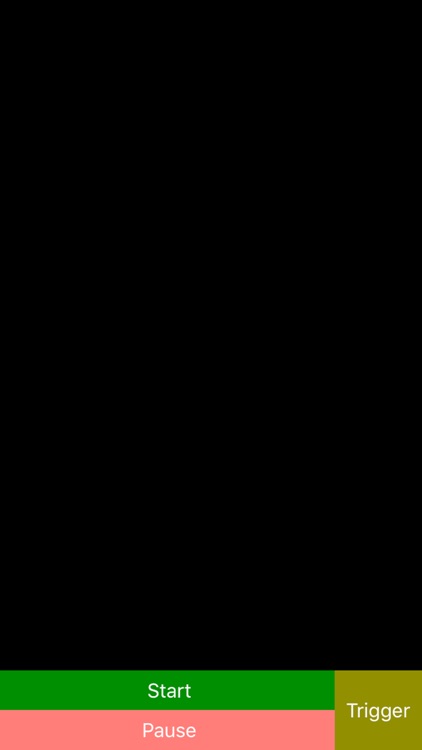
App Store Description
About PhotoCoco
PhotoCoco, a camera phone app, utilizes a motion detection system that separates camera and object motion using computer vision. Camera motion can be corrected for, maybe due to a shaky hand at high zoom levels, by shifting the frame to maintain a “steady perspective.” The number of pictures taken depends on thresholds for object detection and motion blur. An artificial control system is used to automatically tune these thresholds in real-time to take an average of 1 photo per N seconds.
There are benefits to using PhotoCoco over the regular camera phone app. In addition to being able to take photos normally, by pressing the Trigger button located on the UI, the app has an option to take photos at regular intervals. The app guarantees that a picture will not be taken while the camera is focusing. The camera can zoom much farther than the regular camera app. The regular camera app limits the zoom capability of the camera, PhotoCoco does not. PhotoCoco can create clear, stop-frame videos from the captured photos.
PhotoCoco's adjustable features:
1. Focusing
1.1 Adjustable camera focusing intervals
1.2 PhotoCoco automatically focuses on sections of the camera that experience the most change.
2. Video Creation
2.1 Video creation from saved photos
2.2 Adjustable frame rate of saved video
3. Object and Camera motion
3.1 Object motion detection
3.2 Adjustable camera motion blur tolerance
3.3 Adjustable object motion blur tolerance
3.5 Automatically take photos based on object motion detection
4. Artificial Control System
4.1 Set the average photo rate
4.1 Set how aggressively the system will adjust parameters (Photo Charge Speed)
4. Other Features
4.1 Automatic brightness adjustment
4.2 Real-time motion correction
4.3 Trigger photo capture at specified time intervals
PhotoCoco works with iPad but with limited functionality.
Please visit https://medium.com/@rohankotwani/photococo-automating-the-smart-phone-camera-17c4264349f1 for more information and video tutorials.
System Requirements
PhotoCoco requires a iOS or iPad device with 10.0 or later installed.
For More Information
Please email me at rohankotwani@icloud.com.
Note about the author
Rohan Kotwani — Data Scientist
B.S. in Electrical Engineering & M.S. in Analytics
AppAdvice does not own this application and only provides images and links contained in the iTunes Search API, to help our users find the best apps to download. If you are the developer of this app and would like your information removed, please send a request to takedown@appadvice.com and your information will be removed.