
Be the hero - network troubleshooting powers for mortals

PingPlotter
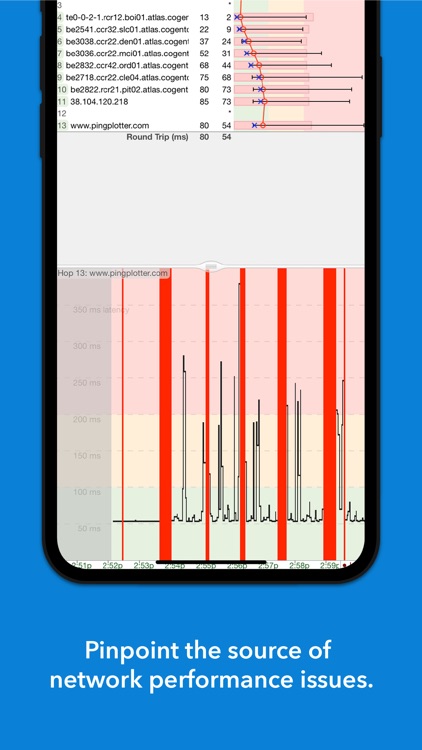
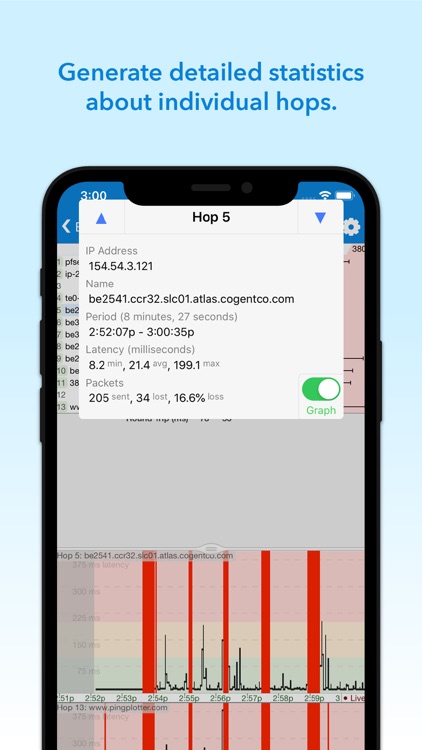
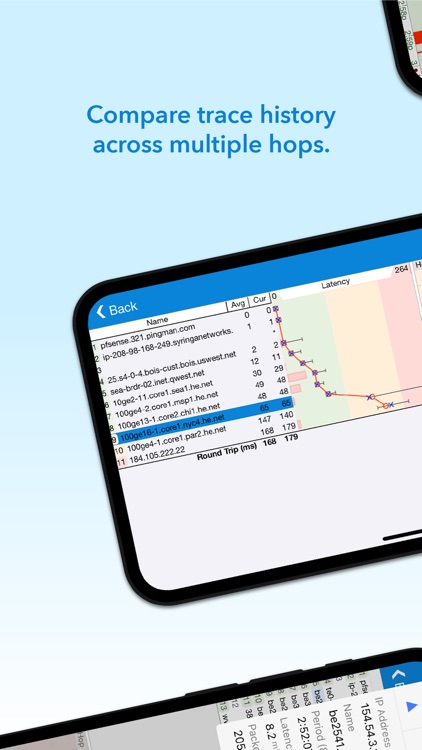
What is it about?
Be the hero - network troubleshooting powers for mortals
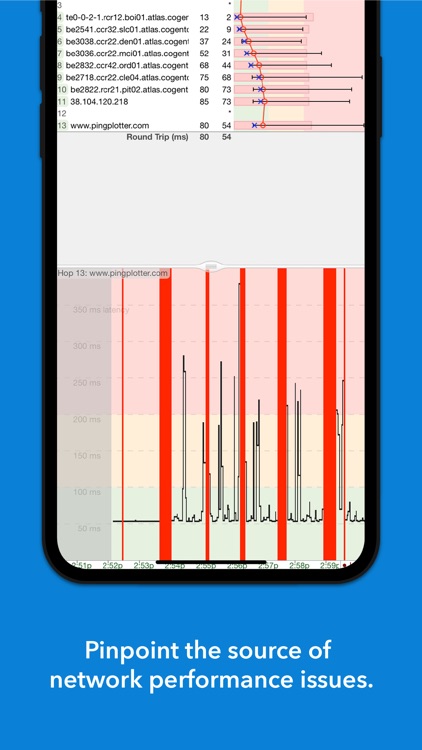
PingPlotter is FREE but there are more add-ons
-
$11.99
PingPlotter Standard
App Screenshots
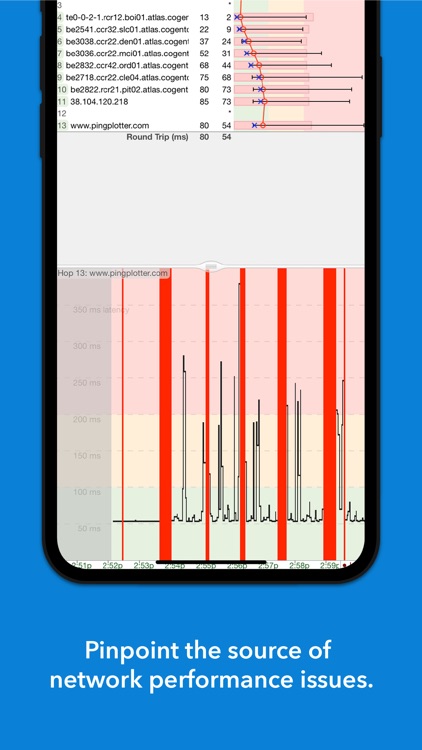
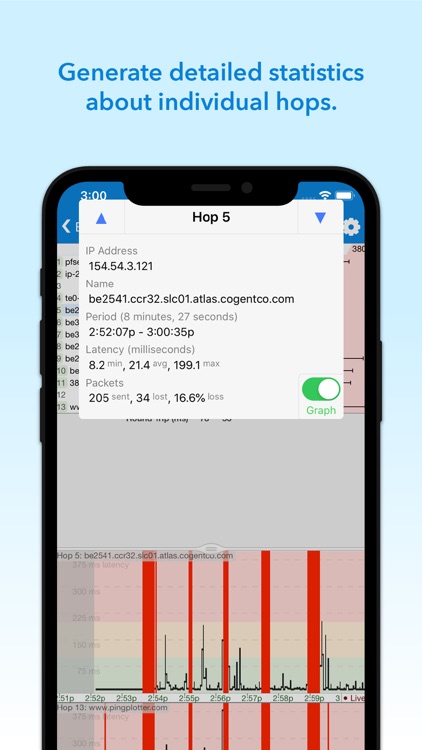
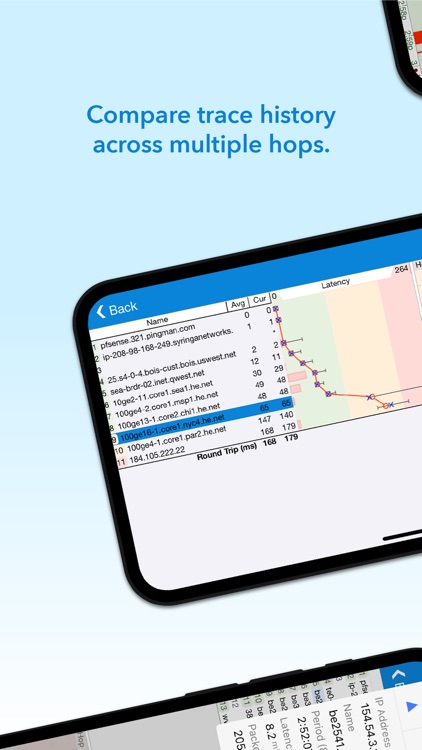
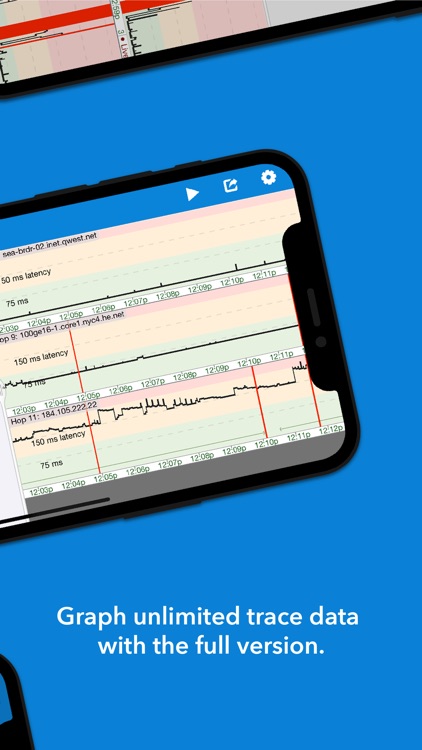

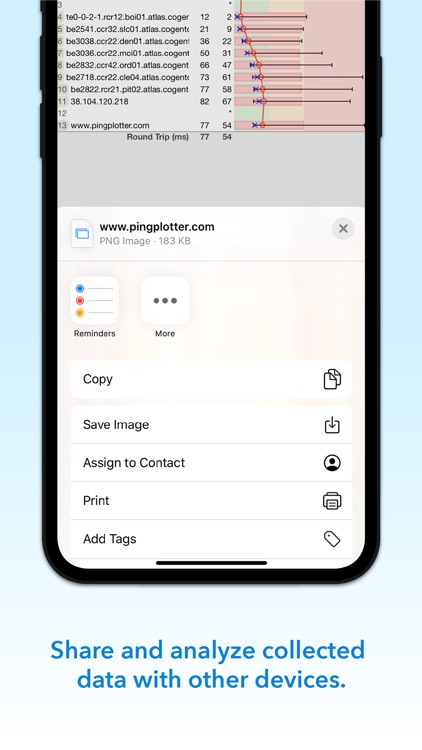
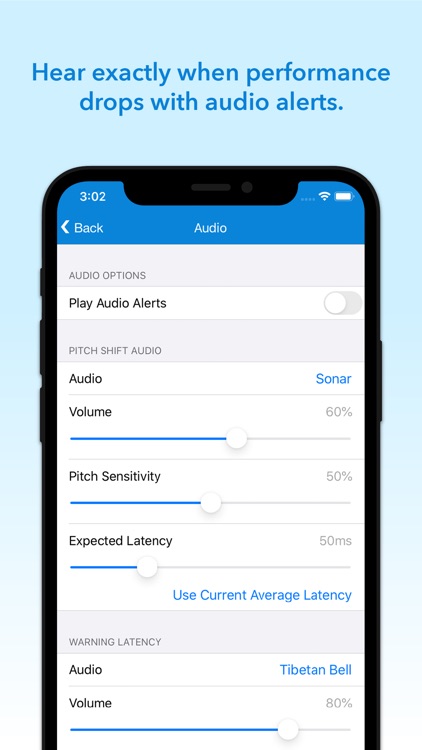
App Store Description
Be the hero - network troubleshooting powers for mortals
Get notified about network problems the moment they occur and find culprits quickly with PingPlotter's graphing and alert system. Our best in class graphical traceroute and ping tools go wherever your network needs you. With a desktop and mobile version at your disposal, you can pinpoint network problems anywhere, anytime.
For instant vision into network performance, simply enter a target address and PingPlotter will begin graphing latency and packet loss. The multi-dimensional output is displayed on two graphs - a trace graph that plots current measurements for all participating routers and a timeline graph that shows individual router performance over time.
Audio based monitoring keeps hands and eyes free for other activities while playing sounds that inform ears about network performance. A monitoring system especially useful during visually demanding, network dependent, activities like online gaming. While PingPlotter Mobile is streaming background audio, players can keep their eyes on the game, hear when network performance deteriorates, and take cover before lag negatively effects their experience.
FREE
- Graph latency and packet loss
- Scroll through performance timelines
- Zoom in on interesting periods
- Generate reports for individual hops
- Save and send collected data
- Customize tracing intervals, packet options, and graph ranges
- Ping any website with IPv4 or IPv6 protocol
UPGRADE (in-app purchase)
- Unlimited length timelines
- Graph intermediate hop history
- Audio alerting system
- Keep screen on while tracing
- Load data collected by mobile or desktop versions
AppAdvice does not own this application and only provides images and links contained in the iTunes Search API, to help our users find the best apps to download. If you are the developer of this app and would like your information removed, please send a request to takedown@appadvice.com and your information will be removed.