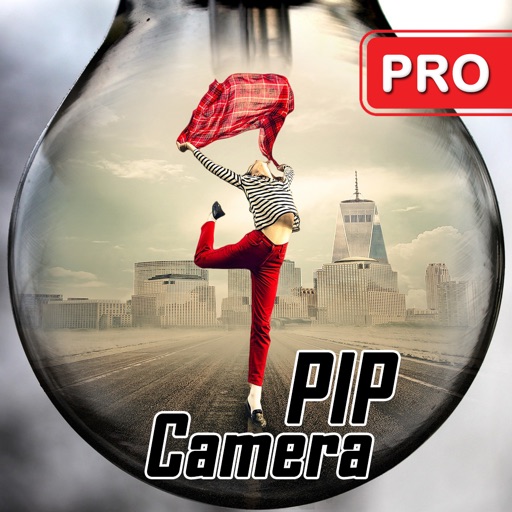
This is NO Ads Version for PIP Camera : Selfie Photo Editor App

PIP Camera Photo in Photo Pro
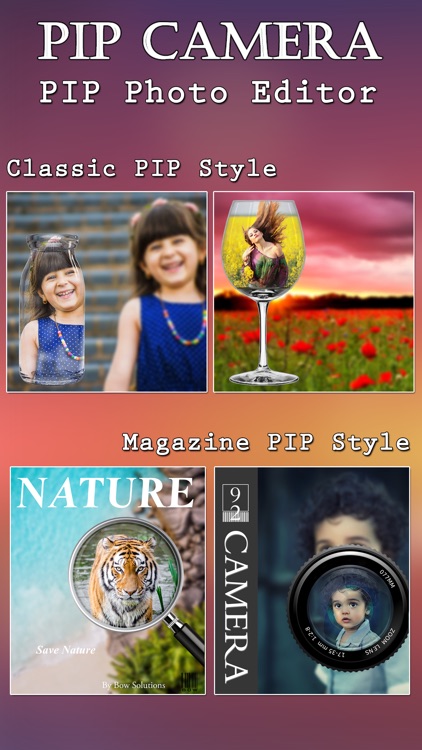
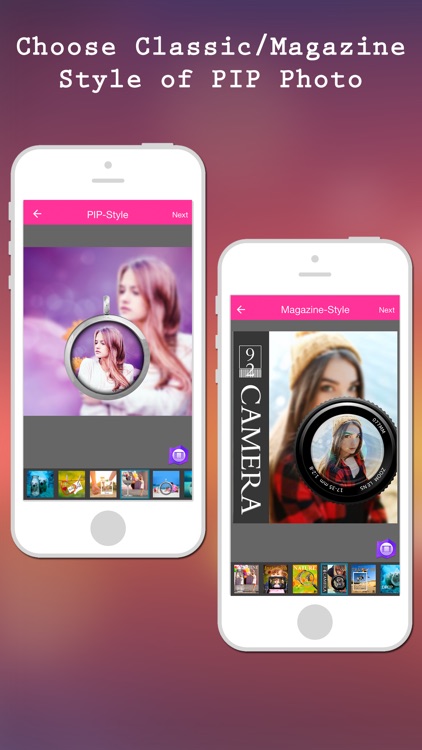
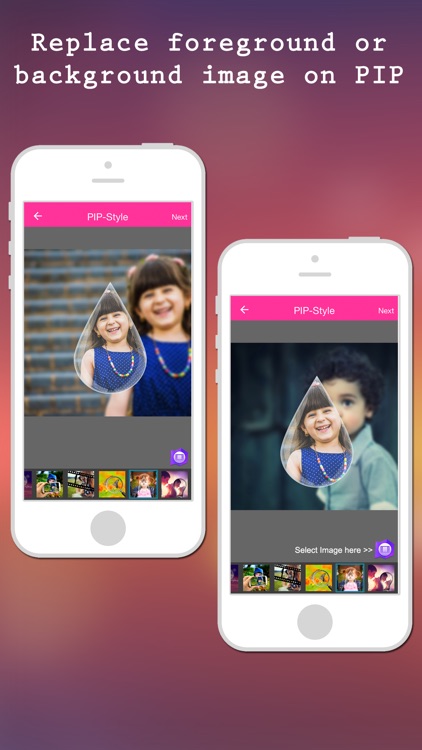
What is it about?
This is NO Ads Version for PIP Camera : Selfie Photo Editor App!!
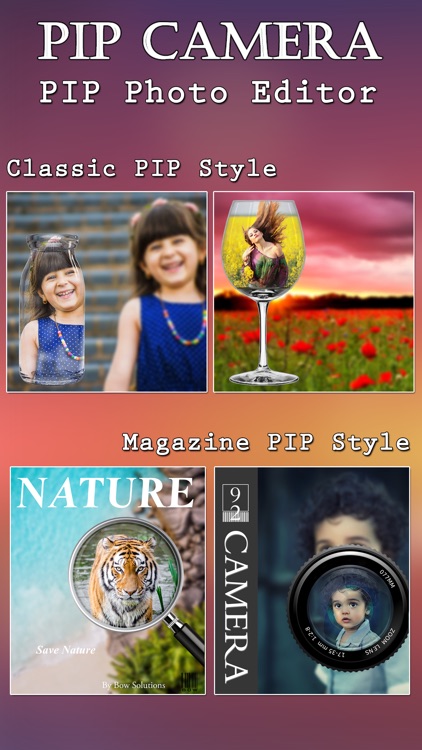
App Screenshots
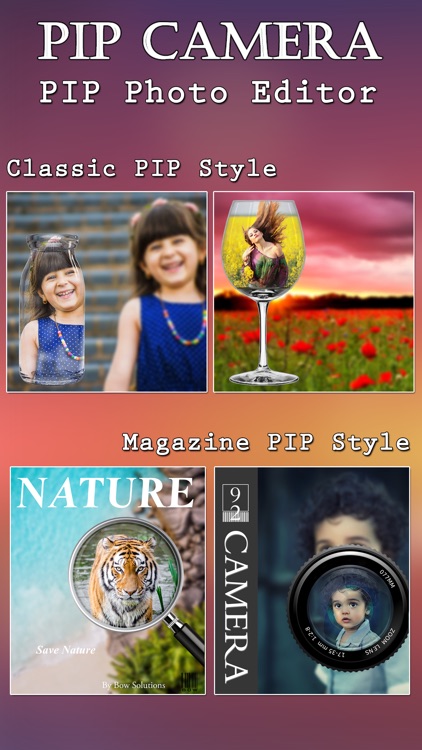
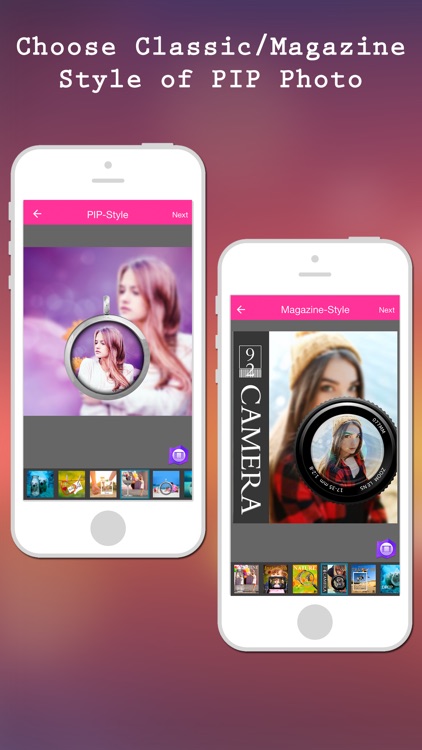
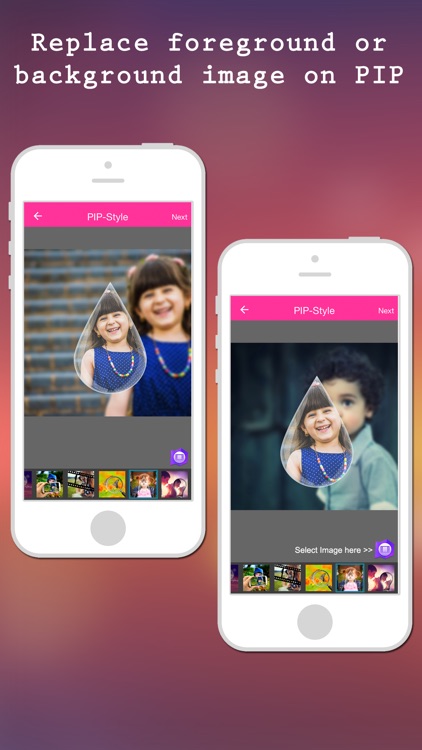
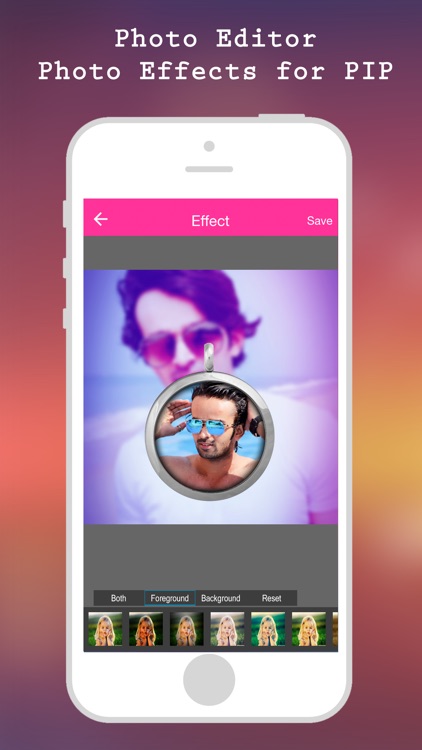

App Store Description
This is NO Ads Version for PIP Camera : Selfie Photo Editor App!!
Set your photo in another photo frame with some effective frames! PIP Camera sets your photo in another photo frame with some creative frames.
PIP Camera is the best companion for self-snapshots! Make your photos extra fun with creative shots!
PIP Camera - Photo in Photo Effect is self-snapshots photo maker app where you can combine your photo and blurred photo (as background) with effective frames to make your photos more artistic sense.
Many creative frame to choose from Classic and Magazine two category , so that photo looks more beautiful and attractive. This is apply for making your photo more effective than others photo frames.
PIP Camera is the best free alternative for popular applications such as PIP Camera Effects and Funny Photo Effects. Get this amazing application for FREE!
How to use PIP Photo Editor?
=> Simple & Easy to use application,
=> Select a photo from the Gallery or take photos using the Phone Camera,
=> Around 20 different PIP templates included,
=> Adjust your photo in frame using just your finger,
=> You can zoom/move/resize the front image,
=> You can replace either background image or foreground image,
=> Add photo filter to either background blurred image or foreground image,
=> Saved image in folder ìPIP Camera_CDî and it will appear in gallery,
=> High resolution, high quality output,
=> Save photos to My Creations,
=> Easy to share - One Tap Share image via Facebook, WhatsApp, Twitter, Bluetooth etc..
PIP Camera - Photo in Photo is best way to create creative photos with blurred background.
Feedback and suggestions are appreciated. Please contact us at: bowsolutions@icloud.com
And if you enjoy using our app, your great rating and reviews are appreciated too!
Thank you!
AppAdvice does not own this application and only provides images and links contained in the iTunes Search API, to help our users find the best apps to download. If you are the developer of this app and would like your information removed, please send a request to takedown@appadvice.com and your information will be removed.