
'Pixler to PDF : Image To PDF Converter' is an very useful app for converting images, pictures & photos to PDF file, you can select multiple images or pics from Gallery or also you can capture images with mobile camera and converts them to a single PDF File and share instantly or you can open it with any PDF Editor/Viewer of your choice

Pixler to PDF
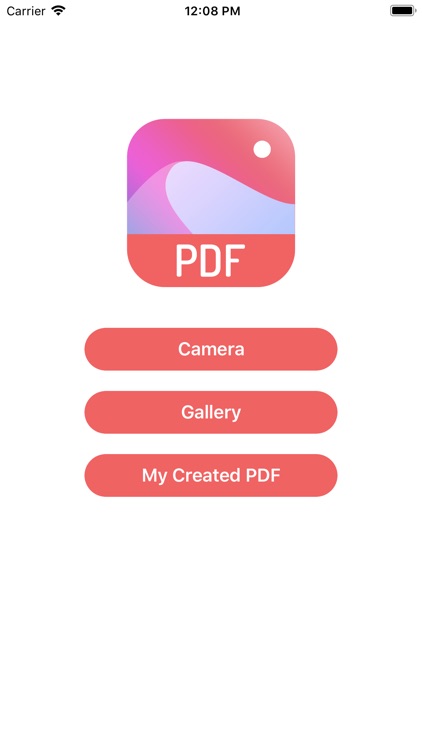
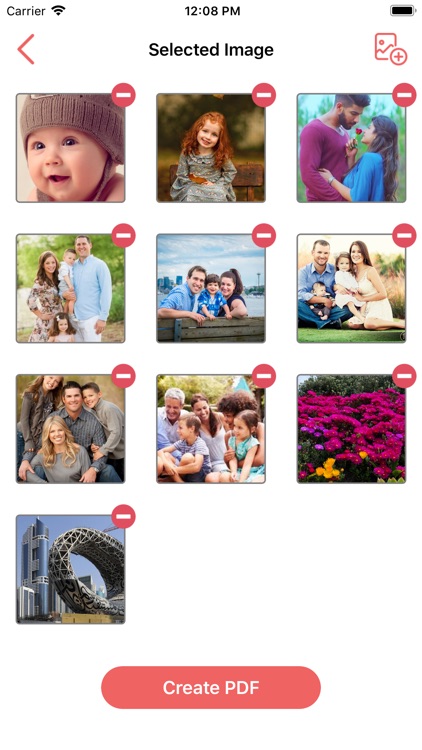
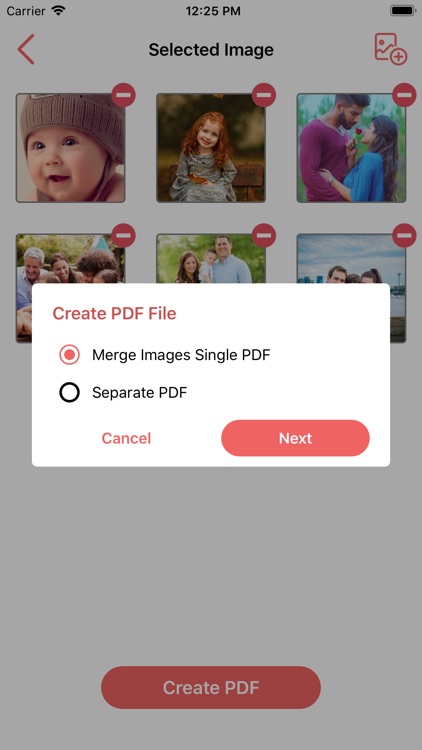
What is it about?
'Pixler to PDF : Image To PDF Converter' is an very useful app for converting images, pictures & photos to PDF file, you can select multiple images or pics from Gallery or also you can capture images with mobile camera and converts them to a single PDF File and share instantly or you can open it with any PDF Editor/Viewer of your choice.
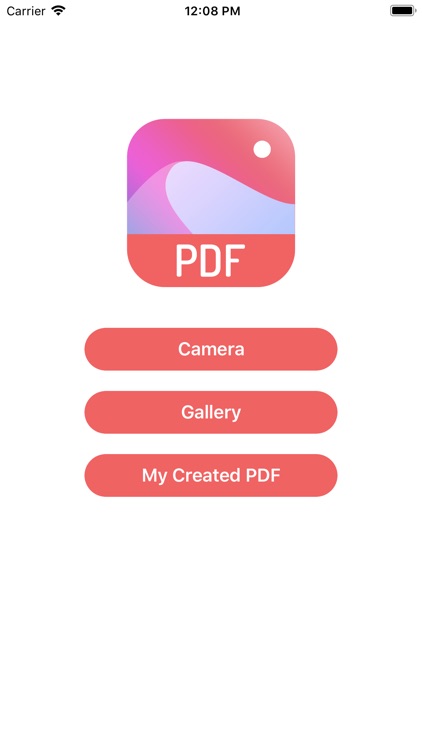
App Screenshots
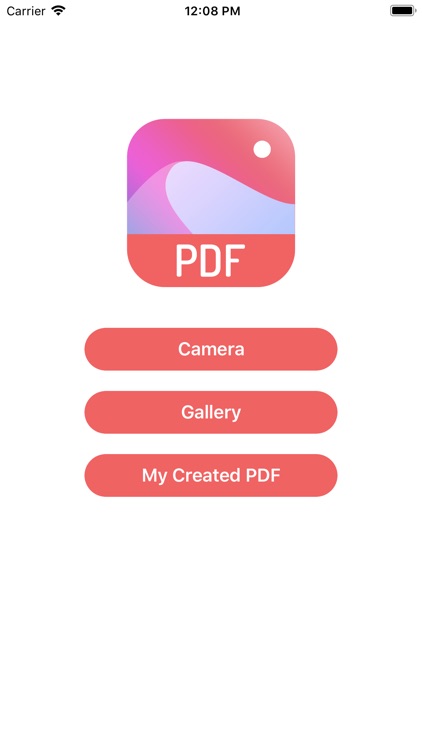
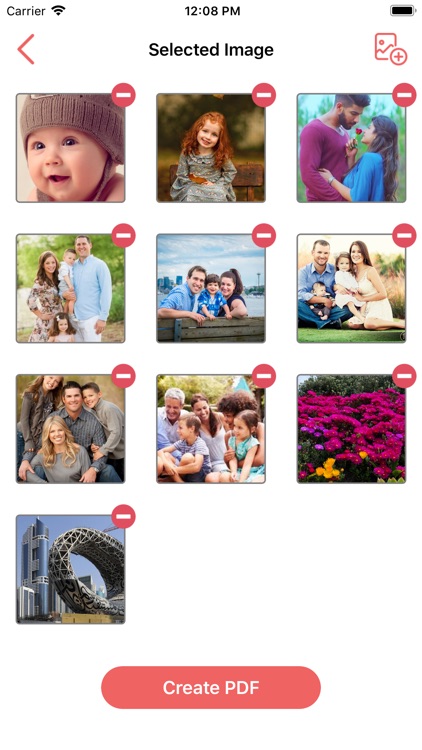
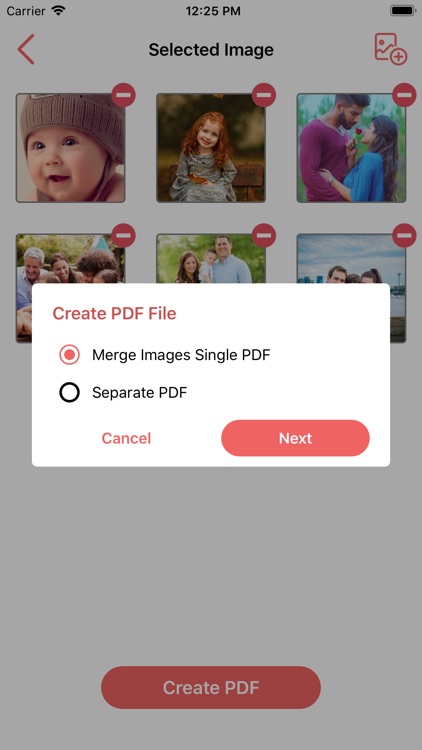
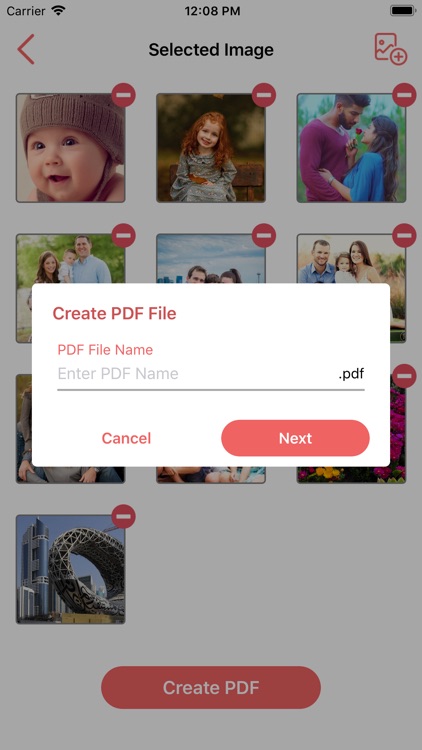
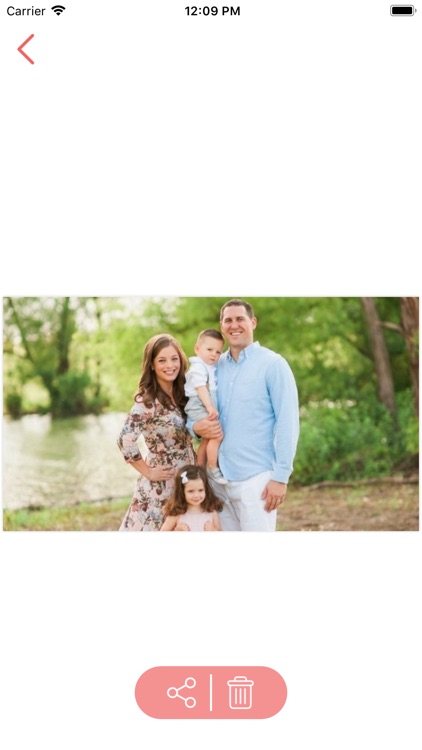
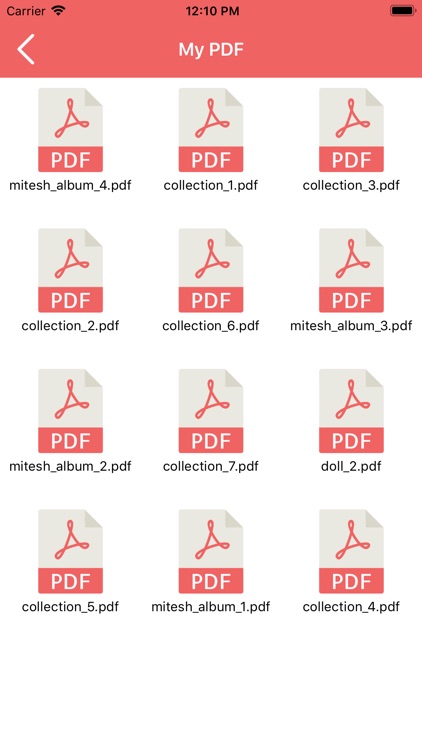
App Store Description
'Pixler to PDF : Image To PDF Converter' is an very useful app for converting images, pictures & photos to PDF file, you can select multiple images or pics from Gallery or also you can capture images with mobile camera and converts them to a single PDF File and share instantly or you can open it with any PDF Editor/Viewer of your choice.
Simple STEPS to use the APP :
1. Select the images from Gallery or capture from camera.
2. Select or Deselect Images as per your choice.
3. Select separate & merged option.
4. Give name for the Pdf file.
5. Convert to Pdf.
6. View list of all created PDF.
4. Open the PDF with PDF viewer.
5. Share or delete the PDF using Share option
AppAdvice does not own this application and only provides images and links contained in the iTunes Search API, to help our users find the best apps to download. If you are the developer of this app and would like your information removed, please send a request to takedown@appadvice.com and your information will be removed.