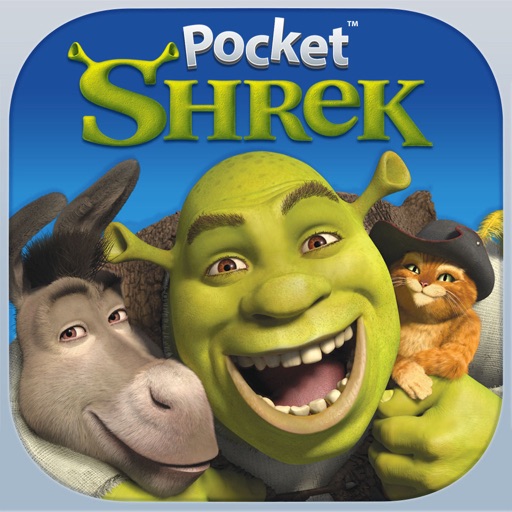Watch the trailer
What is it about?
Discover the #1 Shrek app. Join Shrek, Donkey and Puss In Boots and explore the magical world of Far Far Away.
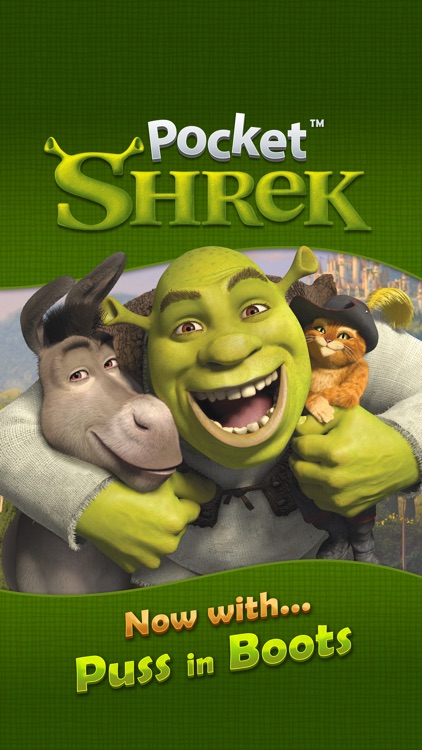
Pocket Shrek is FREE but there are more add-ons
-
$3.99
Donkey
-
$1.99
Purse of Gems
-
$2.99
Buddy Super Pack!
-
$3.99
Puss In Boots
-
$4.99
Bag of Gems
-
$4.99
X2 Points Boost
-
$0.99
Donkey
-
$1.99
Donkey Super Pack!
-
$1.99
Bag of Gems Special Deal
-
$19.99
Box of Gems
App Screenshots
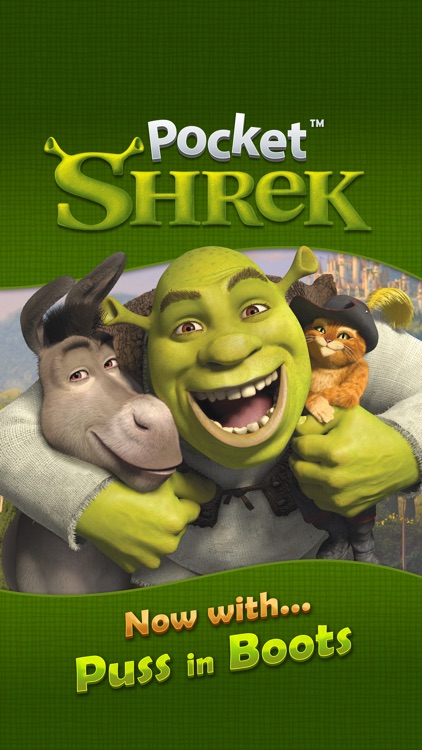




App Store Description
Discover the #1 Shrek app. Join Shrek, Donkey and Puss In Boots and explore the magical world of Far Far Away.
Feed Shrek slimy slugs and juicy bugs when he’s hungry, put him to sleep when he’s sleepy, and make him fart out loud when he’s had too much to eat.
Play mini-games with Donkey and Puss and unlock new areas to explore, from Shrek’s swamp to Far Far Away.
Collect stickers to unlock stills of your favorite Shrek movie moments.
Features:
- Play over 8 unique mini-games! Inflate frog balloons in the swamp! Dance along to the tunes in the music boxes! And much more!
- Trade gold coins for magic potions and food to help you on your journey
- Buy potions from Fairy Godmother’s Spell Factory to cast spells on Shrek, Donkey and Puss
- Unlock Fiona’s Favor and discover True Love's First Kiss
*Pocket Shrek is free to download and play. However, please be informed that the app also allows you to play using virtual currency (called ‘Gold Coins’ and ‘Gems’), which can be acquired by playing mini-games, watching advertisements or paying with real money. You can use the virtual currency to buy in-game items. If you don’t have enough virtual currency to buy an item you can choose to earn additional currency gradually over time as you play the game, or purchase additional virtual currency with real money. You can disable in-app purchases by adjusting your device’s settings.
AppAdvice does not own this application and only provides images and links contained in the iTunes Search API, to help our users find the best apps to download. If you are the developer of this app and would like your information removed, please send a request to takedown@appadvice.com and your information will be removed.