
Take a picture of the text and after the text is recognized, you can immediately edit, translate and share by email or as SMS

PolyScan - Snap and translate
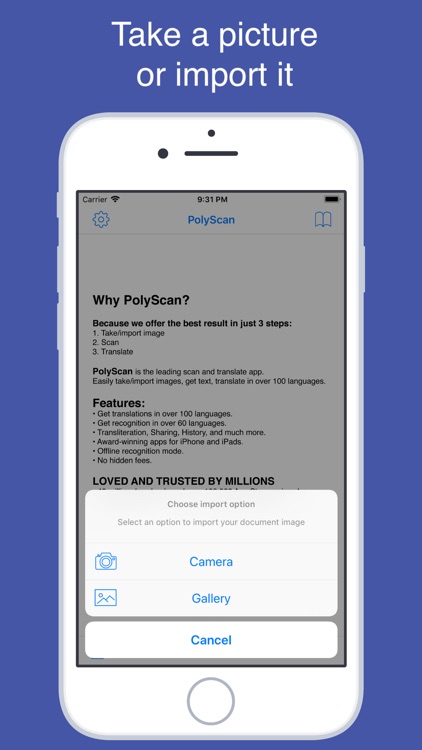
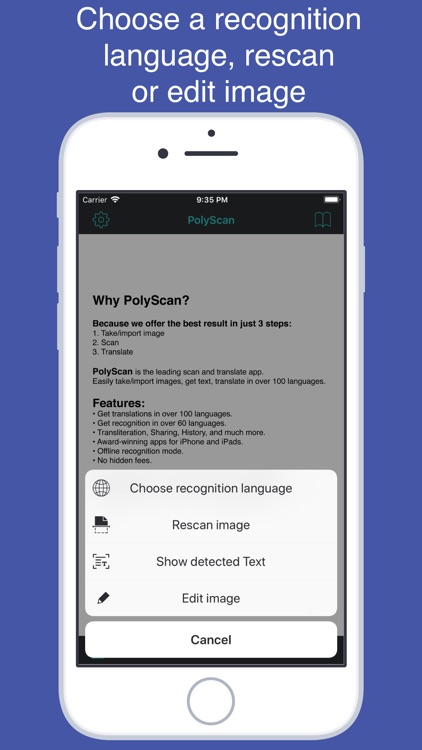
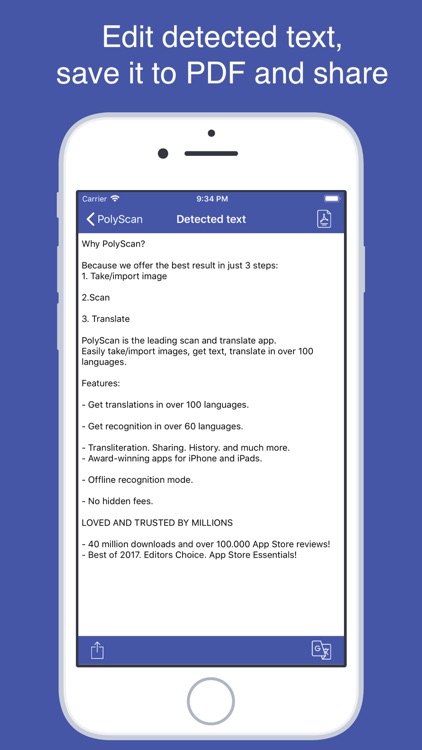
What is it about?
Take a picture of the text and after the text is recognized, you can immediately edit, translate and share by email or as SMS.
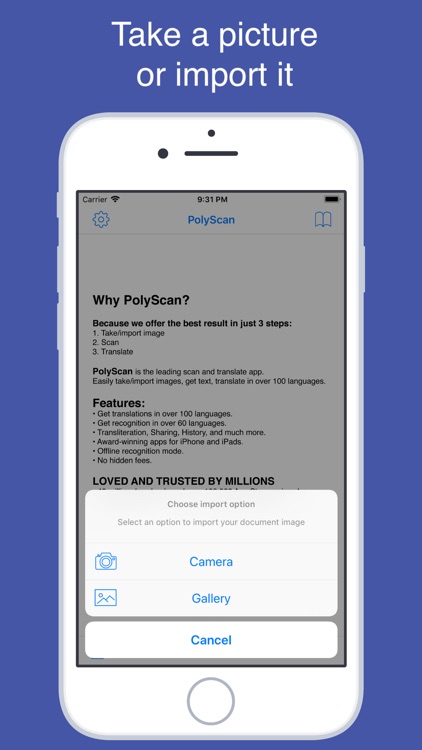
App Screenshots
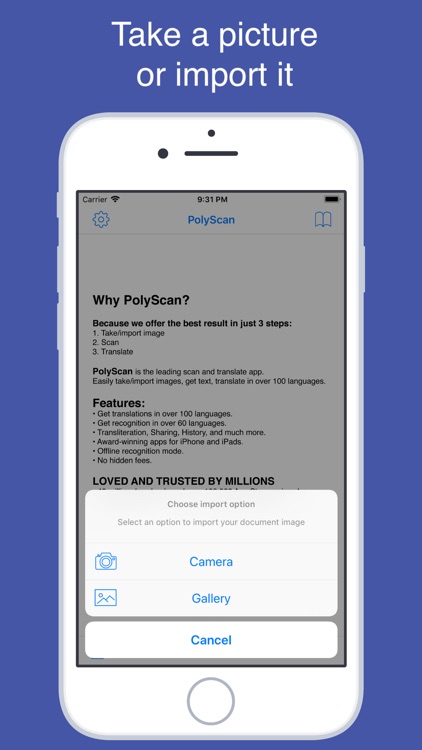
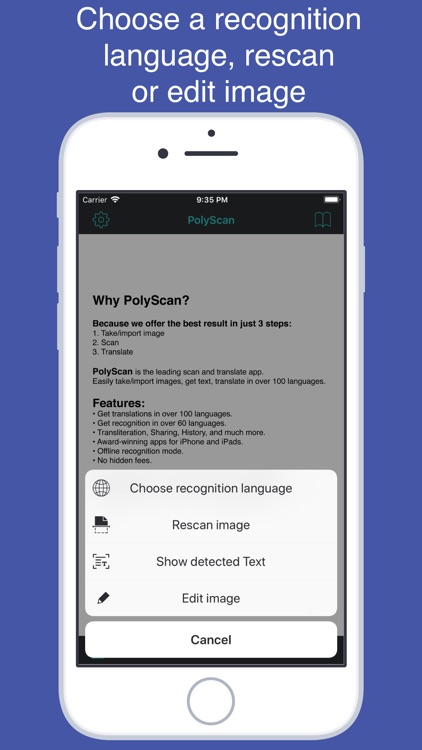
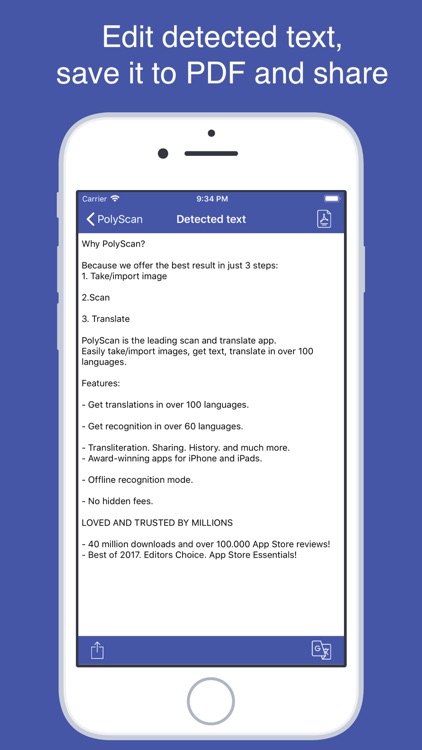
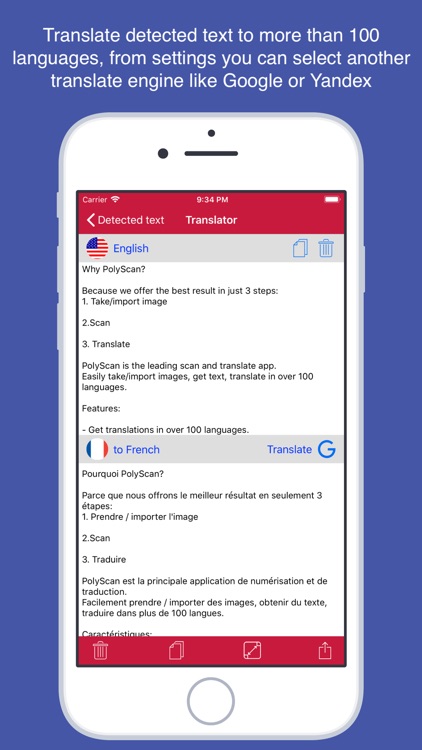
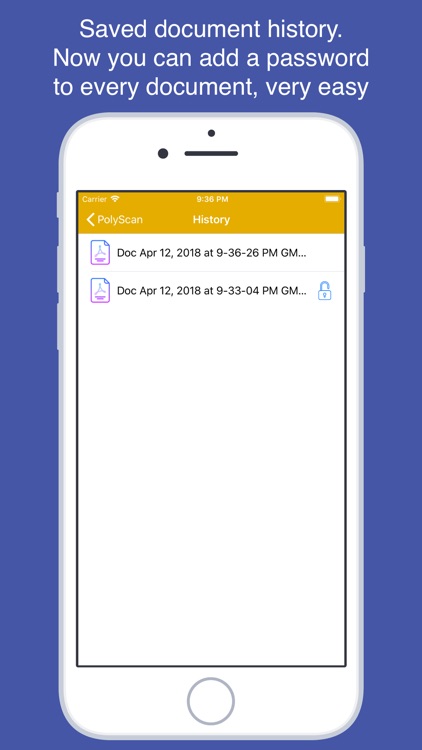
App Store Description
Take a picture of the text and after the text is recognized, you can immediately edit, translate and share by email or as SMS.
Better and faster than any other similar product!
70% cheaper than any other similar app, offered by competitors!
No hidden fees or subscriptions!!!
------------------------
Why PolyScan?
With PolyScan app you can easily scan and translate:
• Any paper documents
• Recipes from cookbooks
• Notes and letters
• Menus in restaurants, bars, and cafes
• Articles from magazines and newspapers
• Book parts
• Instructions and manuals
• Texts on product labels
• Road signs as well as signs in airports and stations
• And many more...
------------------------
FEATURES
• Get translations in over 100 languages.
• PDF, Sharing, History, and much more.
• Award-winning apps for iPhone and iPad.
• Offline text detection in offline mode.
• More and more detection languages.
• Google and Yandex translation Languages.
------------------------
Learn more about PolyScan on https://mihailsalari.com/PolyScan
------------------------
LOVED AND TRUSTED BY MILLIONS
• 50 million downloads and over 100,000 App Store reviews!
• Best of 2017, Editor’s Choice
------------------------
How to use the PolyScan app:
• Select the language of the original text as text recognition language.
• Take a picture of the document (page, instruction, or any other text), image wil be cropped and text will be rescan automatically
• To edit the image use the "Edit image" button
• To rescan press the "Rescan" button
• Recognized text will appear on the screen with an option to select the source language and the target (translation) language.
• After you select the language, the original text will be automatically translated and will appear at the bottom of the screen.
• Export to PDF file the detected or translated text, share it or share just text
------------------------
PolyScan app will digitize and translate any printed text right on your device!
------------------------
Learn more about PolyScan at https://mihailsalari.com/PolyScan
------------------------
SUPPORT
Visit https://mihailsalari.com/contact-me
or contact us at polyscan@mihailsalari.com
------------------------
Supported languages & dialects for translation:
Afrikaans, Albanian, Arabic, Armenian, Azerbaijani, Basque, Belarusian, Bengali, Bosnian, Bulgarian, Catalan, Cebuano, Chichewa, Chinese (Simplified), Chinese (Traditional), Croatian, Czech, Danish, Dutch, English, Esperanto, Estonian, Filipino, Finnish, French, Galician, Georgian, German, Greek, Gujarati, Haitian Creole, Hausa, Hebrew, Hindi, Hmong, Hungarian, Icelandic, Igbo, Indonesian, Irish, Italian, Japanese, Javanese, Kannada, Kazakh, Khmer, Korean, Lao, Latin, Latvian, Lithuanian, Macedonian, Malagasy, Malay, Malayalam, Maltese, Maori, Marathi, Mongolian, Myanmar (Burmese), Nepali, Norwegian, Persian, Polish, Portuguese, Punjabi, Romanian, Russian, Serbian, Sesotho, Sinhala, Slovak, Slovenian, Somali, Spanish, Sundanese, Swahili, Swedish, Tajik, Tamil, Telugu, Thai, Turkish, Ukrainian, Urdu, Uzbek, Vietnamese, Welsh, Yiddish, Yoruba, Zulu
------------------------
An internet connection is required to use the app. To use the offline mode, you need to download language packs.
AppAdvice does not own this application and only provides images and links contained in the iTunes Search API, to help our users find the best apps to download. If you are the developer of this app and would like your information removed, please send a request to takedown@appadvice.com and your information will be removed.