Create and send professional purchase orders in seconds
Purchase Order Pro, PO maker
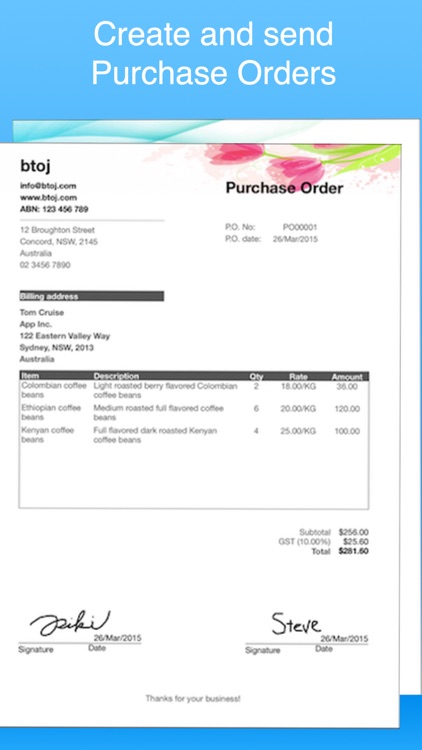
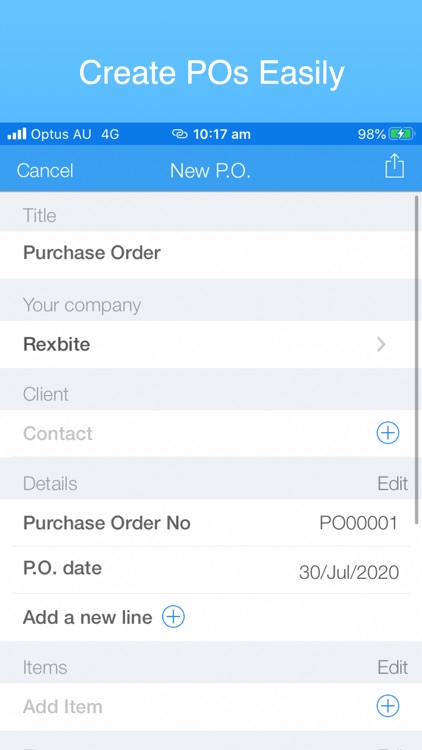
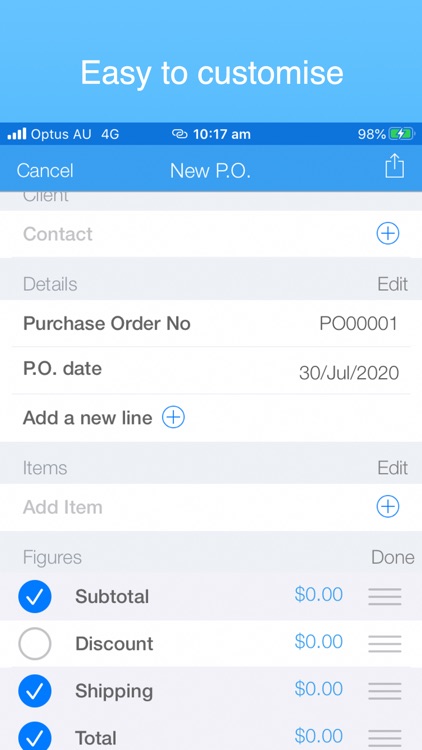
What is it about?
Create and send professional purchase orders in seconds.
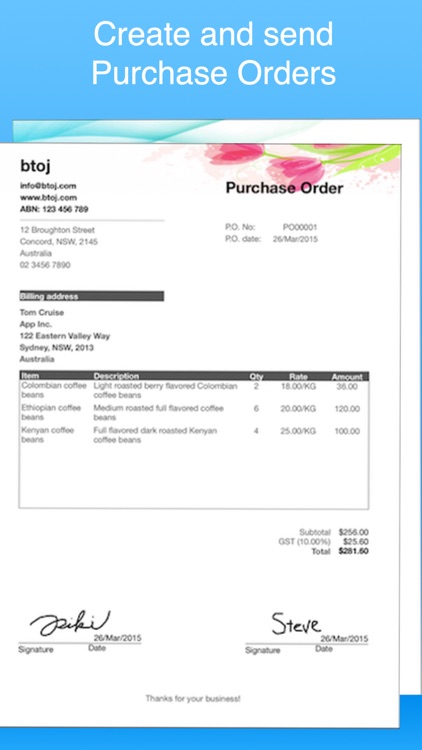
Purchase Order Pro is FREE but there are more add-ons
-
$5.99
Auto-Save PDF files into Dropbox
-
$4.99
CSV Export
App Screenshots
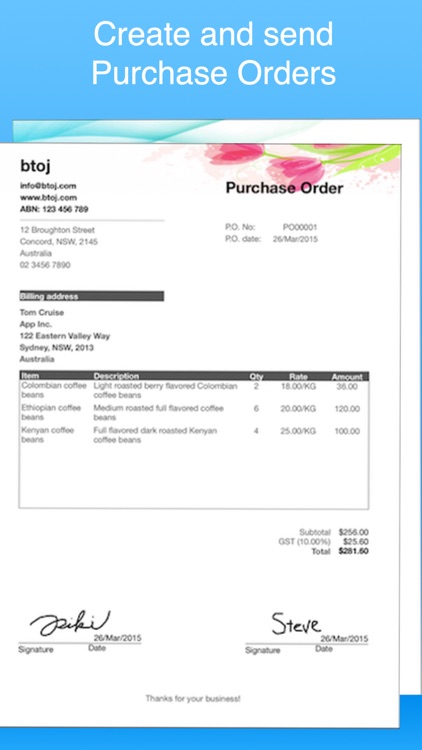
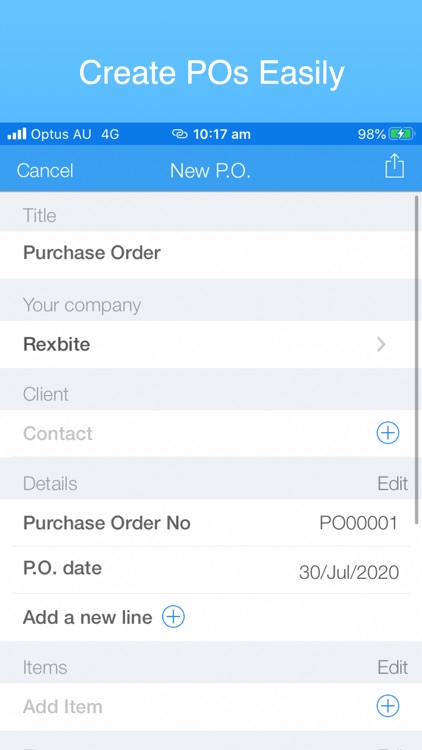
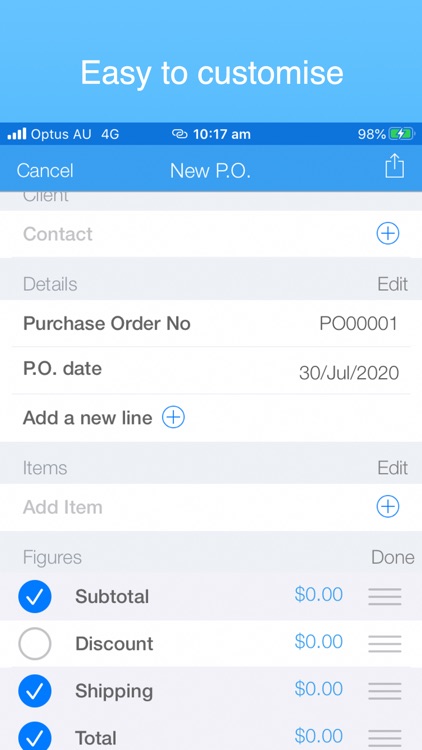
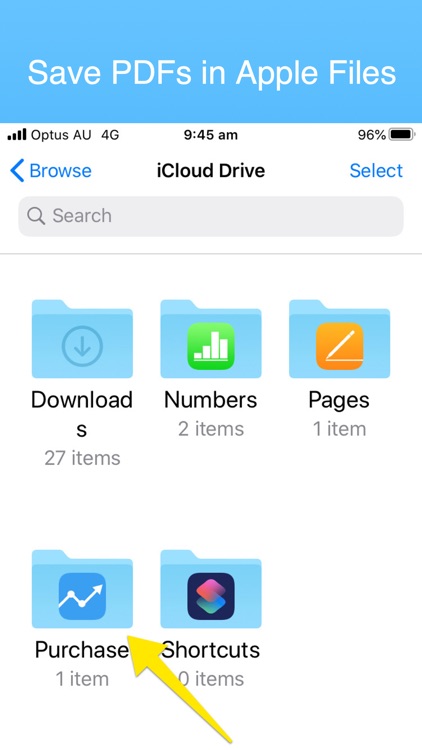
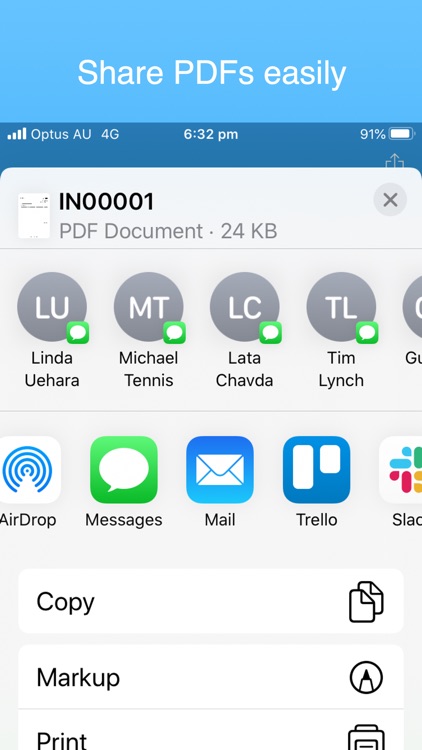
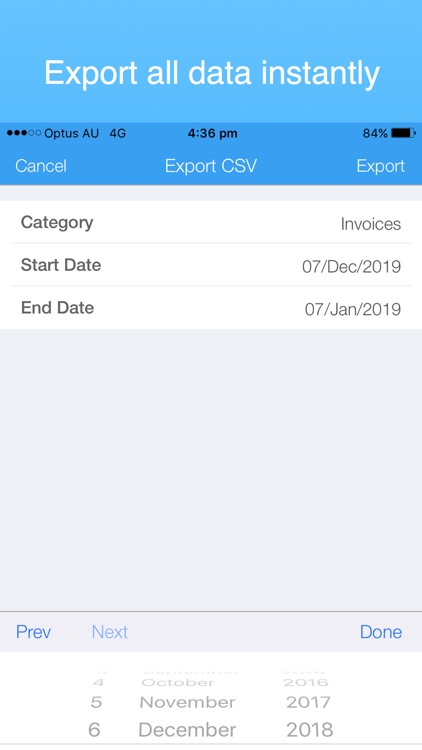
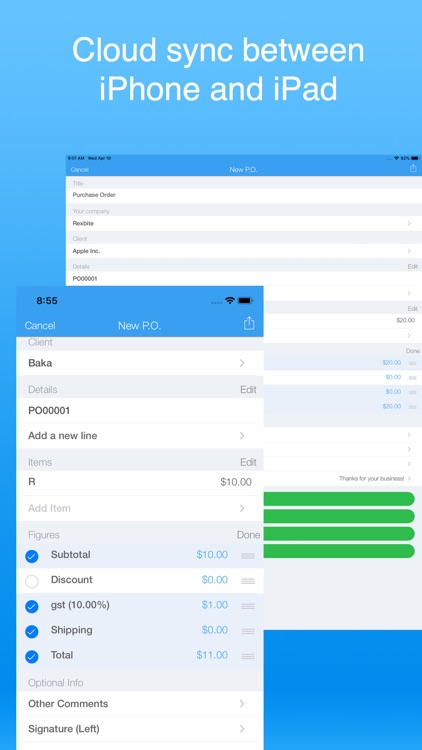
App Store Description
Create and send professional purchase orders in seconds.
No more time wasting paperwork.
[ How it works ]
• Enter your info
• Add customers manually or from Contacts
• Add your products / services
After that, you can create and send professional purchase orders instantly.
[ Flexibility ]
• Manually edit titles (e.g. Purchase Order -> PO)
• Manually edit subtitles (e.g. Billing address -> Bill to, Signature -> Approved by)
• Multi currencies (e.g. $, £, ... Manually enter your currency code)
• Date format (e.g. 04/18/2014, 18/04/2014, 18/Apr/2014)
• Works without the internet
• Import contacts from your existing contacts or manually create them
• Payment term set up based on each customer (7 days by default)
• Decimal hours or quantity supported
• Five professionally designed beautiful templates
• Delete items (e.g. POs, products, customers) by swiping to left
• Edit existing documents
• Add signature and date on the spot
• Icon, Signature, Note, Other comments fields won't appear if nothing is entered
• Send as a PDF or print wirelessly
• CSV spreadsheet export
• Compatible with any language
• Add any background image
[ Professional ]
• Add business registration name (ABN etc.) and number
• Tax, GST set up (e.g. No tax, single tax, compound tax)
• Add discount (Actual $ or %)
• payment terms (Immediate, 7 days, 14 days, 21 days,...up to 180 days)
• Add your company logo
• Password screen lock
[ Mobility ]
• iCloud Sync (iPhone, iPad sync)
• Send directly from iPhone and iPad
• Your personal PO system in your pocket
[ Upgrade to subscription version ]
Subscription version offers cloud sync and back up feature so that you can save all the info in our highly secured cloud services and share the same data in multiple iOS devices.
Upgrading to subscription version requires auto-renewal subscription.
Payment will be charged to your Apple ID account at the confirmation of purchase.
The subscription automatically renews unless it is canceled at least 24 hours before the end of the current period.
Your account will be charged for renewal within 24 hours prior to the end of the current period.
You can manage and cancel your subscriptions by going to your App Store account settings after purchase.
Links to Your Privacy Policy and Terms of Use:
http://invoicemkr.com/privacy.html
http://invoicemkr.com/terms.html
Simplify your life now.
AppAdvice does not own this application and only provides images and links contained in the iTunes Search API, to help our users find the best apps to download. If you are the developer of this app and would like your information removed, please send a request to takedown@appadvice.com and your information will be removed.