
Easily Create and Schedule Push Notifications from your iPad, iPhone & iPod Touch

Push Notifications
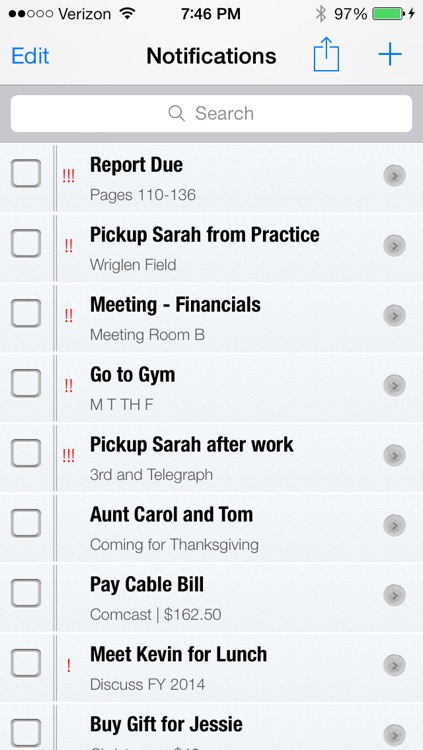
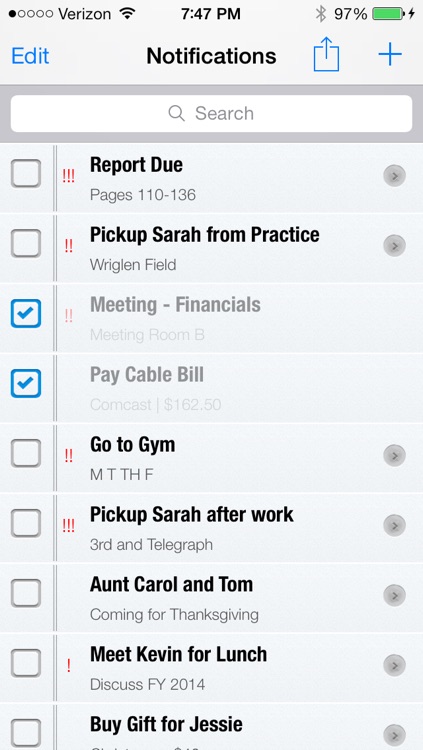
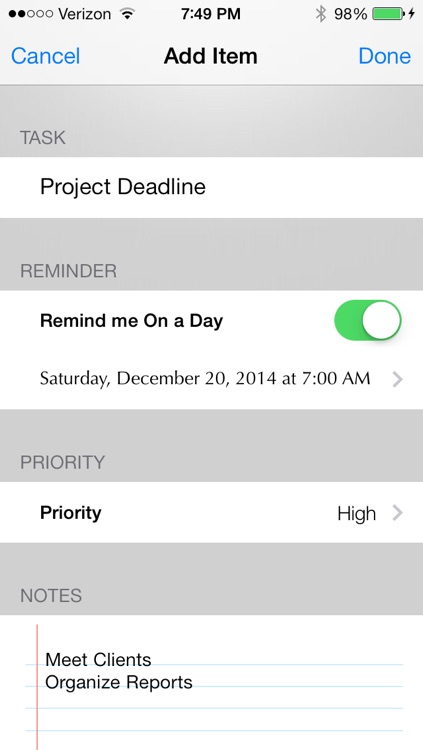
What is it about?
Easily Create and Schedule Push Notifications from your iPad, iPhone & iPod Touch. Perfect for To Do's, Scheduling Tasks, Reminders & More.
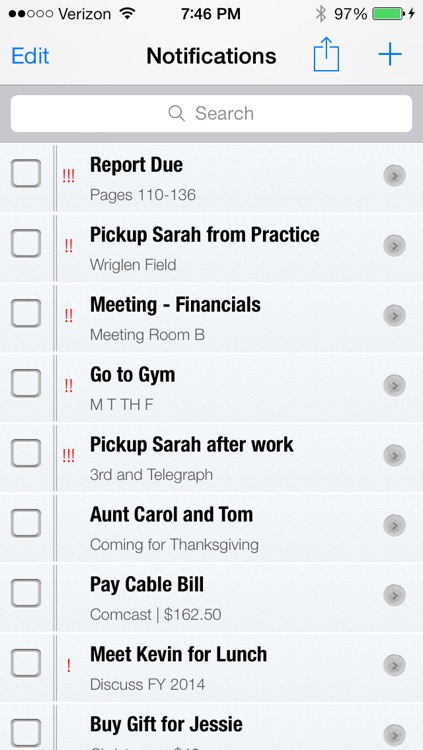
App Screenshots
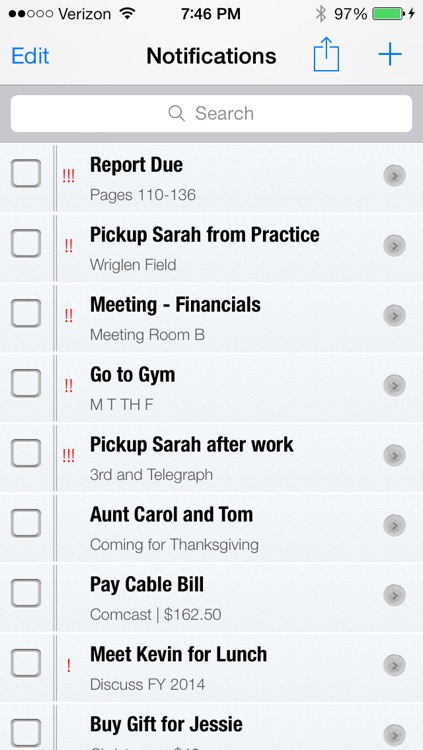
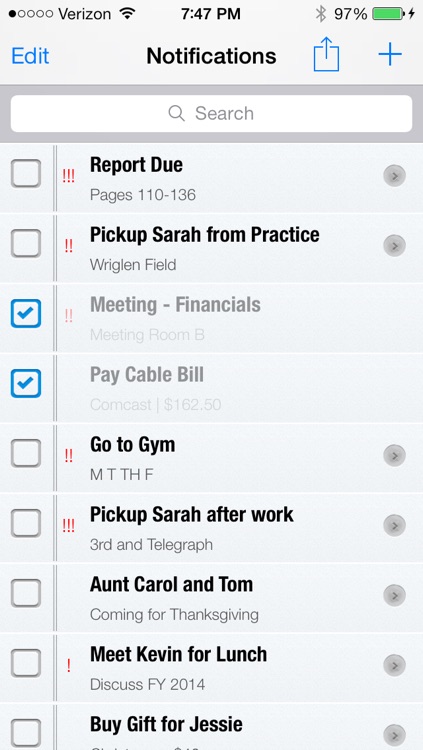
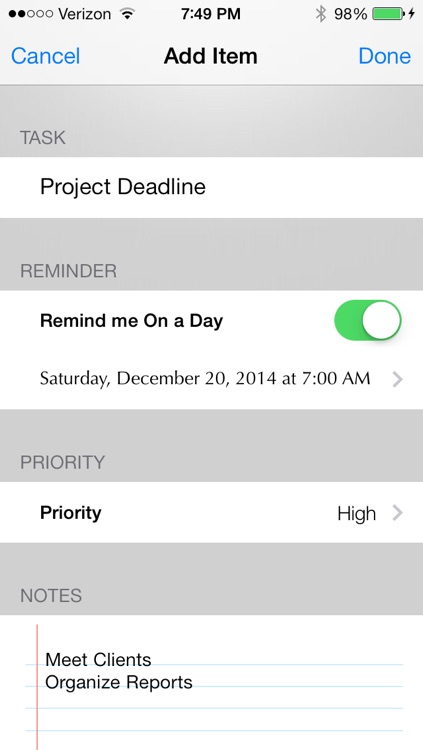
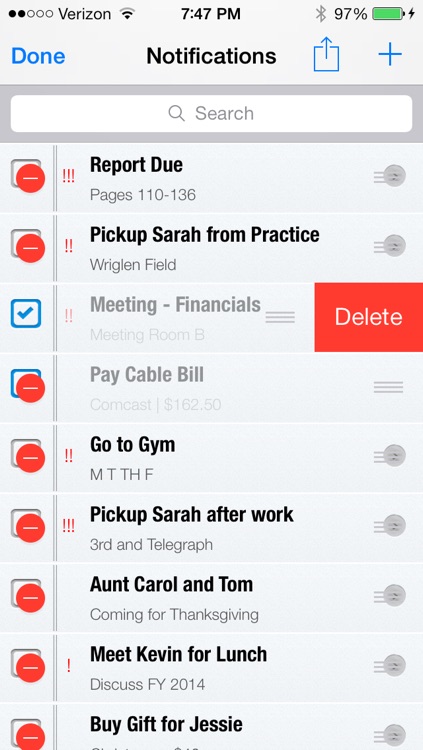
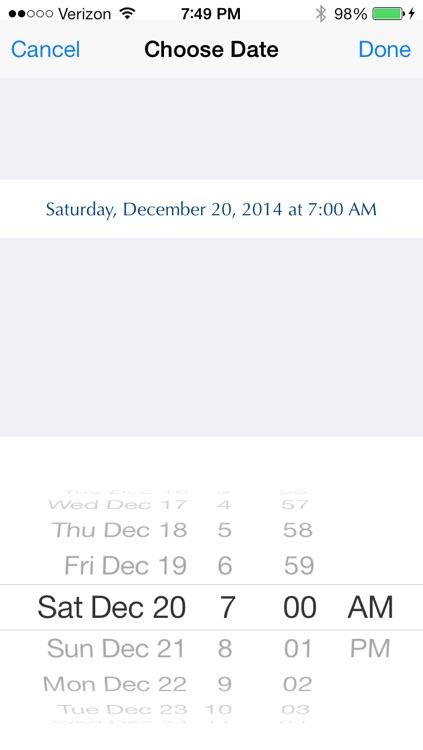
App Store Description
Easily Create and Schedule Push Notifications from your iPad, iPhone & iPod Touch. Perfect for To Do's, Scheduling Tasks, Reminders & More.
Push Notifications allows you to create reminders on your local device without the need for internet access or complicated servers.
Simply add your task or reminder, schedule the date and time you wish to be reminded and tap save.
At the time and date you choose you will be shown the message you choose. The software does not need to be open for this event to occur.
SIMPLE & EASY TO USE
Push Notification was designed with the ability to be used even by the most novice iOS user. However, If you need assistance or guidance with Push Notifications there are instructions included within the software.
ADVANCED SCHEDULING
Need to create and schedule a Push Notification a few days from now? A few months? Years? With Push Notifications it's easy! Scroll up and down on the screen to choose your exact Month, Day, Year and time. Advanced Scheduling with Push Notifications App is a snap.
UNLIMITED ALERTS & PUSH NOTIFICATIONS
No need to pay a monthly fee. With Push Notifications you can create as many reminders as you need. There is no limit or maximum to the amount of push notifications that you can create.
HOW TO CREATE A NEW PUSH NOTIFICATION
Create your own Push Notification by opening the App and tapping the + button or by swiping down. Simply add your task or reminder, schedule the date and time you wish to be reminded and tap 'Add' to schedule your push notification. At the time and date you choose you will be shown the message you choose. The software does not need to be open for this event to occur.
PUSH NOTIFICATION MANAGEMENT
Easily delete scheduled Push Notifications from within the software. If you no longer wish to receive a schedule reminder, simple swipe to delete.
NO INTERNET ACCESS REQUIRED
The software does not require internet access to function. Push Notifications are presented to you when you schedule them and do not rely on servers for push communication.
APP UPDATES & SUPPORT
Rate us 5 stars for future updates and improvements! Visit us online at http://sdk.co/support/ for assistance.
AppAdvice does not own this application and only provides images and links contained in the iTunes Search API, to help our users find the best apps to download. If you are the developer of this app and would like your information removed, please send a request to takedown@appadvice.com and your information will be removed.