
PushAlerts gives you pager-style alerts and distinctive sounds for email messages sent to your unique @pushalerts

PushAlerts - Pager Style Alerts for Email
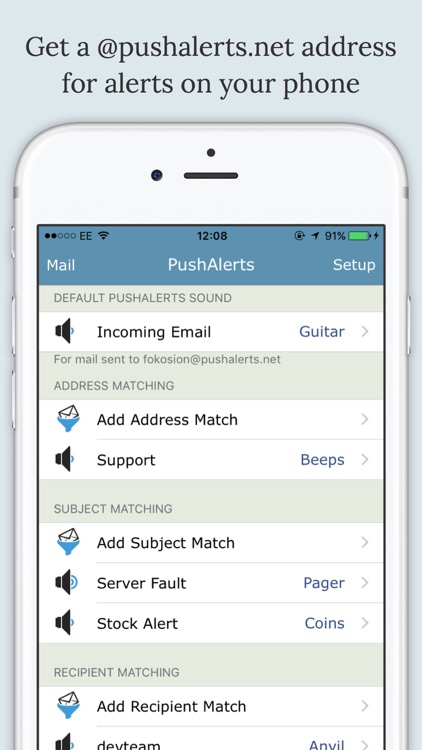

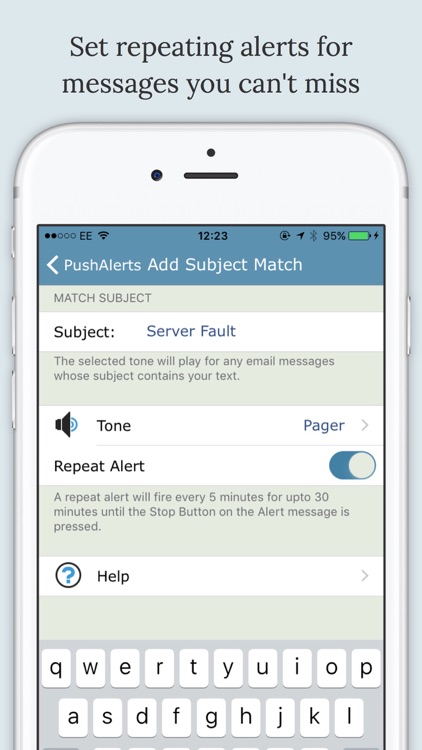
What is it about?
PushAlerts gives you pager-style alerts and distinctive sounds for email messages sent to your unique @pushalerts.net email address - including custom alerts for different contacts, subjects and senders. Perfect for when for "on call" alerts, order handling, monitoring your stocks, IOT alerts - or any other email that you simply must react to!
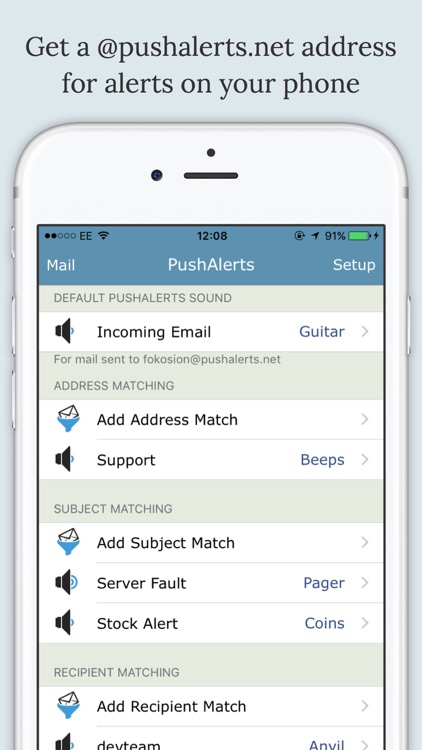
PushAlerts is FREE but there are more add-ons
-
$9.99
Monthly Subscription
App Screenshots
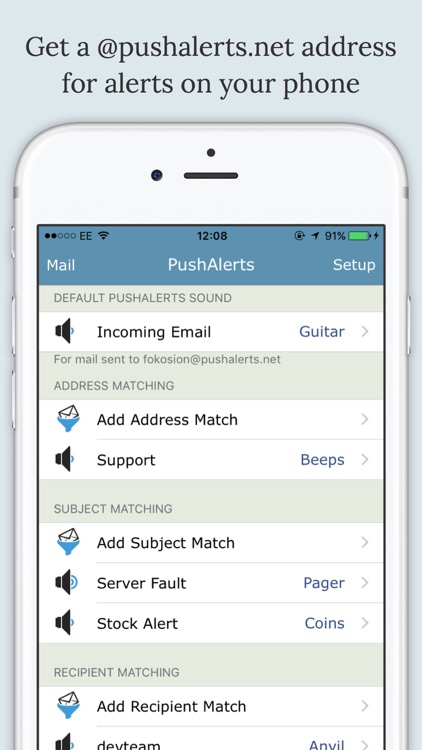

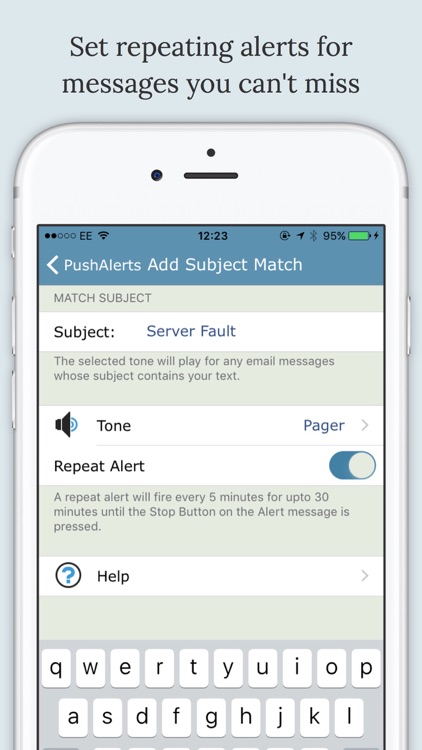
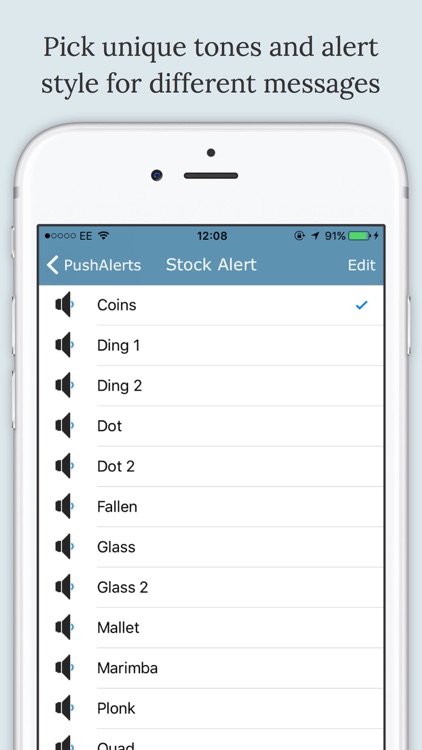
App Store Description
PushAlerts gives you pager-style alerts and distinctive sounds for email messages sent to your unique @pushalerts.net email address - including custom alerts for different contacts, subjects and senders. Perfect for when for "on call" alerts, order handling, monitoring your stocks, IOT alerts - or any other email that you simply must react to!
OVERVIEW
Customise your email alerts to only get notifications of the messages that matter - PushAlerts can show you a pop-up alert on your iPhone, showing the sender and subject of your new email message. You'll know instantly whether you need to launch Mail and read the message, or if it can wait.
One practical way to use PushAlerts is to set your default email tone to silent, or ignore, and just set audible alerts for people and message subjects you need to know about - then when your iPhone beeps or buzzes, you'll know its an email message that matters.
You'll need to forward a copy of your regular email to your @pushalerts.net address, or use filters at your mail host to send certain messages our way.
BENEFITS
• Pick an email alert tone from over 60 we supply
• Set custom alerts for contacts, subjects, recipient addresses and domains
• Get quick alerts of incoming messages
• Cut distractions by setting unimportant email to silent or ignore
• "Do Not Disturb" automatically stops alerts at night
• Simple set-up from Gmail or any server which supports "forward a copy" forwarding of email
HOW IT WORKS
PushAlerts works by using a copy of your email messages to send a Push Message to your iPhone. To generate this push message, we need you to forward a copy of your email to our server, where we scan it for matches with your PushAlert rules. If there's a match, we send an alert. We take your privacy extremely seriously, but appreciate that this approach will not be suitable for everyone.
When you run PushAlerts, we'll give you a personal email address @pushalerts.net - forward A COPY of your email to that address and any mail you receive will make your iPhone respond with your chosen tone. You can choose to copy all your email to mailtones.net, or use your email host's filters to just forward some messages.
When email arrives at our server, we send a Push message to your iPhone - causing it to beep, whistle, ring or buzz! Please make sure you can forward a copy of your email to a second address - Gmail users can do this, but we understand Yahoo Mail does not provide this facility.
MailTones uses the Amazon AWS platform, to allow for extreme reliability and stability, however we cannot guarantee delivery of message notifications.
Subscription
---------------
PushAlerts is available on a monthly subscription, with an initial 7 day trial period. The monthly price is USD9.99
- Payment will be charged to your iTunes Account at confirmation of purchase
- Subscription automatically renews unless auto-renew is turned off at least 24-hours before the end of the current period
- Account will be charged for renewal within 24-hours prior to the end of the current period, and identify the cost of the renewal
- Subscriptions may be managed by the user and auto-renewal may be turned off by going to the user's Account Settings after purchase
- No cancellation of the current subscription is allowed during active subscription period
- Any unused portion of a free trial period, if offered, will be forfeited when the user purchases a subscription to that publication.
Privacy Policy
-----------------
Electric Pocket does not share any information provided to our service with any third parties. No Electric Pocket employee or third party has direct access to emails sent via the system, and we make all reasonable efforts to ensure that your information is kept private and secure. Our privacy policy can be found at http://electricpocket.com/ep/help/privacy/
AppAdvice does not own this application and only provides images and links contained in the iTunes Search API, to help our users find the best apps to download. If you are the developer of this app and would like your information removed, please send a request to takedown@appadvice.com and your information will be removed.