
** You must own a QNAP NAS to run this app, and have the Music Station package installed to get the complete set of features**

QNAP Alarm Clock
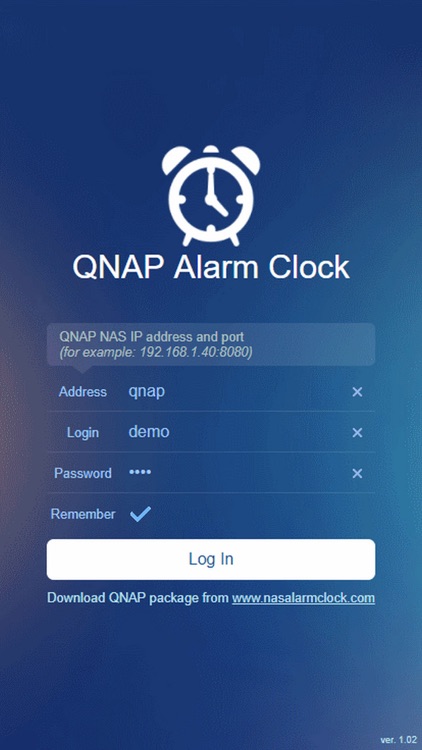
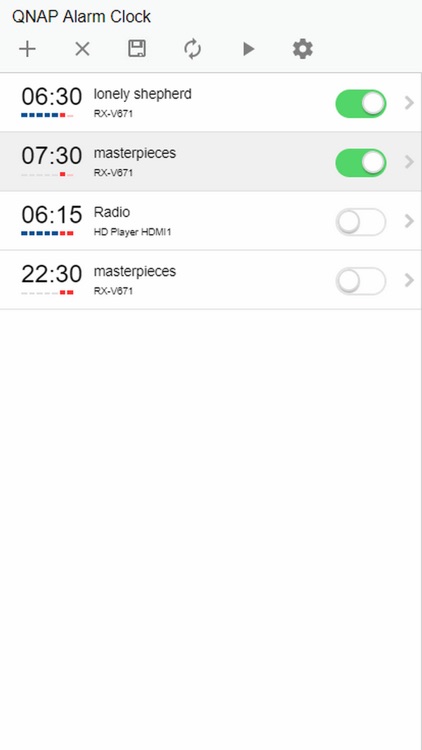
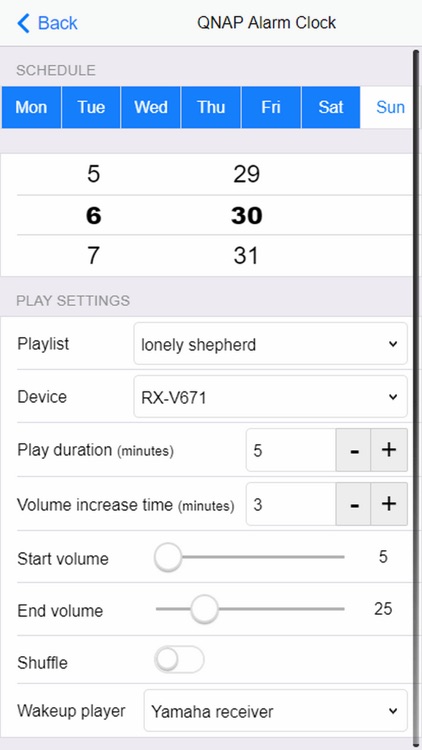
What is it about?
** You must own a QNAP NAS to run this app, and have the Music Station package installed to get the complete set of features**
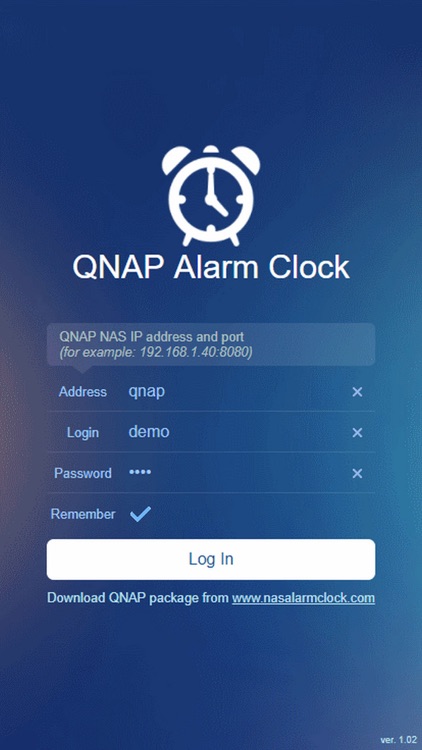
App Screenshots
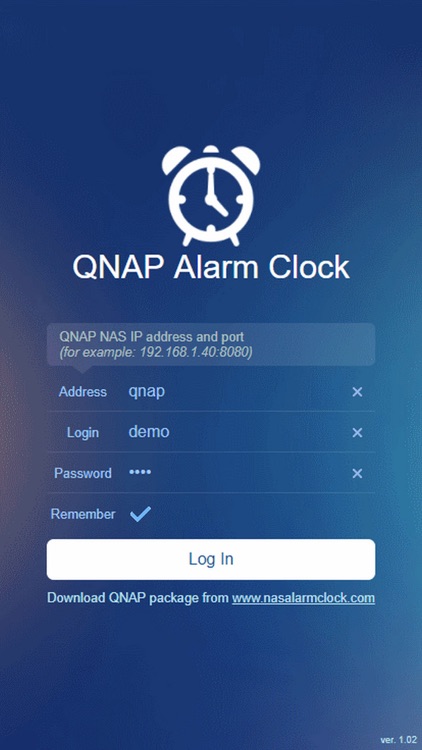
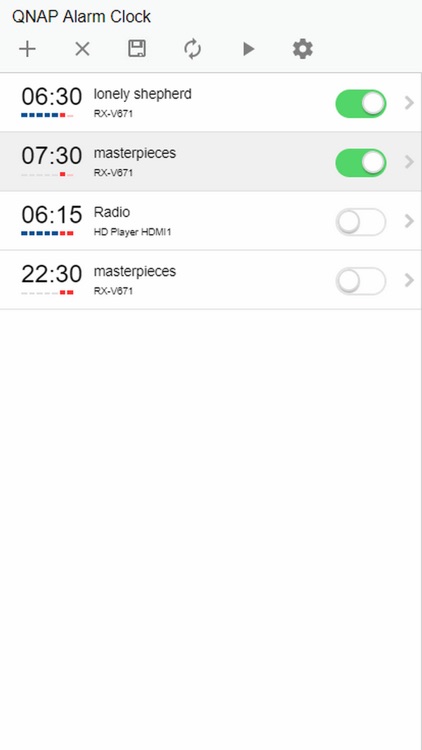
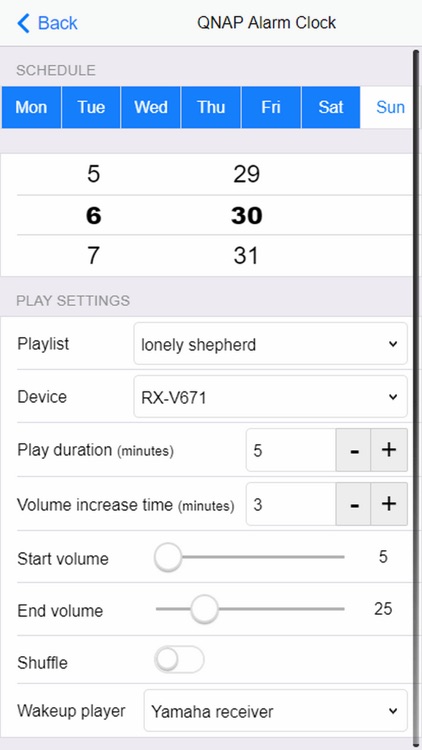

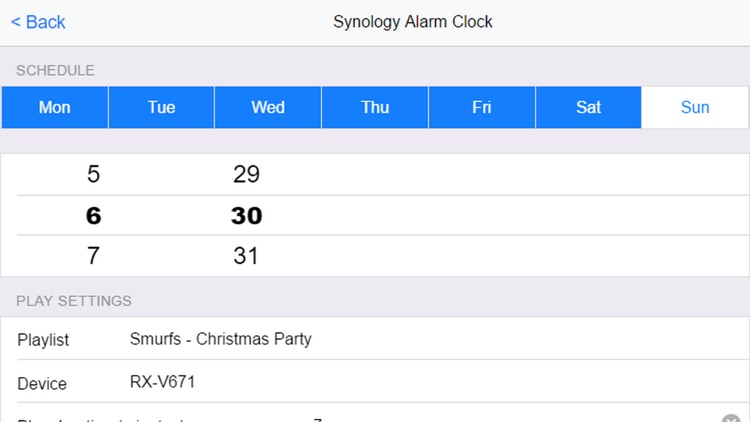
App Store Description
** You must own a QNAP NAS to run this app, and have the Music Station package installed to get the complete set of features**
** You should also download "QNAP Alarm Clock" package at http://www.nasalarmclock.com/ and install it on your NAS.
QNAP Alarm Clock package turns your QNAP NAS into an intelligent music alarm clock. At the appointed time, you will be awakened by the gentle sounds of your favorite melody.
* You can choose to play any playlist from configured in Music Station, or created specifically for this purpose.
* Music can play through a connected to your QNAP NAS any USB sound card or speakers, as well as any available in Music Station network player by DLNA protocol.
* You can set different playlists to different days of week.
* Set up multiple alarms with different settings (time, player, playlist).
* For each alarm clock, the play time is set.
* You can adjust the fade playback to your awakening was more pleasant.
AppAdvice does not own this application and only provides images and links contained in the iTunes Search API, to help our users find the best apps to download. If you are the developer of this app and would like your information removed, please send a request to takedown@appadvice.com and your information will be removed.