Need a random number
Random: All Things Generator
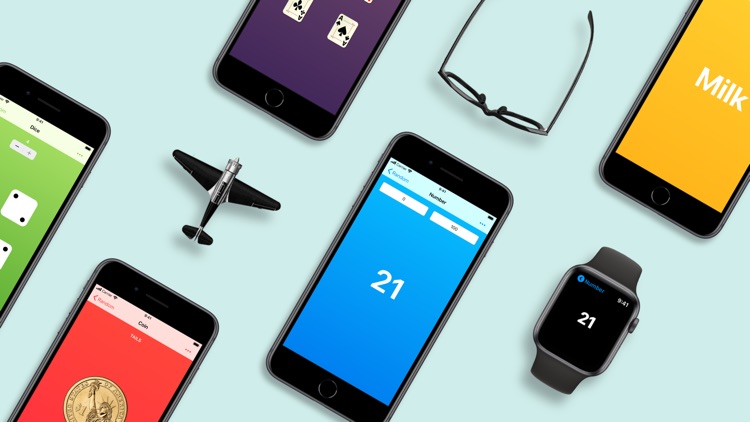
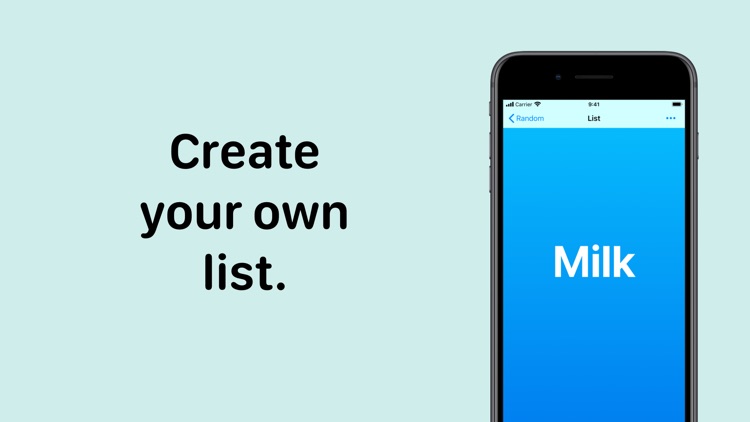


Check the details on WatchAware
What is it about?
Need a random number? Or can’t you decide what to do? Get access to a world of random possibilities!
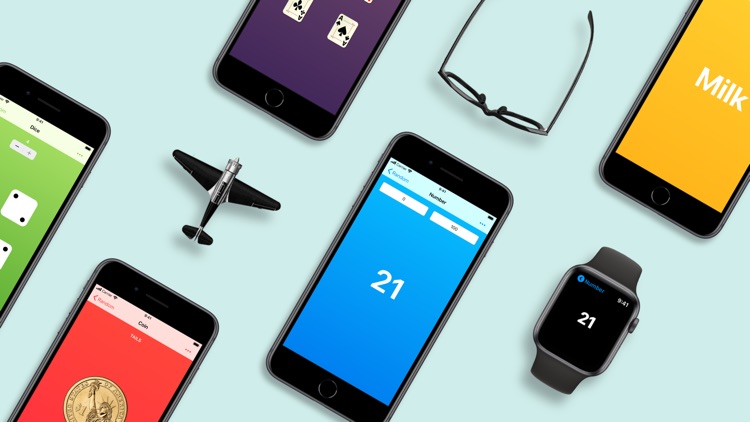

Random supports Siri commands
Random is FREE but there are more add-ons
-
$2.99
Buy a Beer!
App Screenshots
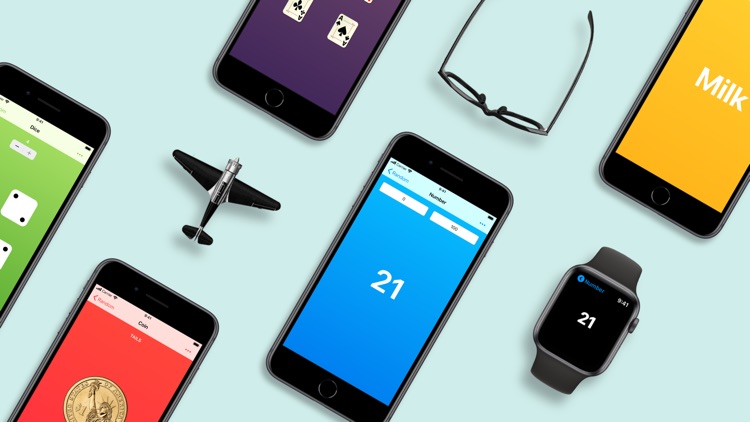
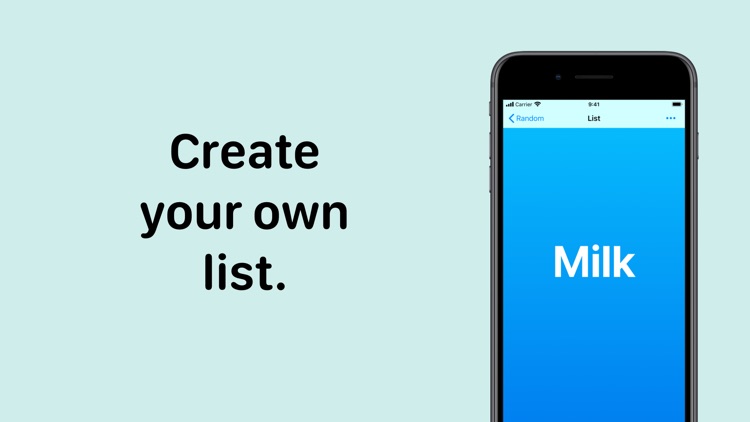

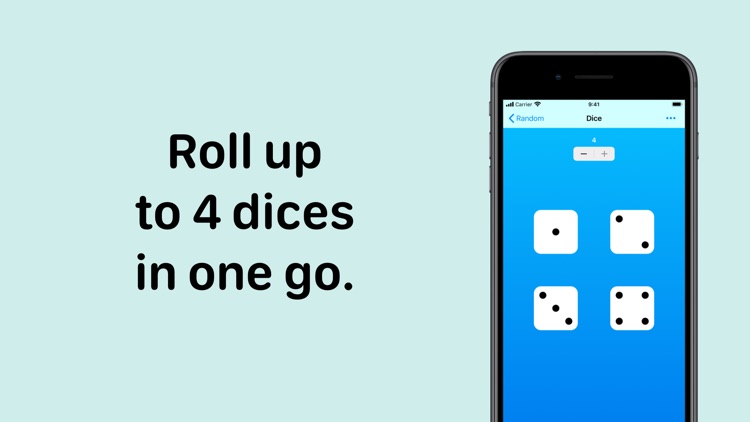


App Store Description
Need a random number? Or can’t you decide what to do? Get access to a world of random possibilities!
Features:
• Number generator (from a range 0 - 999999999)
• Letter generator
• Dice roller
• A custom item from a list generator
• Yes or No
• Coin flipper
• Card generator
• Rock-Paper-Scissors
• Map Point
• Color
• Date & Time
Generate a new random number by tapping a randomize button or pressing the Spacebar on the external keyboard. For those who want a bit of additional exercise, shaking your iOS device will also result in a new random response.
There is a context menu for the result with copy and clear actions. To reveal a context menu, use the system-defined touch and hold gesture or 3D Touch in the middle of the result. If you are using a mouse, there is right-click support for the context menus and swiping actions.
Widgets. To choose the category, appearance, or select a list, use the system-defined touch and hold gesture or 3D Touch. Random elements are generated in accordance with the application settings.
For Apple Watch users, instead of force touch, scroll down to change a range for numbers, select language or list, choose the number of dice or cards.
Random Premium subscription benefits:
• Sync: Get access to your data from all your devices
• Tints and Icons: Change the app tint to any possible hue and make the app icon stand out or match your Home Screen
• No advertising
• Support Indie Development
If you decide to get a Random Premium subscription, your purchase will be charged to your iTunes account. One month costs $2.99 and 1 year costs $23.99. Active subscriptions will be auto-renewed 24 hours before the expiry date. You can manage subscriptions from an Account in iTunes after subscribing, and you’ll also be able to cancel the auto-renewing subscription from there at any time. Any unused portion of the free trial period will be forfeited if you purchase a subscription to Random Premium before your trial expires.
Terms & Conditions: https://yahenskyi.dev/terms-conditions/
Privacy Policy: https://yahenskyi.dev/privacy-policy/
AppAdvice does not own this application and only provides images and links contained in the iTunes Search API, to help our users find the best apps to download. If you are the developer of this app and would like your information removed, please send a request to takedown@appadvice.com and your information will be removed.