
Read Detector is an email tracker for track your email and receive Read Receipts

Read Detector - Email tracker

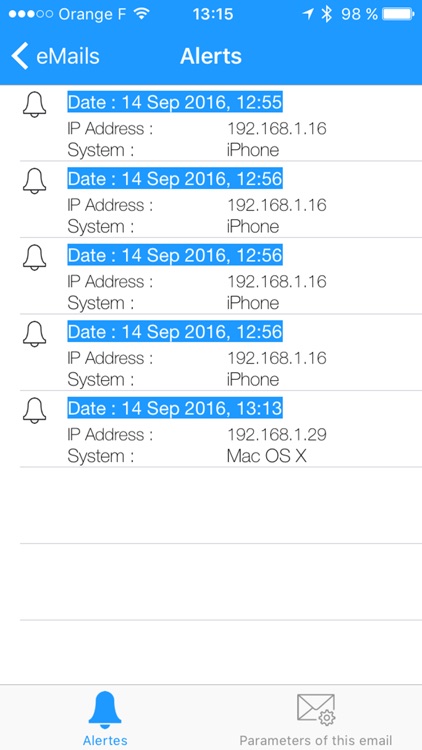
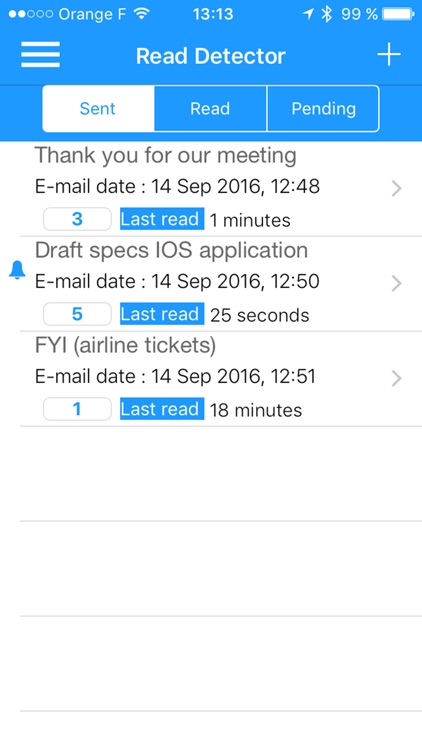
What is it about?
Read Detector is an email tracker for track your email and receive Read Receipts.

Read Detector is FREE but there are more add-ons
-
$1.99
Invisible tracking image
App Screenshots

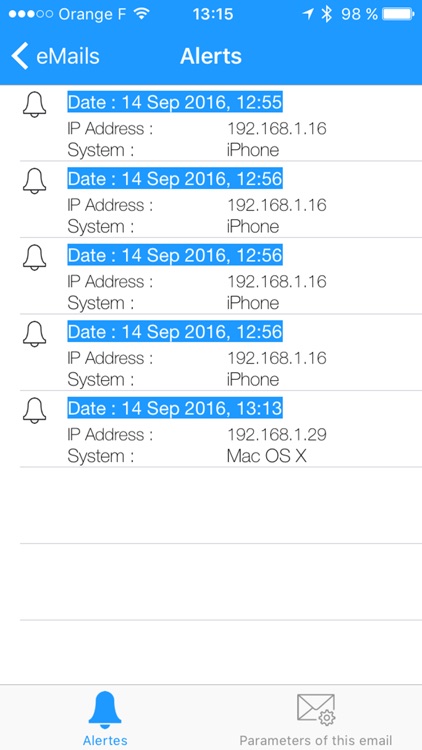
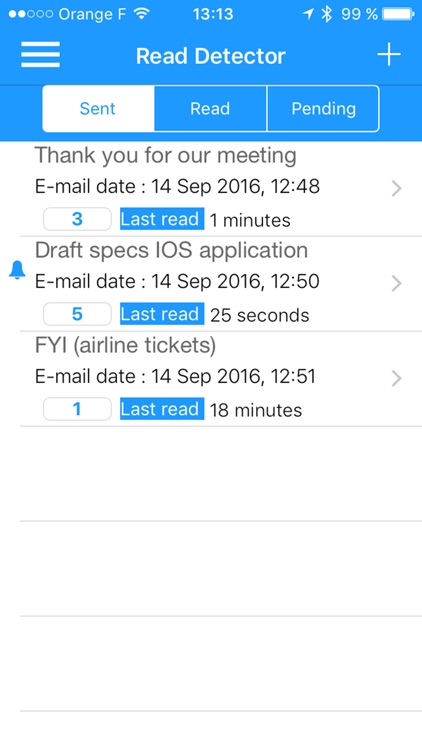
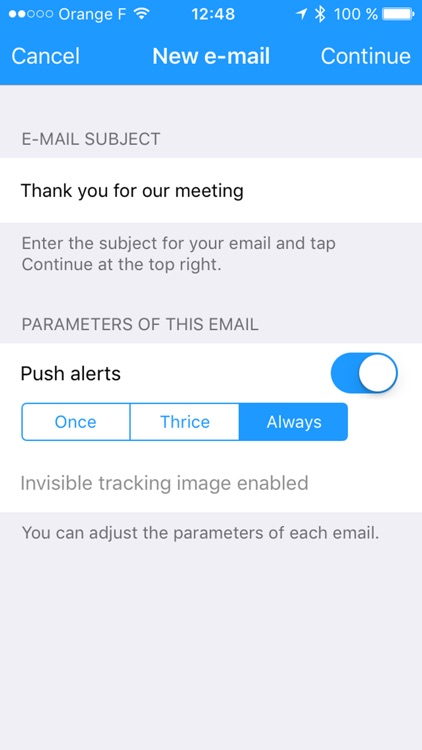
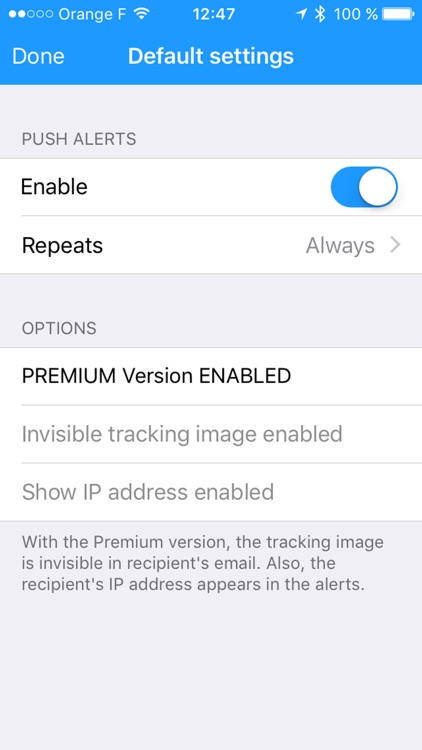
App Store Description
Read Detector is an email tracker for track your email and receive Read Receipts.
This application detects and alerts you when your emails are read by their recipients.
Often people do not respond to emails. Yet this can be very useful to know whether they have been read. For example, when you send a resume, a price quote, an invoice, a claim and many other cases.
Use Read Detector to send your emails to monitor. Then, at the same time that the recipient read the message, you will receive a push notification on your iPhone or iPad !
Read Detector is not a mail application. Read Detector works with the iPhone's Mail application. So you do not change your habits. Your emails are always in the same place. There are no parameter setting to do, and no opening account !
For track email, you just need to send the emails to monitor with Read Detector.
Then you will find them in the "Sent" folder of iPhone's Mail application.
When an email sent with Read Detector is read, an alert is triggered. It tells you the date and time of reading as well as the operating system used by the recipient for read the email.
At any time, you can change the detection settings of each of the tracked emails. For example :
- Receive a push notification or not
- just the first
- no more than 3
- always
Whatever your choice for the number of notifications, alerts will still be saved on the server. You can see them with a manual refresh (pull down on emails list).
To stop receiving alerts for one email, you must remove it from Read Detector (using left swipe).
*** PREMIUM VERSION ***
Unlock the premium version with in-app purchase :
- in emails sent, erasing image "this image was sent with Read Detector application".
- in alerts, display the IP address of the recipient.
*** CAUTIONS ***
This email tracking system is based on a technique commonly used by marketing companies.
It is possible that the recipient has disabled HTML mode and displaying images in their email software. In this case, Read Detector will not detect reading your email.
*** CONFIDENTIALITY, PRIVACY ***
Read Detector servers do not store any private information about you.
Read Detector can not access your contacts or your email address, or those of the recipients.
AppAdvice does not own this application and only provides images and links contained in the iTunes Search API, to help our users find the best apps to download. If you are the developer of this app and would like your information removed, please send a request to takedown@appadvice.com and your information will be removed.