
Reef is born from the need of more accessible and friendly apps

Reef To-do
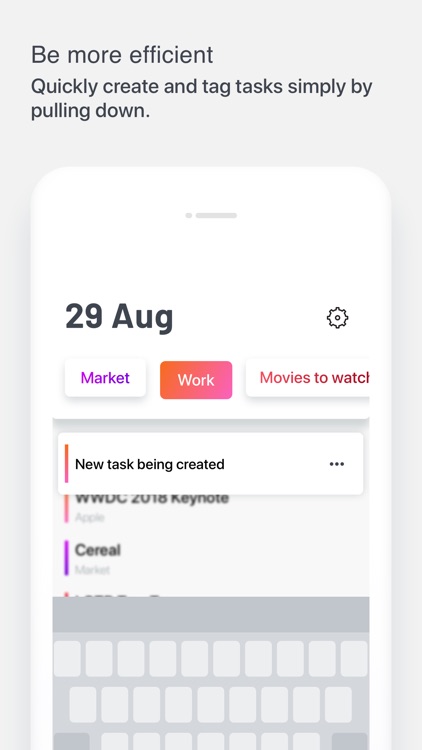
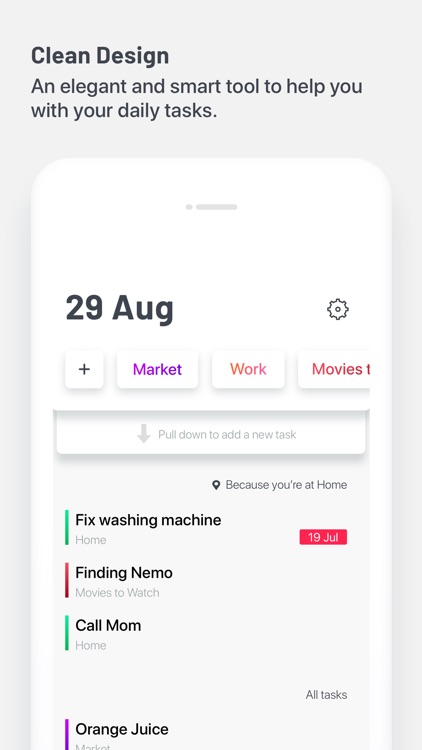
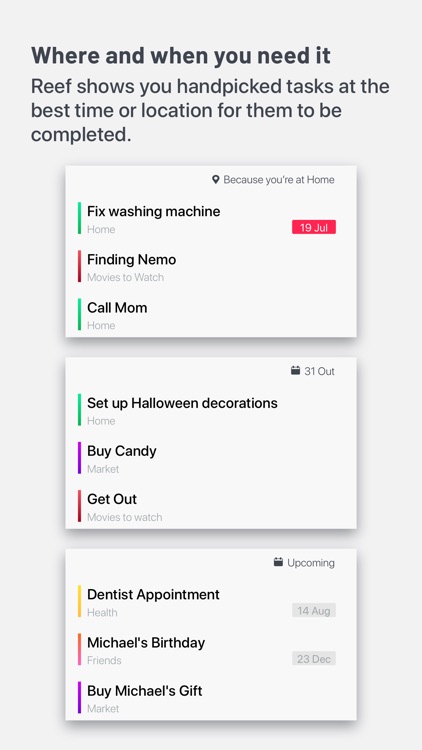
What is it about?
Reef is born from the need of more accessible and friendly apps. It aims to ease the various processes of task managing in the most friendly and non-invasive ways possible, and by doing so, boosting one’s productivity and memory. Whether you're someone who tends to forget all your day's activities or a task management mastermind, Reef is an elegant, friendly and smart tool built for your needs.
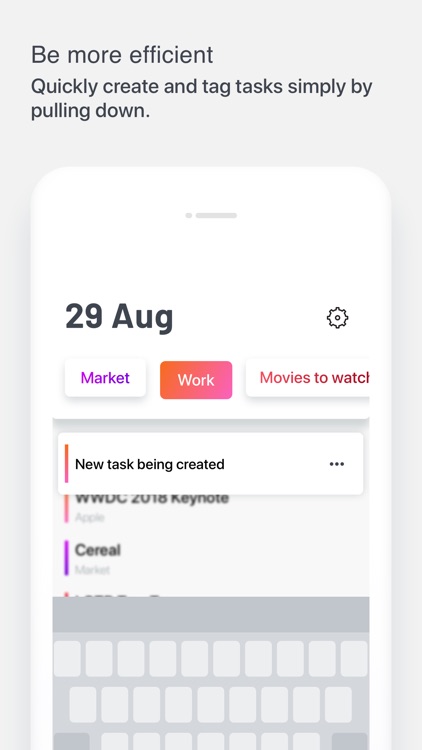
App Screenshots
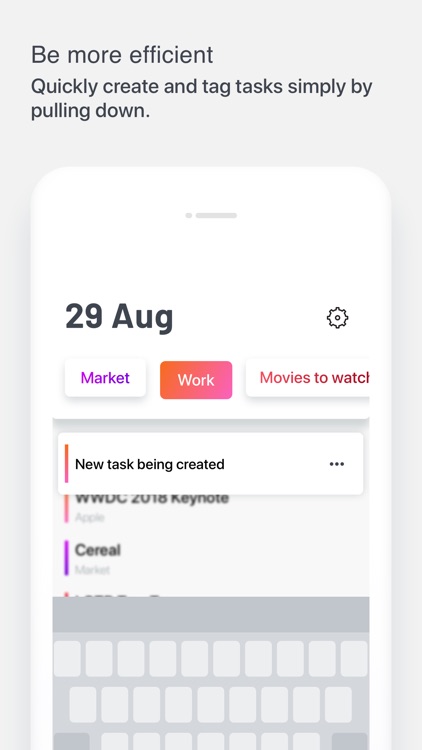
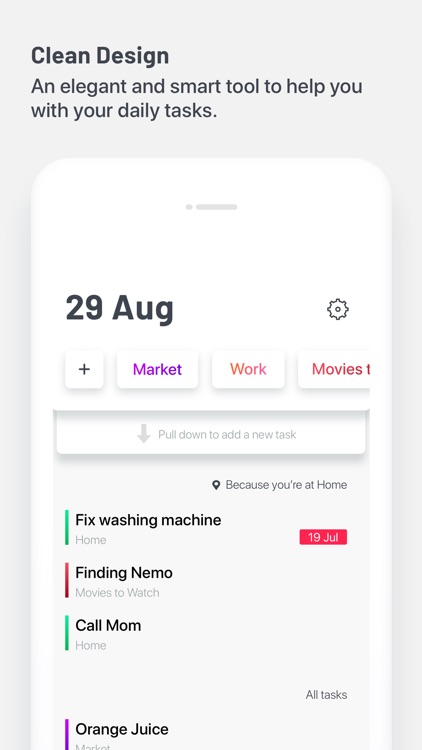
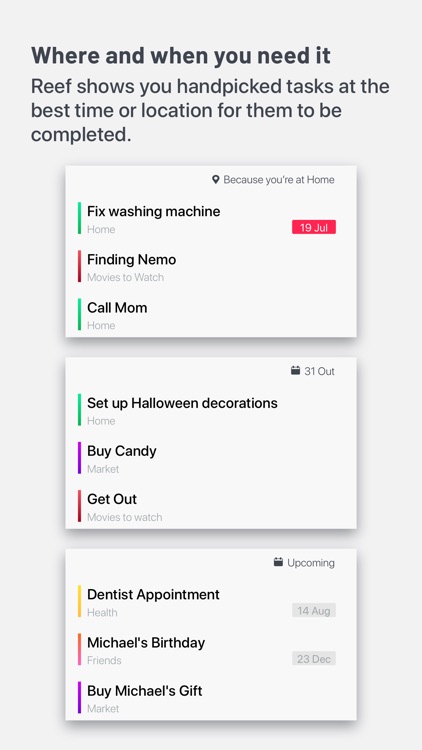
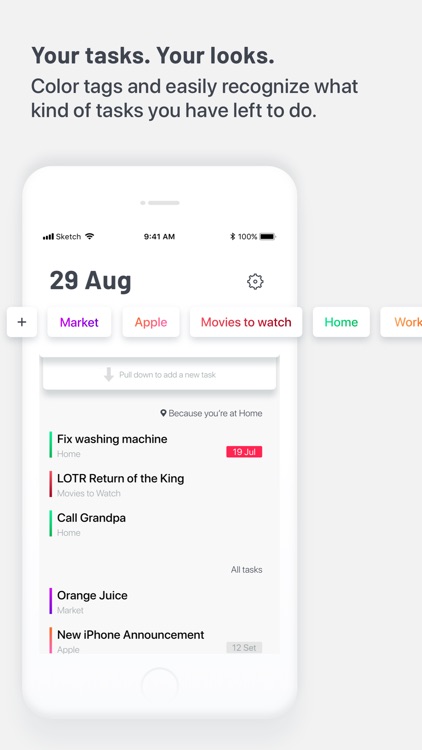
App Store Description
Reef is born from the need of more accessible and friendly apps. It aims to ease the various processes of task managing in the most friendly and non-invasive ways possible, and by doing so, boosting one’s productivity and memory. Whether you're someone who tends to forget all your day's activities or a task management mastermind, Reef is an elegant, friendly and smart tool built for your needs.
Ditching all the menus and buttons, Reef keeps it simple with intuitive, easy and swift interactions.
Here's how adding a task on reef goes:
1. Swipe down from your home screen and type away! When you're done, hit "Done" on the keyboard.
2. That's it. There's no step 2. It's that simple.
But let's say you consider yourself The Master of Tasks and Productivity, how would you set your usual "Buy cereal at exactly 9:41AM on next saturday at your go-to market" task?
Simple!
1. Swipe down and write away your task
2. Swipe down again for an advanced input, write additional notes, set a time and place to be remembered and hit "Done". Now you're with the pros.
Need to buy additional things on that market but don't want to type it all again? No worries, go ahead and create a tag. It's even simpler:
1. Tap on the "+" at the home screen
1.1 (VERY IMPORTANT!!!) Set up your tag with a color that makes you feel nice
2. Set up your tag with your favorite market location and tap the "+" again.
Now every task tagged with it will notify you when you're at that location. Automation is the future, isn't it?
Speaking of which, Reef has a recommended section, showing to you all the tasks you need, when you need them, where you need them. So you can focus only on what's actionable at the moment and not clutter your mind with distracting future tasks. Use it wisely and Reef will keep on giving, learning from your habits and helping you achieve more.
Reef also heavily supports VoiceOver and Dynamic Type because absolutely everyone needs to manage their tasks.
AppAdvice does not own this application and only provides images and links contained in the iTunes Search API, to help our users find the best apps to download. If you are the developer of this app and would like your information removed, please send a request to takedown@appadvice.com and your information will be removed.