
Restaurant owners worldwide can now freely download this amazing app for their smartphones and tablets to ease up the process of taking online orders

Restro
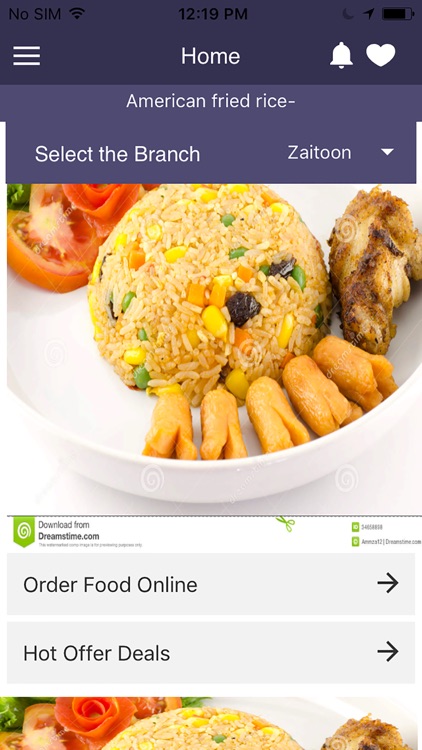
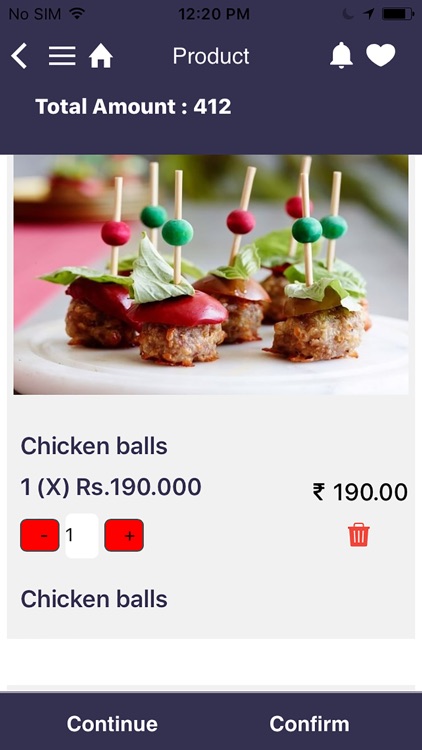
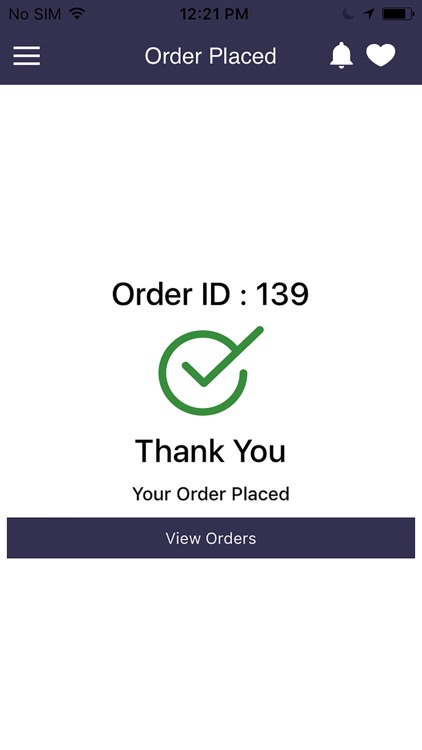
What is it about?
Restaurant owners worldwide can now freely download this amazing app for their smartphones and tablets to ease up the process of taking online orders. We have created the world’s simplest online food ordering system to be used by small and medium restaurants. This app transforms your smartphone or tablet into an order-receiving machine and streamlines your process of taking online orders for both pickup and delivery.
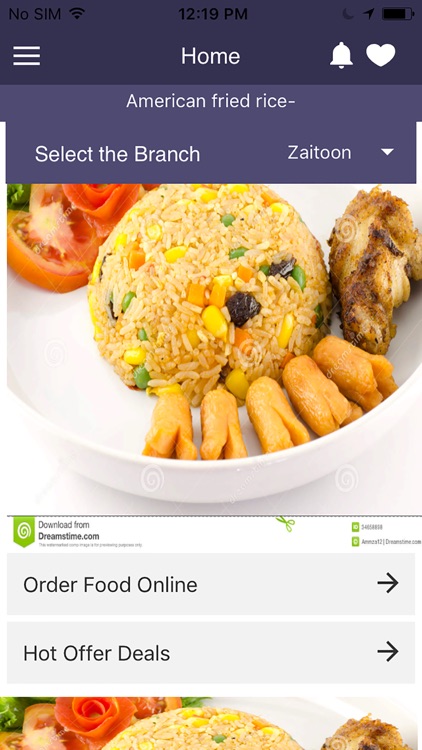
App Screenshots
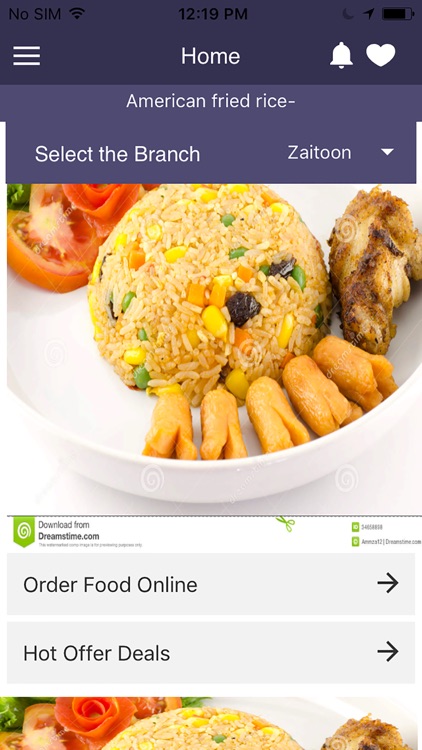
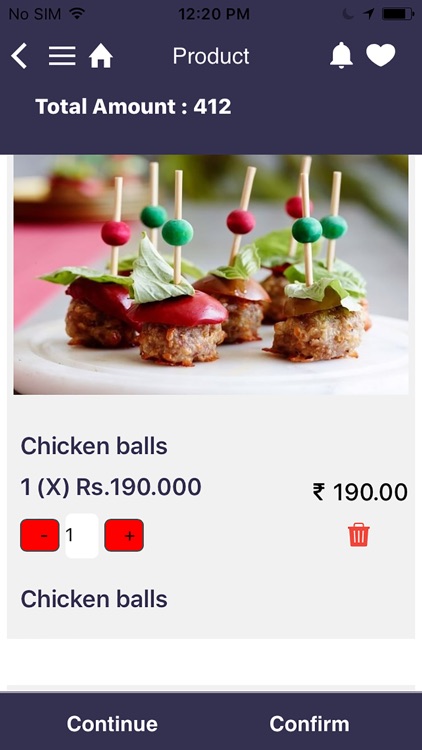
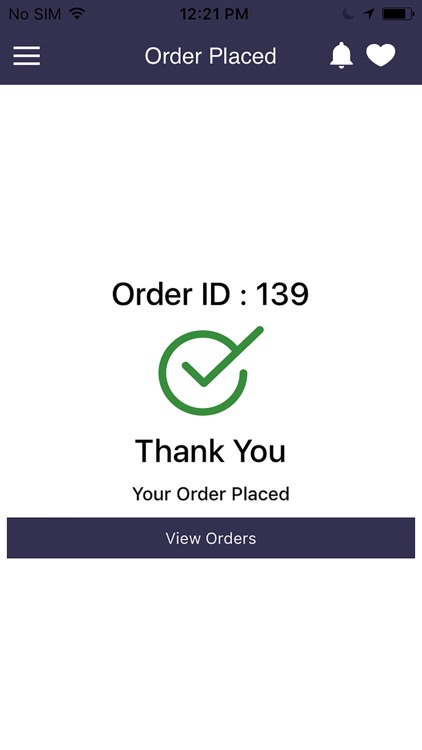
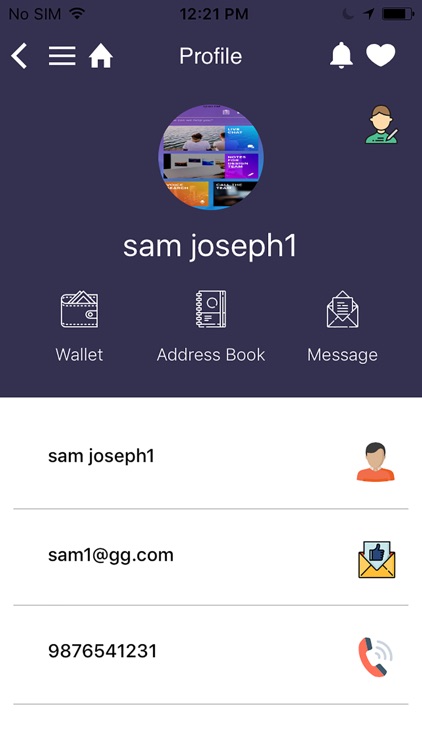
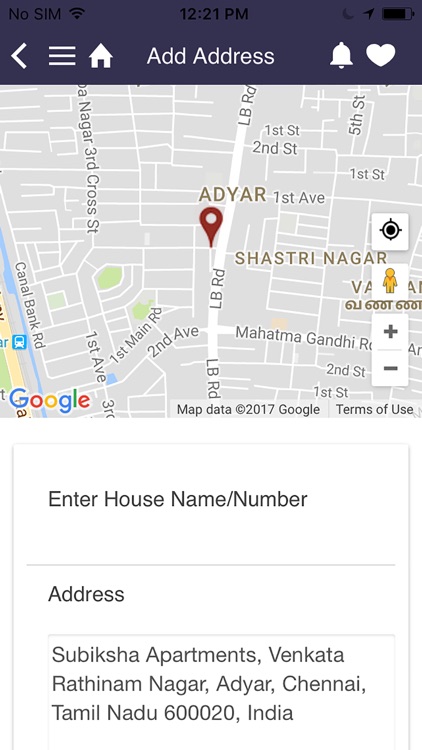
App Store Description
Restaurant owners worldwide can now freely download this amazing app for their smartphones and tablets to ease up the process of taking online orders. We have created the world’s simplest online food ordering system to be used by small and medium restaurants. This app transforms your smartphone or tablet into an order-receiving machine and streamlines your process of taking online orders for both pickup and delivery.
Features:
=======
- The assigned tablet or smartphone becomes an order receiving machine
- You receive orders from your website widget or the Facebook app
- You receive visual and sound notification when orders arrive on your smartphone or tablet, even when the app is closed
- You can view customer and delivery details: name, phone number, address, client location on the map
- You can view order details: product name, quantity and price, payment method, delivery or pick-up instructions
- You Accept or Reject new orders: confirmation is then sent to your customer in an email
- You set delivery or pickup time: this info is added in the confirmation email received by the customer
- You can receive special request about ordered items, for example: gluten free, no pepper
- You can receive special request about the delivery, for example: buzzer not working
- User friendly: displays all orders and other important details at a glance, in a single screen
AppAdvice does not own this application and only provides images and links contained in the iTunes Search API, to help our users find the best apps to download. If you are the developer of this app and would like your information removed, please send a request to takedown@appadvice.com and your information will be removed.