
RichNotes Plus is a powerful note-taking tool that supports handwriting, typing with Richtext, audio recording and document annotation, among other things

RichNotes Pro (Superpen, Full Richtext format, Notepad & Voice Recorder, Annotate PDF Pro)
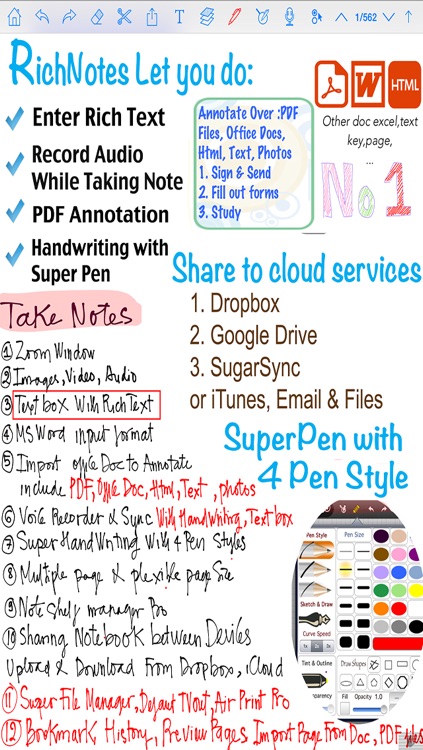
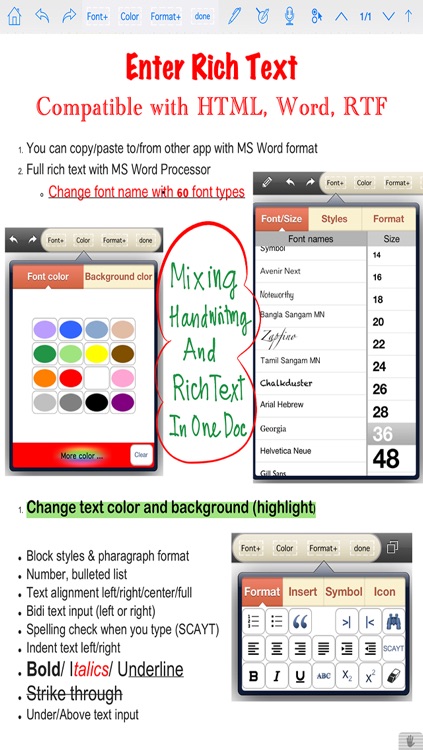
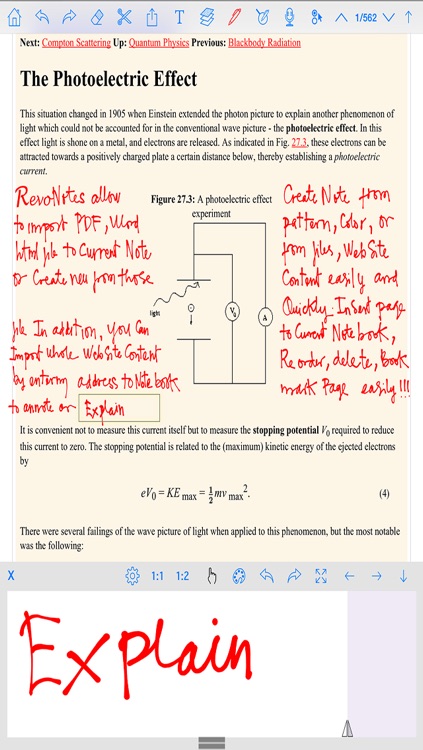
What is it about?
RichNotes Plus is a powerful note-taking tool that supports handwriting, typing with Richtext, audio recording and document annotation, among other things. Special features include close-up Handboard writing mode, stunning handwriting, a complete file manager, notebook manager with category supported, a variety of export options, backup to Cloud Services and so forth. Import or Insert whole PDF, Office files, and Website content to notebook easily
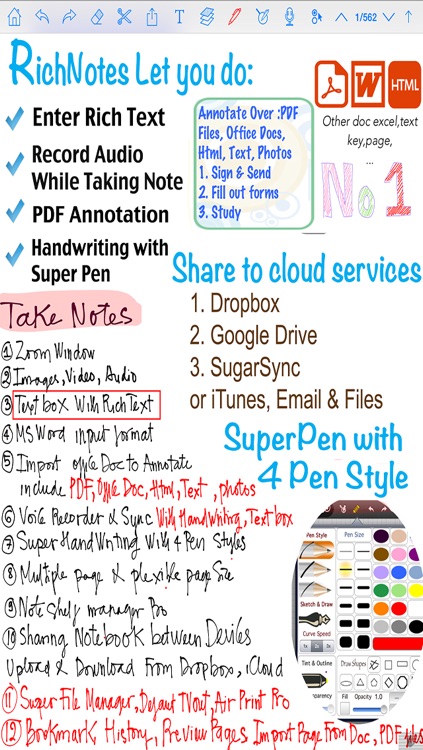
App Screenshots
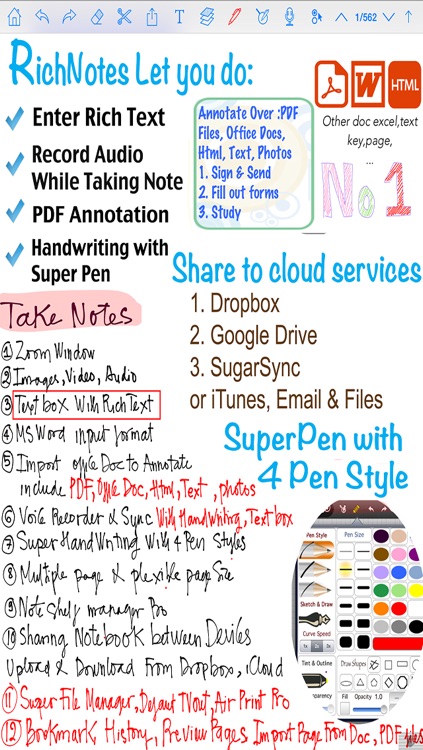
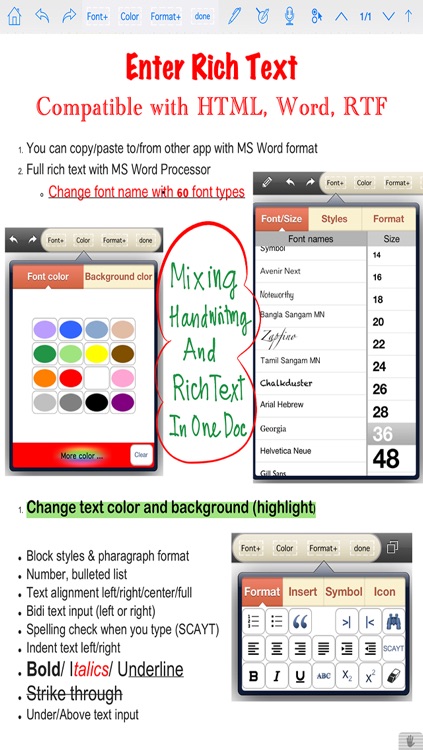
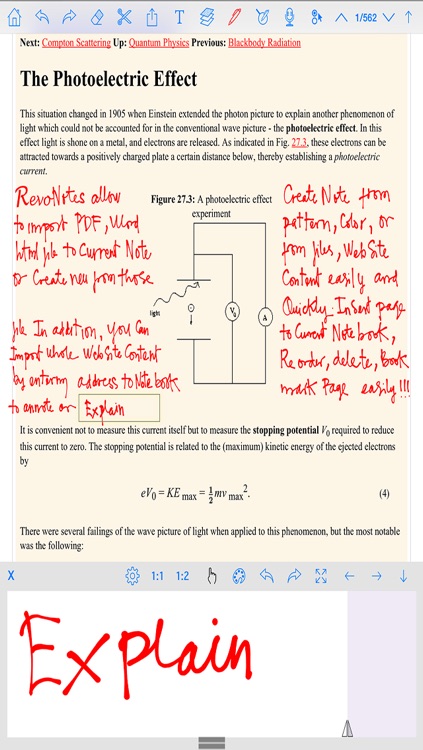
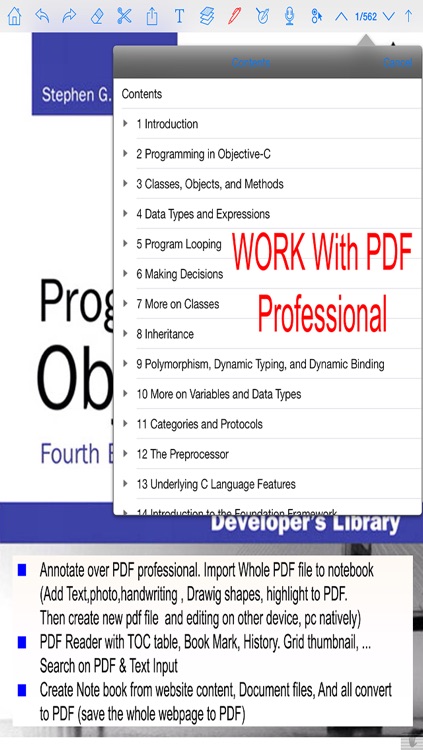
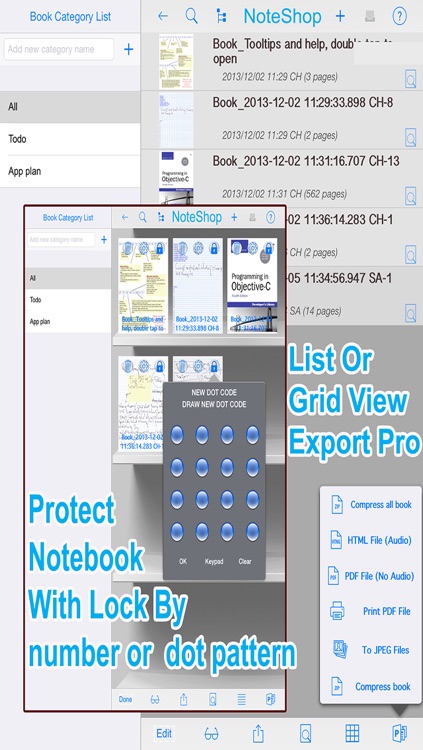
App Store Description
RichNotes Plus is a powerful note-taking tool that supports handwriting, typing with Richtext, audio recording and document annotation, among other things. Special features include close-up Handboard writing mode, stunning handwriting, a complete file manager, notebook manager with category supported, a variety of export options, backup to Cloud Services and so forth.
Import or Insert whole PDF, Office files, and Website content to notebook easily
√STUNNING HANDWRITING
WITH 4 PEN STYLE
Beautiful vector-graphic ink effect turns your handwriting into a work of art, razor-sharp at any resolution. Close-up writing mode lets you write comfortably with your big finger or stylus just like pen on paper. Rest your palm and wrist on the Palm Pad or just below the close-up view
√TYPED RICHTEXT
Mix typing with handwriting by inserting customizable textboxes or full-page text in any font the iPhone/iPad supports. Only this note taker app offer the capability to enter rich text friendly and perfectly
√AUDIO RECORDING & HANDWRITING SYNC
Record audio easily while taking notes with friendly audio list manager. A recording session can span many pages and you can hear only what was recorded on one of those pages. When you switch to another app, recording continues in the background. Recordings are linked with pages to provide easy playback, audio compressed AAC at 11/22/44k. Sync between handwriting, text input & textbox with audio supported in view mode.
√ANNOTATION
Import a PDF, MS Word, Excel, PPT, …, and whole website to RichNotes library for annotating. You can also insert pages for extra notes!
√IMAGES, SHAPES
, and SUPER STICKY CONTENT
Enrich your notes with images from Photos, Camera Rolls, or the web. You can then rotate and resize them as you see fit. Add pre-defined shapes (lines, ellipses, polygons). Handwriting directly to sticky content supported
√AMAZING PAPER
23 different photorealistic paper styles and 500+ pattern are included, Custom line draw, along with a magically effective eraser tool that's always the right size. Want a special paper style? Import any image, or PDF file to create and share your own attractive template.
√SYNC WITH DROPBOX/GOOGLE DRIVE/SUGAR SYNC/WEBDAV
Take notes without worrying about backing up all your important data. Just turn on the functionality and let RichNotes Plus do the rest. Have a piece of mind to retain your notes even if you lost your iPad. You can even take notes on more than one iPad and have your notes backup to cloud storage
√BUILT-IN WEB BROWSER
With Web browser, you can instantly import whole website content to app as notebook and annotate over it, and export to native pdf file. This is very useful when you want to save whole web page to pdf , to explain , …
√COMPLETE FILE MANAGER
A notebook can be exported and stored in folders or subfolders like in a Mac or PC file system. Password protection of your notebooks/folders is also possible.
You can upload/download file to/from cloud services easily. With file manager, the data/doc/files can be shared with iTunes Sharing, Wifi transferred, …, easily.
√CLEAN & NATURAL USER INTERFACE
As you can see from the screenshots & demo, RichNotes Plus stands out for its clean interface. A great effort has been put in to hide controls to minimize clutter. You should be able to start without a tutorial
√ OTHER FEATURES
- Grid or dual file manager
- Wi-Fi File Transfer
- Export & AirPrint for range of selected page
- Search on notebook
- PDF table of contents support
- Insert PDF/doc into existing notebooks
- Custom template
- External display support
- Bookmark for pdf and notebook
- Page view history for pdf and notebook
- And a lot more...
Our support has been unmatched with personal responses within 24 hours. Most support inquiries are answered asap. Please email us at tonylong500@gmail.com or visit our support site: http://richnotesplus.com.
AppAdvice does not own this application and only provides images and links contained in the iTunes Search API, to help our users find the best apps to download. If you are the developer of this app and would like your information removed, please send a request to takedown@appadvice.com and your information will be removed.