
Mobile-assisted language learning (MALL) is one of the novel ways of language learning and teaching

Saadi Foundation - Mina
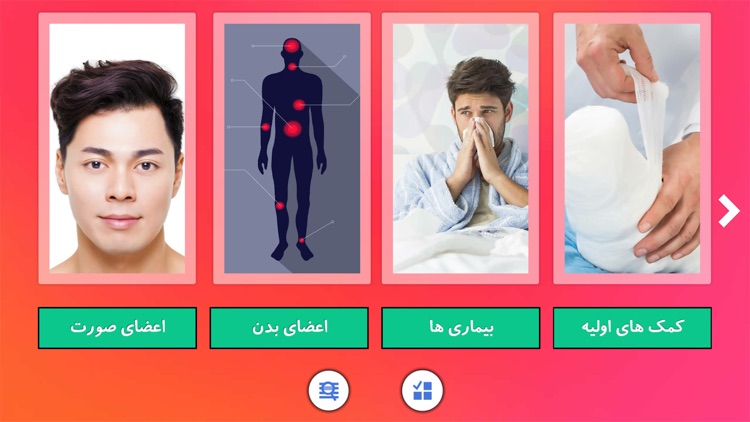


What is it about?
Mobile-assisted language learning (MALL) is one of the novel ways of language learning and teaching. Mina has been designed by Saadi Foundation in order to accelerate and facilitate learning Persian.
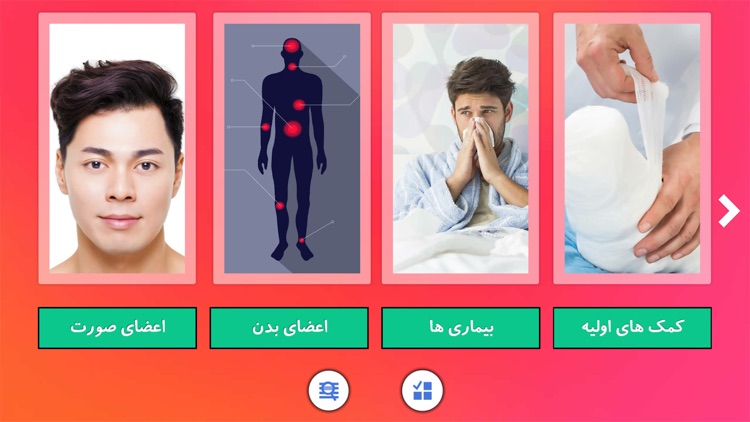
App Screenshots
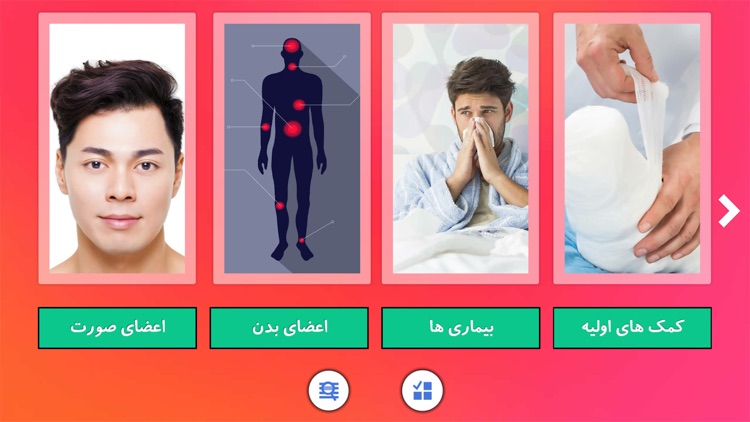


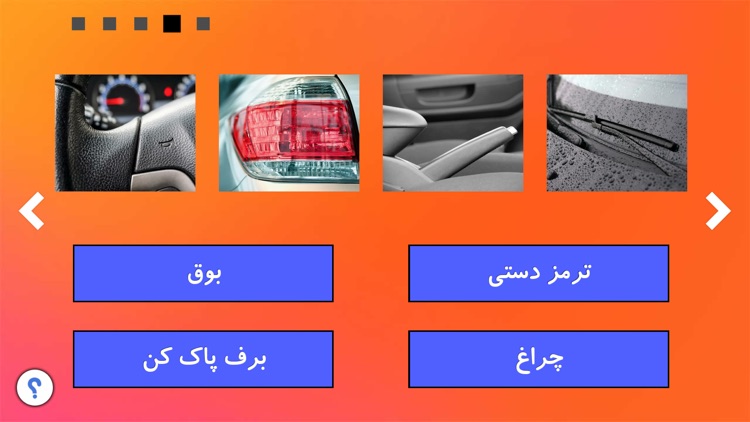

App Store Description
Mobile-assisted language learning (MALL) is one of the novel ways of language learning and teaching. Mina has been designed by Saadi Foundation in order to accelerate and facilitate learning Persian.
Addressees :
Mina is a supplementary tool for the people who are willing to increase their word power in a foreign language. All learners with all basic Persian backgrounds who are basically familiar with this language can use the software and learn a myriad of vocabularies.
The content of Mina:
This software consists of approximately 1200 words that are frequently –used in Persian Language. This software is bilingual. Mina presents and teaches the Persian words through demonstrating their English translation, phonetics as well as the pictures and audio files.
The structure of Mina and the way to apply it:
Mina is comprised of 14 vocabulary domains and includes more than 70 lessons. Each lesson consists of 10 activities and each activity includes 20 tasks at the most; each domain has a separate test and has provided the learners with the opportunity to review what they have learnt.
1) Registration: The users will enter the second page after seeing Mina and Saadi Foundation colophon. At this time, they choose a username and password then enter their email addresses. After that they become a member and Saadi Foundation will have the opportunity to send them electronic letters in order to inform them of the lesson plans and remind them of whatever information they need to know.
2) Lessons: Each domain includes some lessons that the user can choose to enter the vocabulary learning activities
3) Activities: At this stage, there are 10 kinds of activities in which the words are practiced and repeated in various ways. Each of these activities has a specific feature and follows special purposes. The activities are ordered from the easiest to the most difficult one.
4) The first activity- The main purpose is to teach vocabulary. Besides, picture, voice, the English translation as well as pronunciation are presented. (Learning through visual and audio input)
The second activity- The main purpose is to read the vocabularies, the user just sees the Persian word as well as the picture and tries to read it out. (Reading Skills)
The third activity- The main purpose is to identify the written word by looking at the picture. (Word Identification)
The fourth activity- This exercise helps the learners to match the words with their pictures. (Identifying the shape of the word)
The fifth activity- The learners choose the pictures of what they hear. (Listening Skills)
The sixth activity- The learners choose the shape of the word according to what they are hearing. (Reading and Listening Skills)
The seventh activity- After practicing the words of the lesson during the last six stages, the learner is expected to choose the correct picture of the word. (Memory game)
The eighth activity- Matching the letters in the table and writing the words according to the picture presented (Writing and identification Skills)
The ninth activity- The learners type the words they hear. (Listening and Writing Skills)
The tenth activity- It is a speed game. The user looks at the picture and then chooses the target word from among the ones that appear and disappear so fast.
Other facilities:
• The exercises that the uses have problems doing are transferred to the practice revision part until they could obtain the opportunity to solve them.
• Testing Section
• Evaluation is done in two ways:
1 Above each task, there are small points and squares that show the students’ levels of improvement. If the exercises are done correctly, they turn green and if the learners’ responses are false, they turn red.
2. After each task and at the end of each domain, the learners can see the results of their performance in a table and a diagram
produced in cooperation with Armiksoft Team
AppAdvice does not own this application and only provides images and links contained in the iTunes Search API, to help our users find the best apps to download. If you are the developer of this app and would like your information removed, please send a request to takedown@appadvice.com and your information will be removed.