Scannable Pro is a hand held full-featured scanner and doc organiser in your pocket
Scannable Pro - Scan to PDF

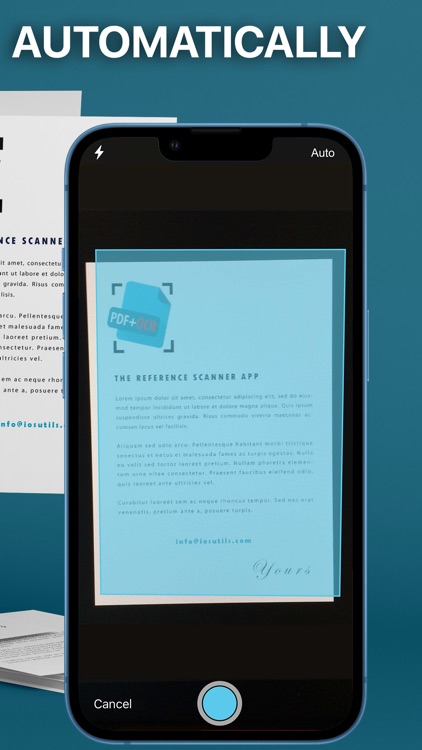
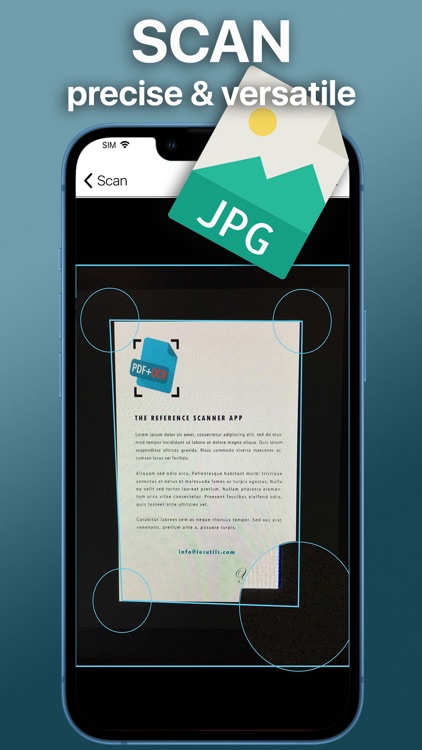
What is it about?
Scannable Pro is a hand held full-featured scanner and doc organiser in your pocket. The best app for quickly scanning and saving a digital version of a paper document. Easily scan your documents, receipts, photos, business cards, and more on the go, and save them as multi-page, high-quality PDF, JPEG, or export the text to TXT files. Advanced color and image processing algorithms auto detects page borders, corrects distortions and fixes perspectives. Scanned documents can be shared, emailed, uploaded to cloud services or simply saved on your iPhone or iPad.

App Screenshots

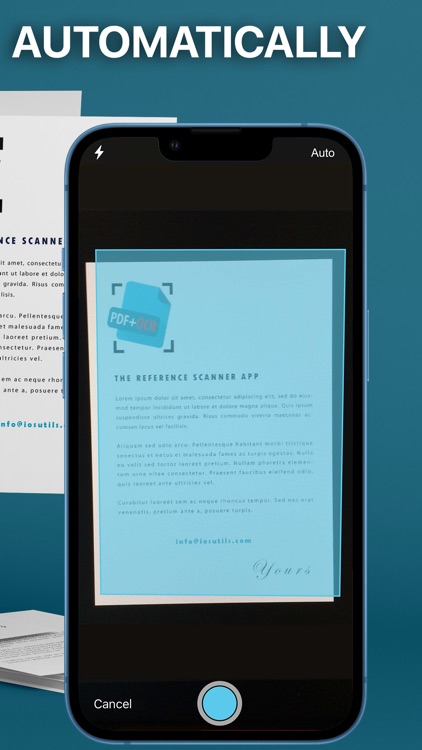
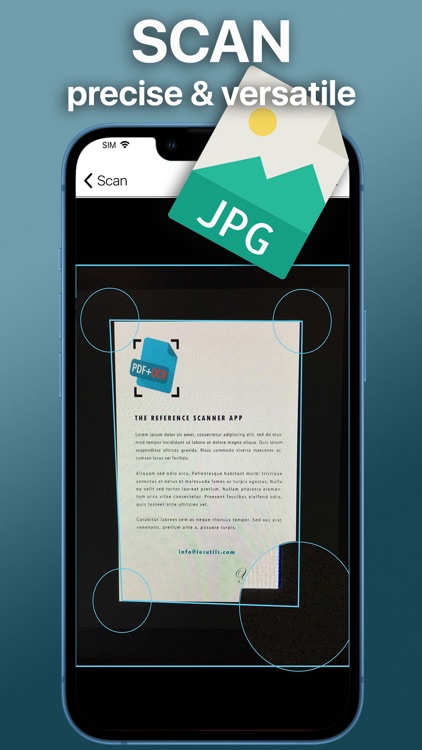
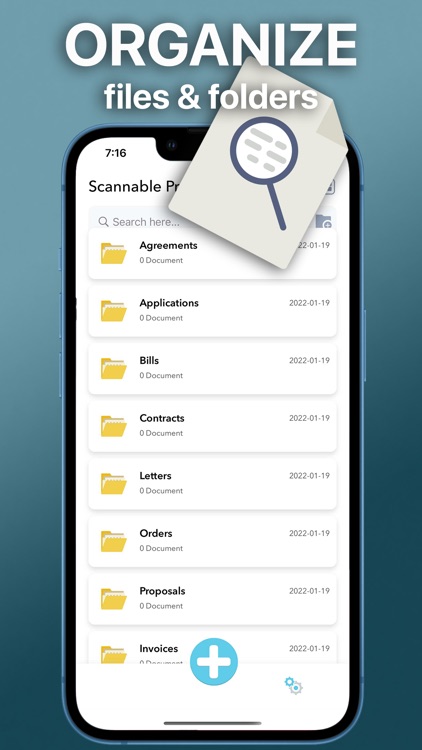
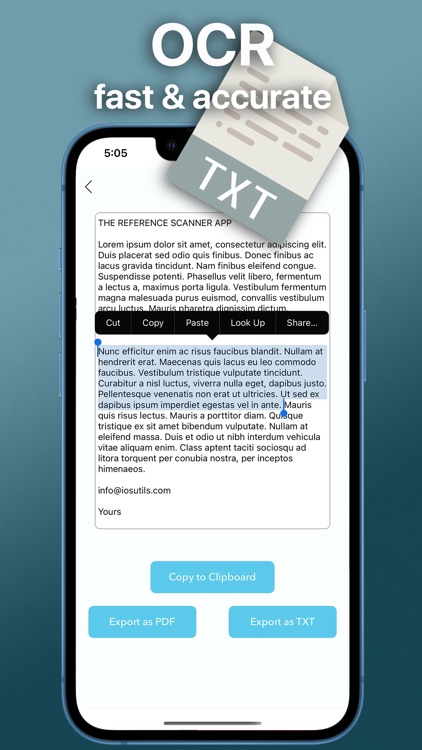

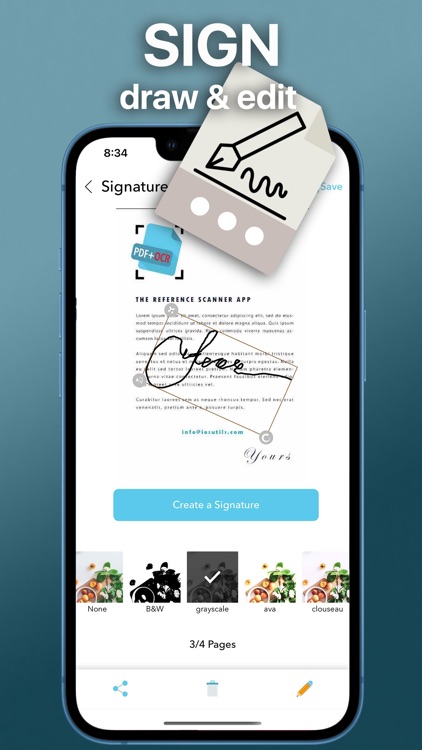
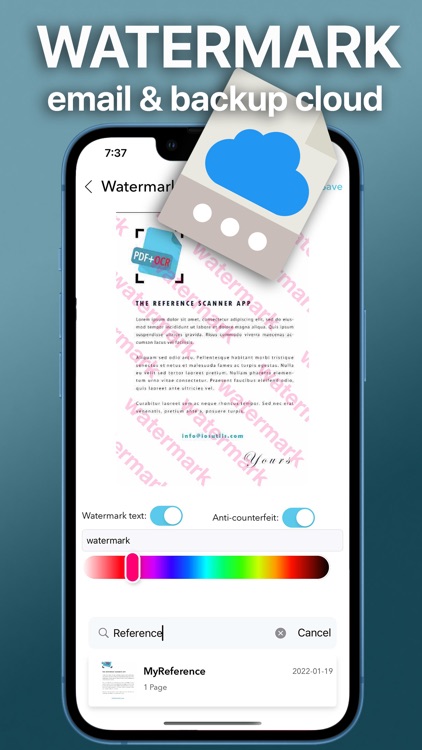
App Store Description
Scannable Pro is a hand held full-featured scanner and doc organiser in your pocket. The best app for quickly scanning and saving a digital version of a paper document. Easily scan your documents, receipts, photos, business cards, and more on the go, and save them as multi-page, high-quality PDF, JPEG, or export the text to TXT files. Advanced color and image processing algorithms auto detects page borders, corrects distortions and fixes perspectives. Scanned documents can be shared, emailed, uploaded to cloud services or simply saved on your iPhone or iPad.
People are using Scannable Pro for:
- Sign and scan a contract to email it back
- Scan receipts to keep track of travel expenses
- Take a picture of a whiteboard and study it later on
- Share handwritten notes and sketches with colleagues
- Save interesting articles and book pages for future reference
- Share a restaurant menu on Instagram
- Archive all your most important documents on iCloud
- Quickly scan anywhere, when you don't have a scanner at hand
Key features:
- Real time camera auto capture or import image from camera roll
- Automatically detect document borders in real time, corrects and crops the perspective: you don't need to take a perfect straight shot
- Manually adjust the crop area manually with giant magnetic pointer, by tapping on the screen
- Enhances the legibility of your document: black and white and color post-processing
- Export the scans as JPEG or multi-page PDF files
- Convert and extract any scan into text that can be selected and copied with integrated OCR
- Optical Character Recognition (OCR) technology recognizes texts from any scannable image with extreme accuracy in English, Spanish, French, German, Italian, Portuguese, Arabic, Japanese, Korean and Chinese
- Exports the documents to iCloud, iBooks, Box, Dropbox, Pocket, Evernote, Expensify, Facebook, Google Drive, OneDrive, OneNote, Twitter and other applications
- Prints over AirPrint
- Shares document over Wifi for easy access from your computer
- Document naming, storage inside the app, and smart search
- Document sorting by date and name
- Add signatures to documents
- Lock documents or PDF files with password
- Full iCloud backup management
Documents are processed on the phone, not sent to a third-party server
Improving the quality of the output:
- For best edge detection, please place your documents in high contrast to the background, i.e. put your white paper on a dark table
- For better OCR, convert image to black and white, rotate it so that the text lines are horizontal, avoid noise and remove borders
AppAdvice does not own this application and only provides images and links contained in the iTunes Search API, to help our users find the best apps to download. If you are the developer of this app and would like your information removed, please send a request to takedown@appadvice.com and your information will be removed.