
IMPORTANT NOTE: SCT application will operate only with the necessary Partner Wi-Fi Network and back-end software

SCT

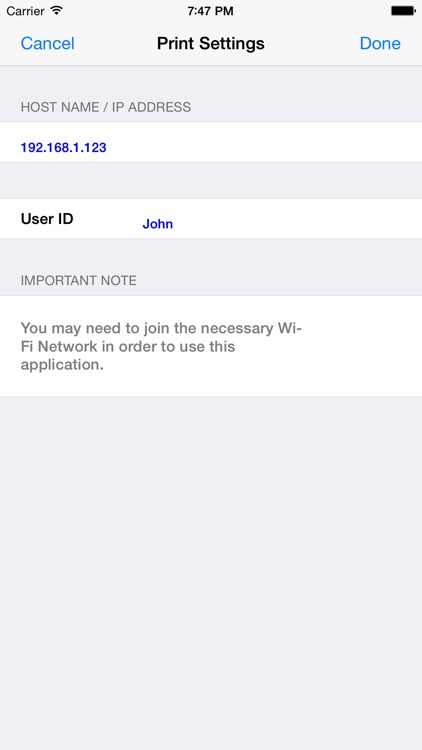
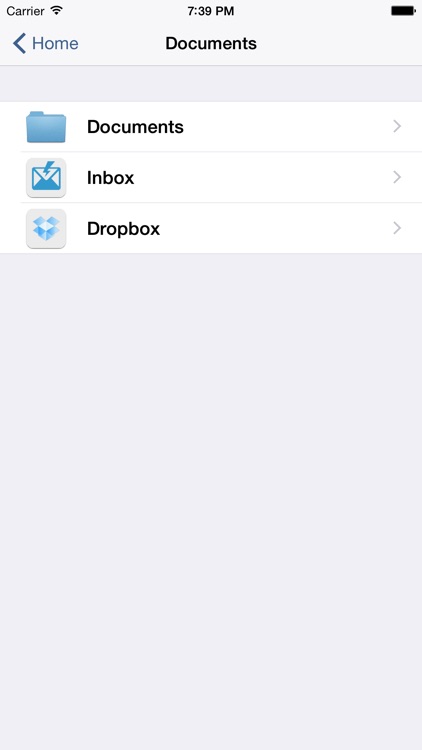
What is it about?
IMPORTANT NOTE: SCT application will operate only with the necessary Partner Wi-Fi Network and back-end software.

App Store Description
IMPORTANT NOTE: SCT application will operate only with the necessary Partner Wi-Fi Network and back-end software.
SCT is the free application that lets you print documents directly from your iOS device.
SCT gives you easy ways to print:
Input Print Server Host Name/IP Address and choose Black/Color printer in the SCT Partner Network, using the “Print Settings” option.
You can access documents in other applications, mail by selecting SCT from the "Open In…" menu.
FEATURES
List of supported document formats:
View / Print PDF, Word, Excel, PowerPoint, TXT.
Use web browser or iTunes to transfer files between your computer and this app.
Print remote files on Dropbox or download them into this app.
HOW DO I IMPORT FILES INTO THIS APP?
Use a web browser to transfer files between your computer and this app.
Use iTunes to upload files into this app.
Email a file to yourself. Then, open the Mail app, press and hold down the attachment until the "Open In..." menu appears. Select this app from the list of apps displayed.
AppAdvice does not own this application and only provides images and links contained in the iTunes Search API, to help our users find the best apps to download. If you are the developer of this app and would like your information removed, please send a request to takedown@appadvice.com and your information will be removed.