Create, plan, publish and share your shift schedule
myShiftWork - Roster Calendar

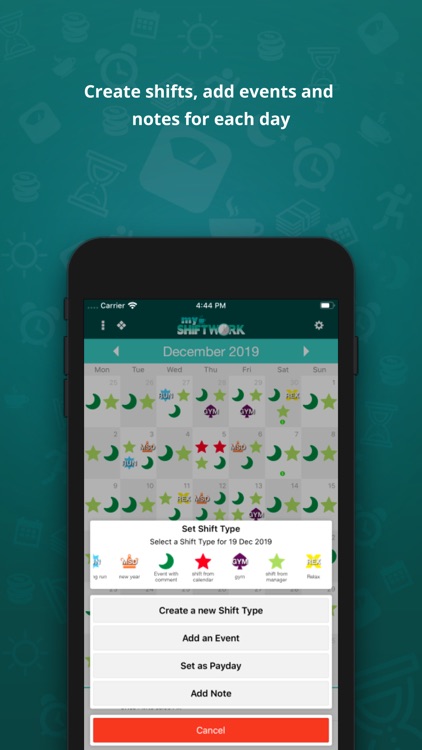
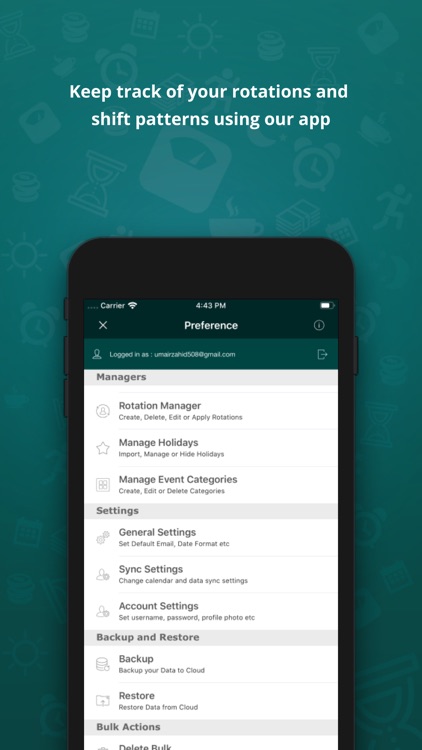
With Shift Work Scheduling Calendar, you can create different shift types using icons and characters. Add shifts to calendar months and enter shift rotations for future dates. The app offers multi-language support, calendar sync, and reminders.
What is it about?
Create, plan, publish and share your shift schedule.

myShiftWork is FREE but there are more add-ons
-
$4.99
Remove Ads and Limitations
App Screenshots

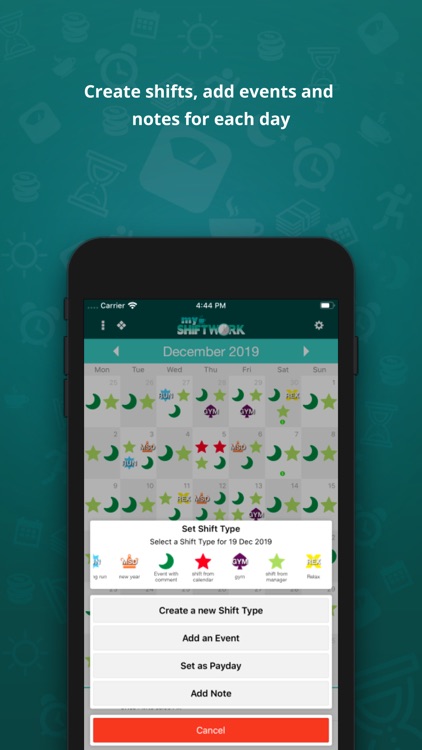
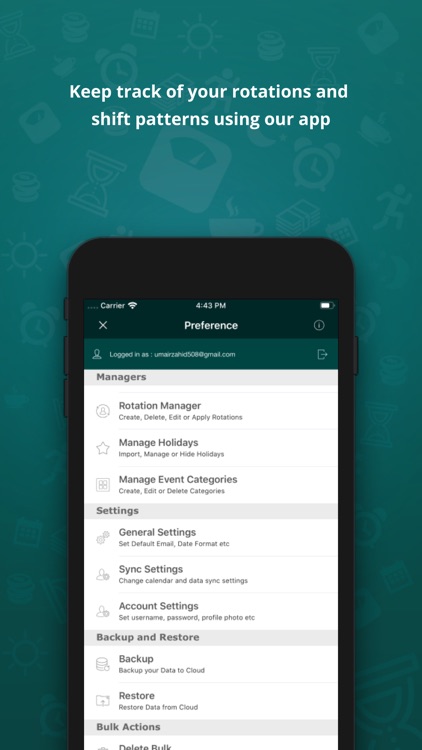
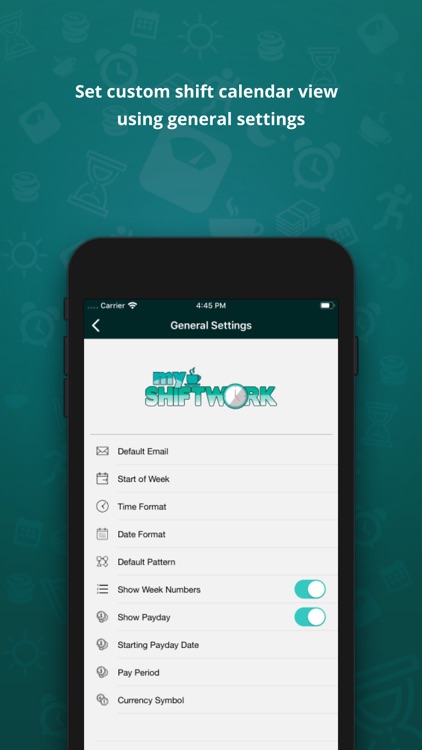
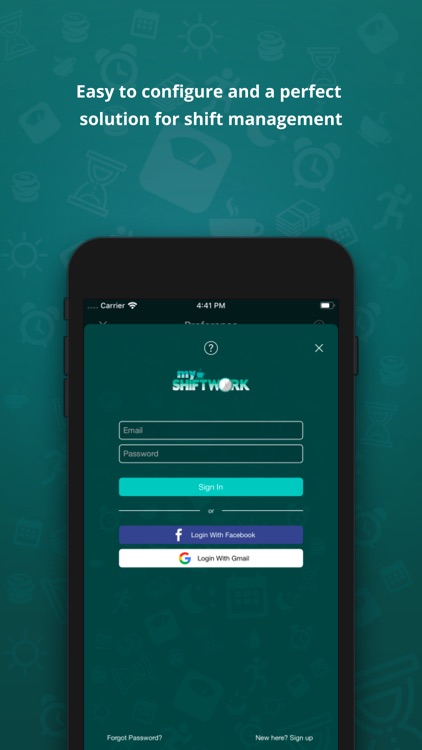
App Store Description
Create, plan, publish and share your shift schedule.
myShiftWork (My Shift Work) is a useful and simple calendar for shift workers. You can use it as a shift planner, shift scheduler or a shift calendar. View your rotations one month at a time in a clear, colour-coded format, with icons for each date, then easily navigate to future dates to check your schedule as far into the future as you need. It is suitable for any repeating pattern and will prove useful to shift workers. You can organize all your shift patterns and can see at a glance what shift or roster you are on what day.
- Create shift types with the title, characters, an icon as many as you want.
- Enter shifts on the calendar months.
- Create or enter shift rotations on the calendar for future dates.
- Jump easily to any date by selecting a specific date from the date picker.
- Multi-Language Support.
- Send a detailed pdf report to others or to yourself via email.
- Send a text list of your shifts to others or to yourself via email.
- Backup and Restore your data to the cloud.
- Facebook and Gmail login.
- Manage different shift patterns if you want to see shift patterns of another person. You can create different shift types and rotations for this shift pattern.
- Calendar sync with device calendar(s).
- Multiple custom patterns.
- Set payday on a specific date or recurring paydays via preferences.
- Create custom events.
- Create personalized notes for any date on the calendar.
- Switch month by swapping left or right.
- Export calendars screenshots
- Event reminders
- Employee Calendar Manager
- Manage Holiday Calendar
- Shift Planner
- Holiday Planner
- Shift Work Scheduling Calendar
You may purchase an auto-renewing subscription through an In-App Purchase and use calendar sync subscription
• Auto-renewable subscription
• 1 month ($1), 6 month ($4.5) and 12 month ($10) durations
• Your subscription will be charged to your iTunes account at confirmation of purchase and will automatically renew (at the duration selected) unless auto-renew is turned off at least 24 hours before the end of the current period.
• Current subscription may not be cancelled during the active subscription period; however, you can manage your subscription and/or turn off auto-renewal by visiting your iTunes Account Settings after purchase
•Privacy policy: http://www.myshiftworkapp.com/privacy-policy
•Terms of use: http://www.myshiftworkapp.com/Terms_Conditions.aspx
The calendar sync subscription will allow the users to have the following features:
1- Users can sync their shifts & events with any calendar.
2- Users can sync the edited shifts & events with any calendar.
3- Users can delete the synced shifts & events with any calendar.
4- Users can sync the shifts & events edited in Shift Manager with any calendar.
5- Users can delete the shifts & events from their calendar by deleting it from Shift Manager.
Subscription features are the same for any subscription plan (1 month, 6 months or 12 months)
- Auto-renewal of your subscriptions. Cancel anytime.
- Subscribe for one month, six months or twelve months
- One month subscription costs $1 per 1 month. Six months subscription costs $4.5 per 6 months. Twelve months subscription costs $10 per 12 months.
Please email your questions and concerns by using Contact Developer in the app.
Please leave your rating! Thank you
Email: support@myshiftworkapp.com
AppAdvice does not own this application and only provides images and links contained in the iTunes Search API, to help our users find the best apps to download. If you are the developer of this app and would like your information removed, please send a request to takedown@appadvice.com and your information will be removed.