
This app is simple & lightweight launcher for Safari, Mail, Messages, Maps and Search engines

Simple Launcher for iPad (launch iMessage,Maps,SearchEngines,etc.)
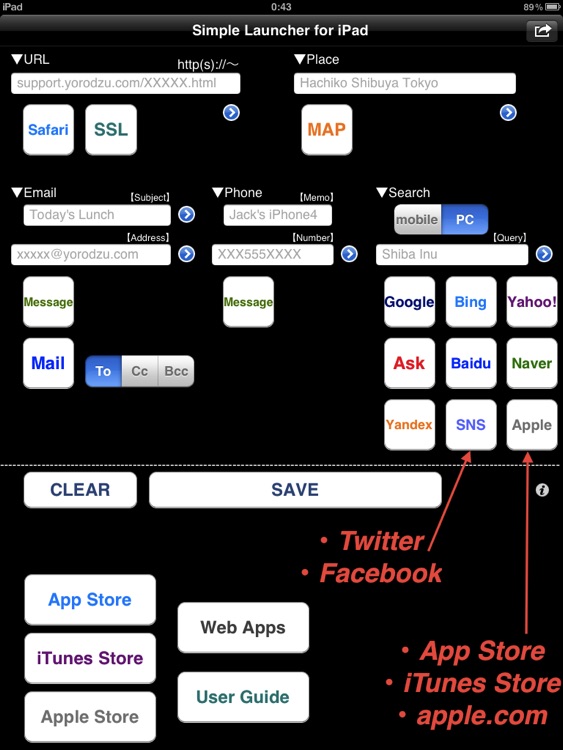
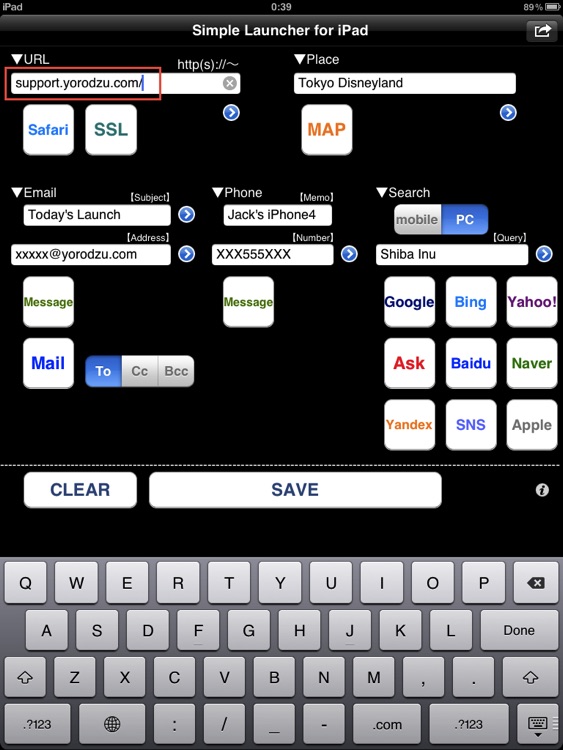
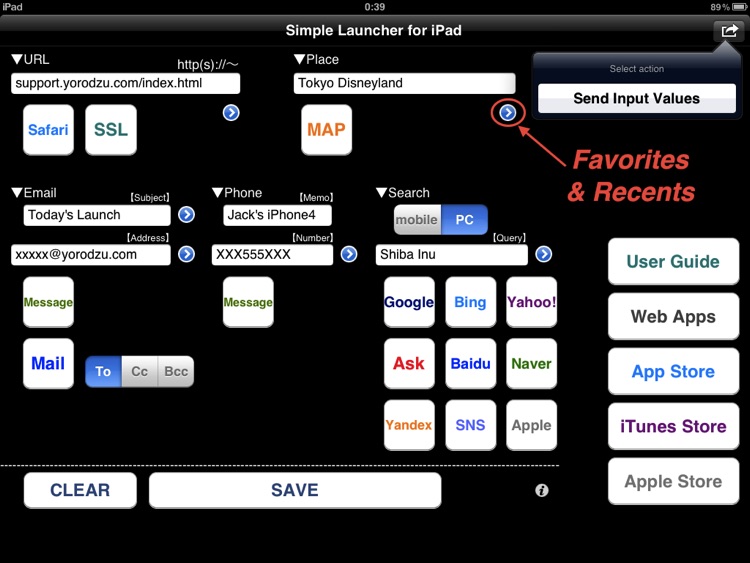
What is it about?
This app is simple & lightweight launcher for Safari, Mail, Messages, Maps and Search engines. It looks like Web Form.
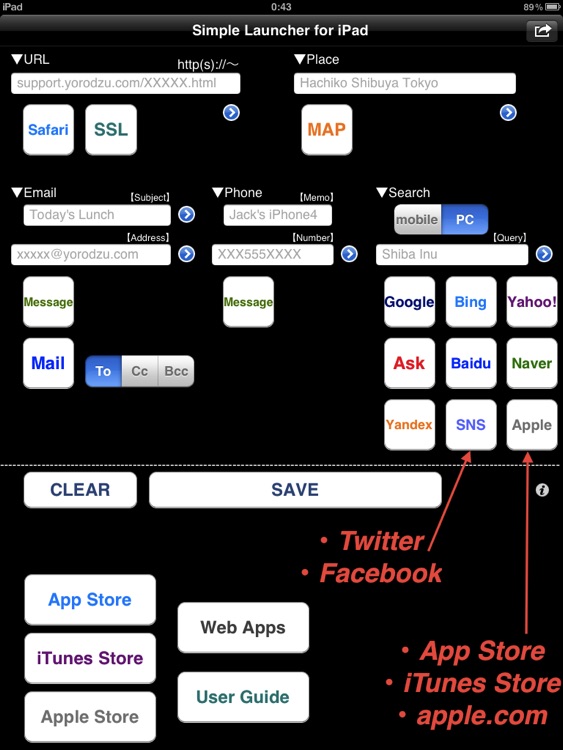
App Screenshots
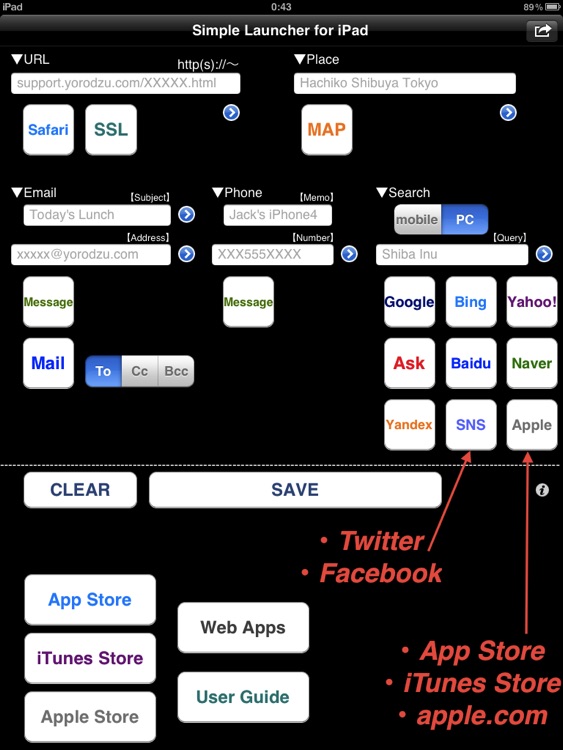
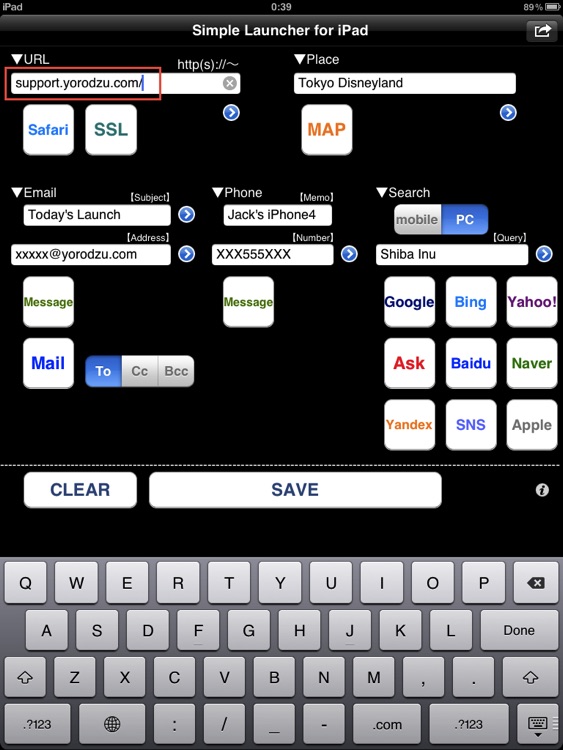
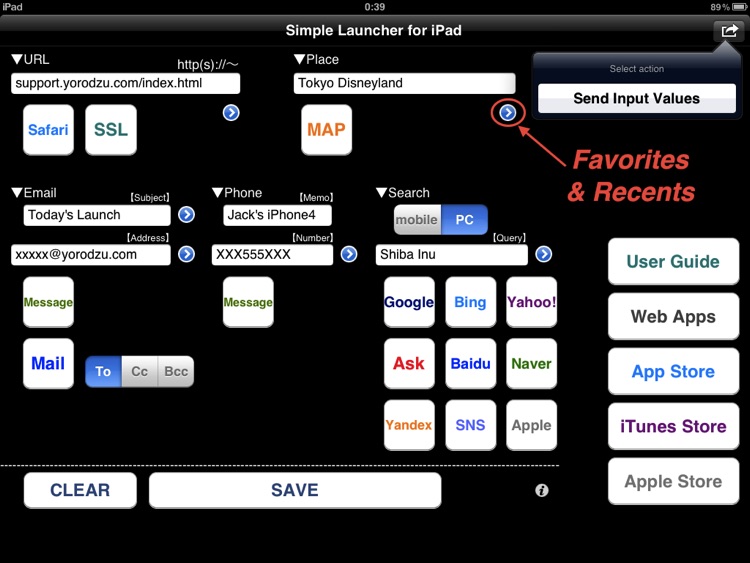
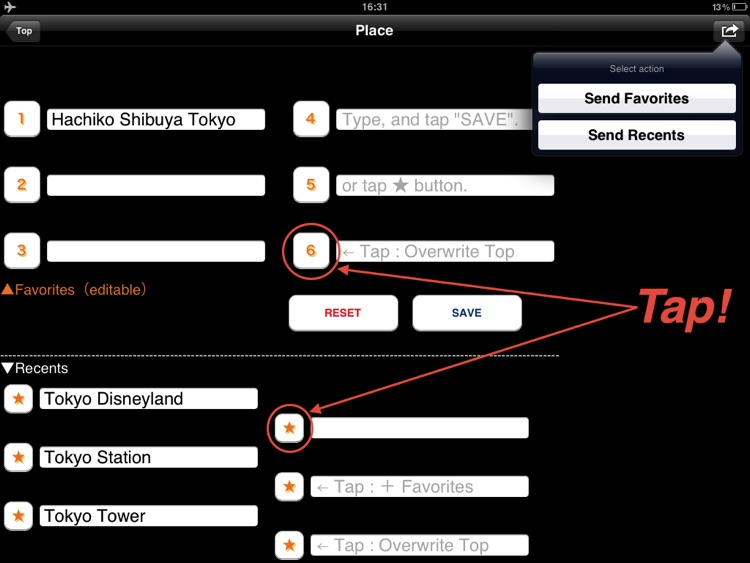

App Store Description
This app is simple & lightweight launcher for Safari, Mail, Messages, Maps and Search engines. It looks like Web Form.
( Search engines: Google, Bing, Yahoo, Ask, Baidu, Naver, Yandex.
Searchable: Twitter, Facebook, App Store, iTunes Store, apple.com )
You can take Shortcut or remember Search Query, URL, Email, Address and Phone Number by using this.
*For iPhone: "Simple Launcher", "Simple Phone Launcher" (Free) - launch FaceTime,iMessage,Mail,Map,Safari,etc.
▼Function
●Launcher
- Launch Safari, Mail, iMessage(iOS5), Maps and Search engines.
- When you launch those apps or tap "SAVE" Button, this app remembers Last Edit.
●Settings
- [mobile / PC] for Search
- [To/ Cc/ Bcc] for Email
●Favorites & Recents
- When you launch those apps, this app adds Last Edit to the "Recents" list.
- You can add the word save the values to the "Favorites" list by tapping the "Star" button.
* Recents save the last 6 items, and you can save up to 6 items in the Favorites list.
●Send Input Values
- Email the values you input, Favorites or Recents.
(Tap app's upper right "ActionButton")
*Support URL :
http://support.yorodzu.com/
AppAdvice does not own this application and only provides images and links contained in the iTunes Search API, to help our users find the best apps to download. If you are the developer of this app and would like your information removed, please send a request to takedown@appadvice.com and your information will be removed.