
Song controller for Lolaoke

Song Controller
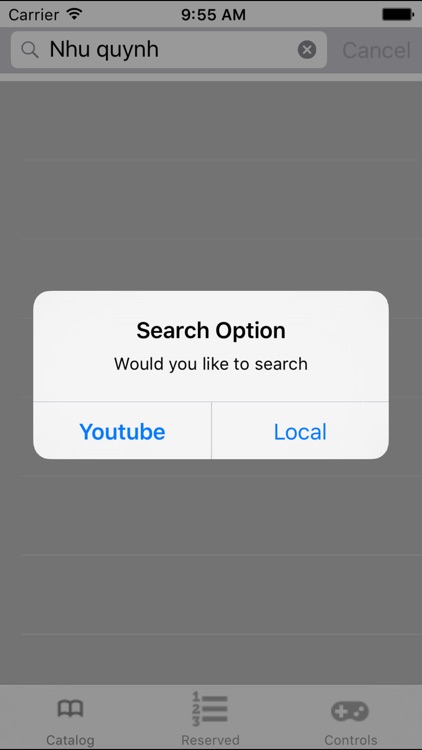
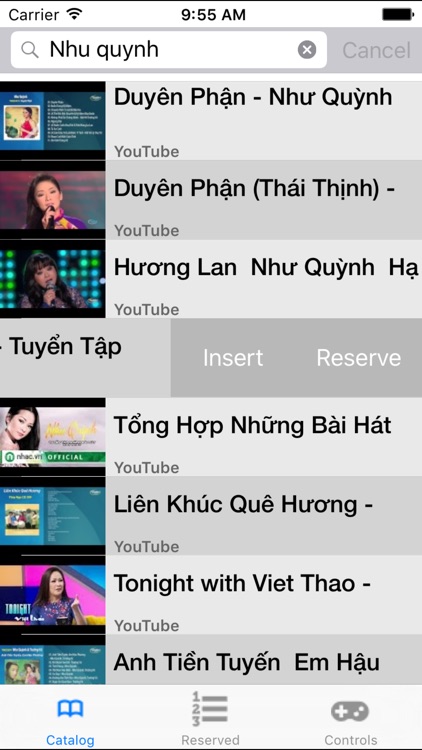
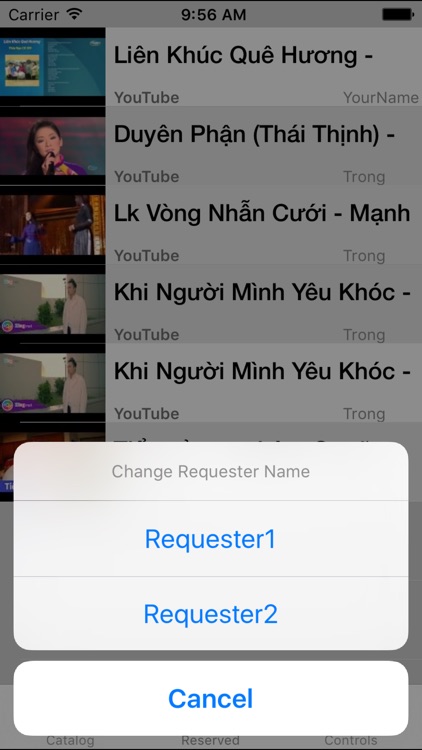
What is it about?
Song controller for Lolaoke. You can sync the song list from the Karaoke program to your mobile device then reserve the song that you'd like to sing right from your device. From the app, you can play, stop, skip a song.. and many other functions.
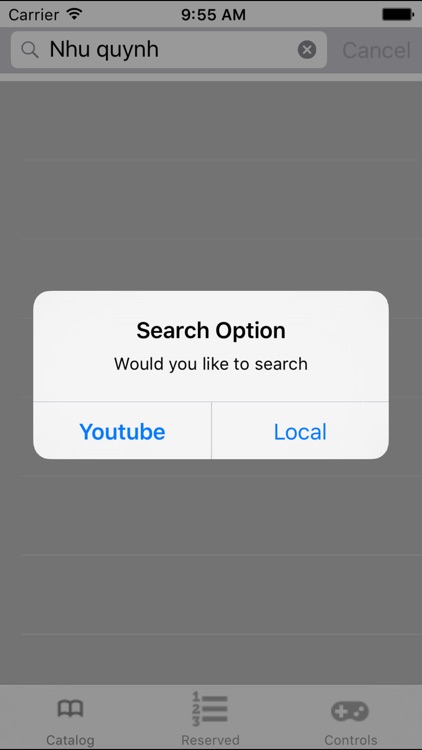
App Screenshots
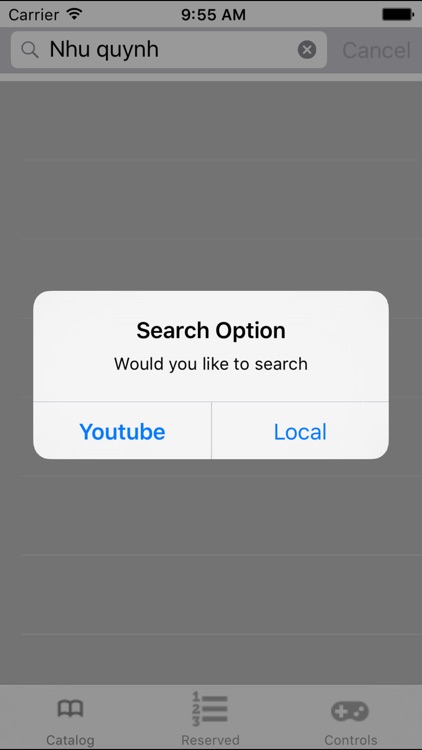
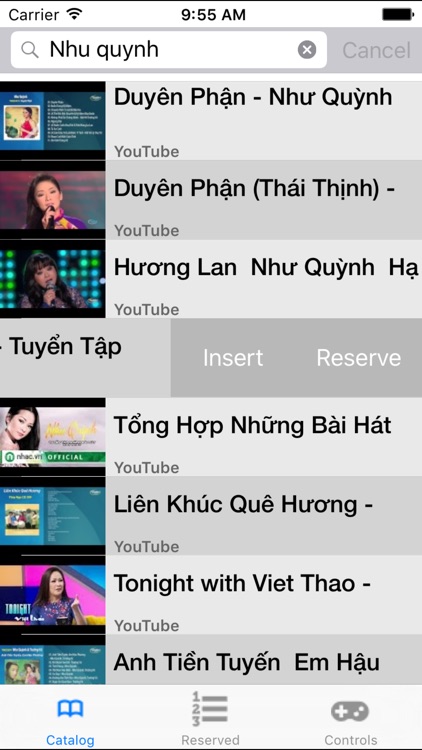
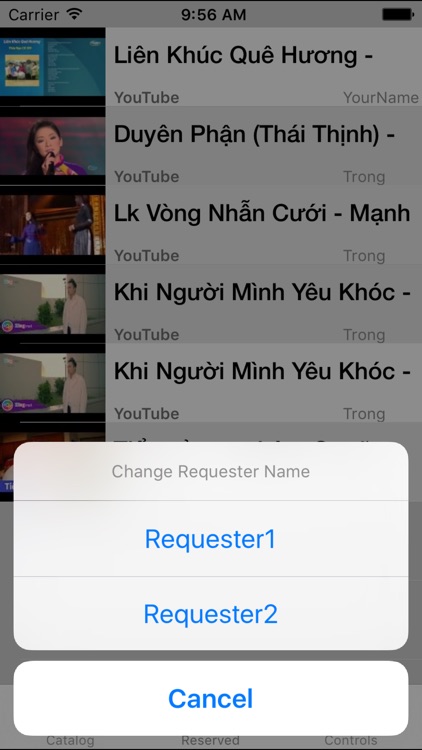

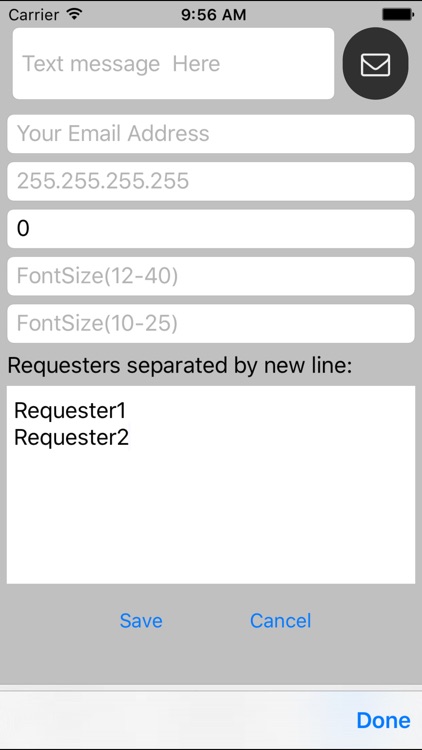
App Store Description
Song controller for Lolaoke. You can sync the song list from the Karaoke program to your mobile device then reserve the song that you'd like to sing right from your device. From the app, you can play, stop, skip a song.. and many other functions.
Instruction:
1. Connect your device to the same WIFI network with Karaoke4Pro program on the computer.
2. Then go in Controls to tap on Song List button to download your songslist to your device.
3. Optional, go to settings tab to set your name, your friends list(Requesters list), IP address if you are not in same LAN.
Usage:
1. to reserve a song: on first tab, swipe to the left then tab on reserve.
2. to play a YouTube song: just tab on the song
3. to change requester name: on the second tab, just tab on the song then select the requester name from the list.
Enjoy!
AppAdvice does not own this application and only provides images and links contained in the iTunes Search API, to help our users find the best apps to download. If you are the developer of this app and would like your information removed, please send a request to takedown@appadvice.com and your information will be removed.