
Paint using the awesome power of your voice

SongBrush
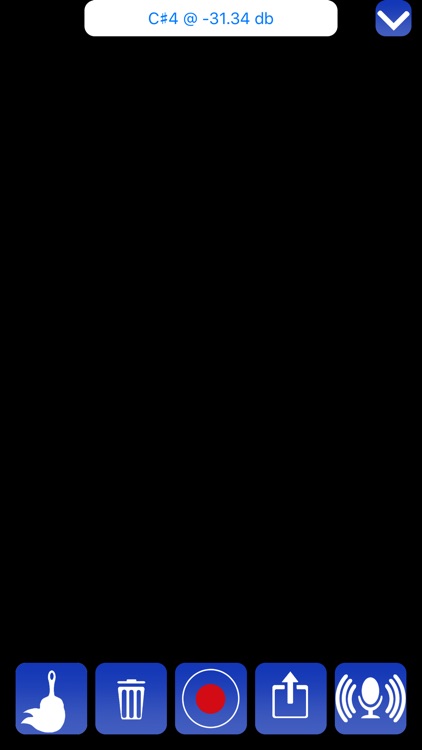
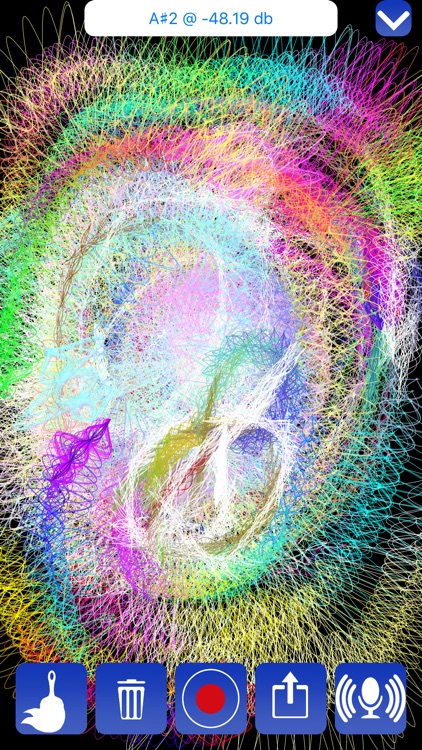
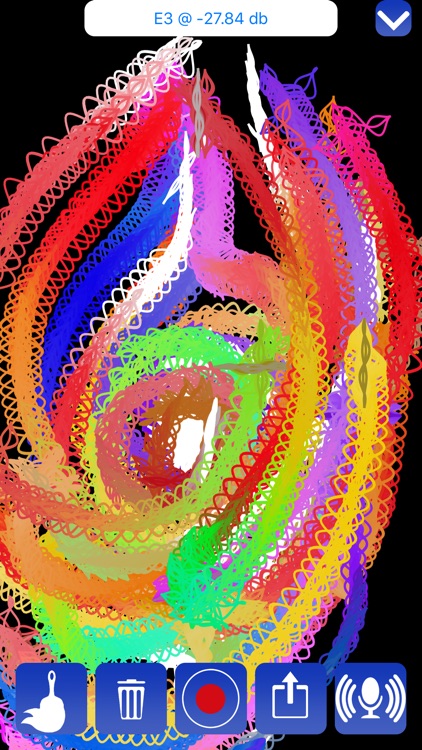
What is it about?
Paint using the awesome power of your voice
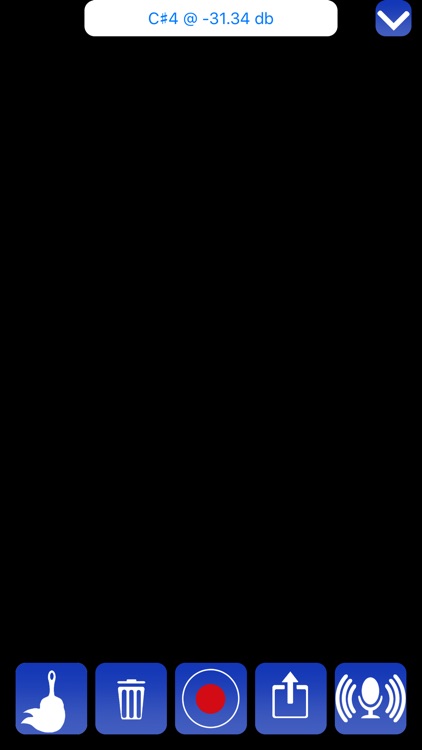
App Screenshots
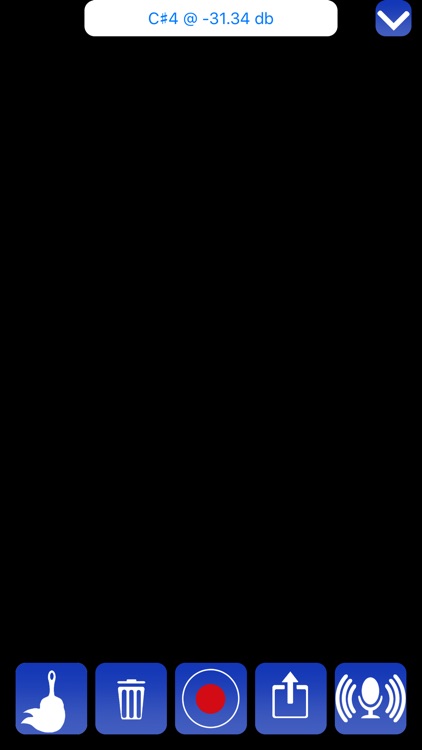
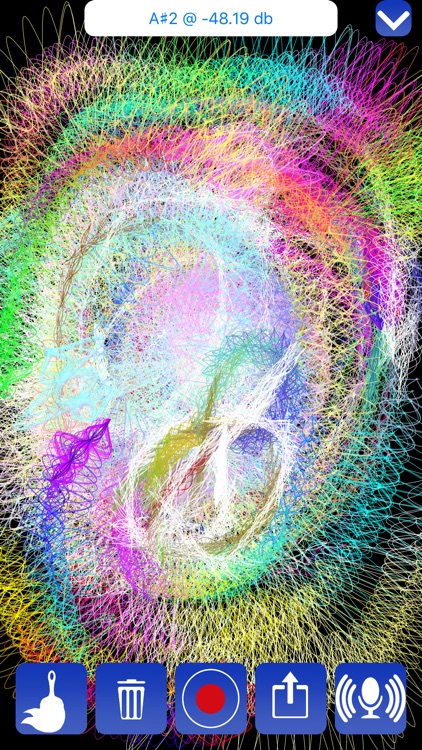
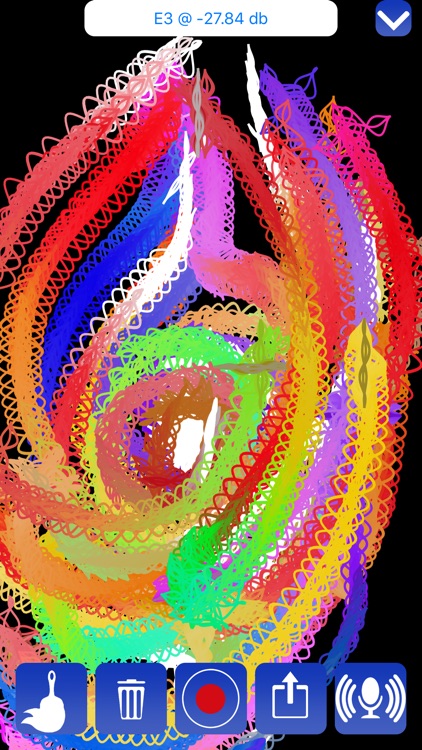
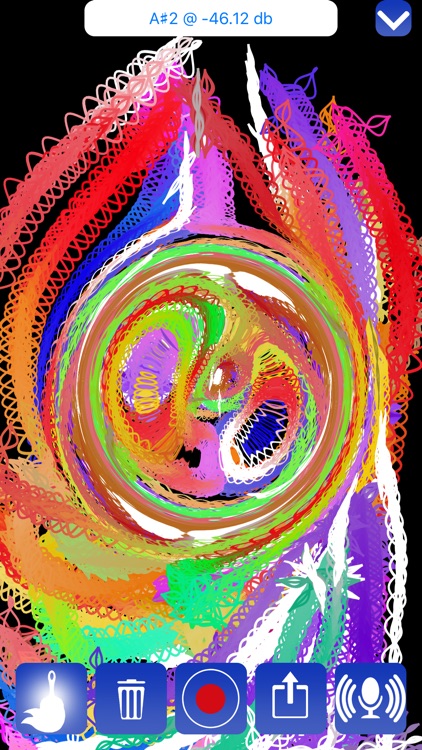
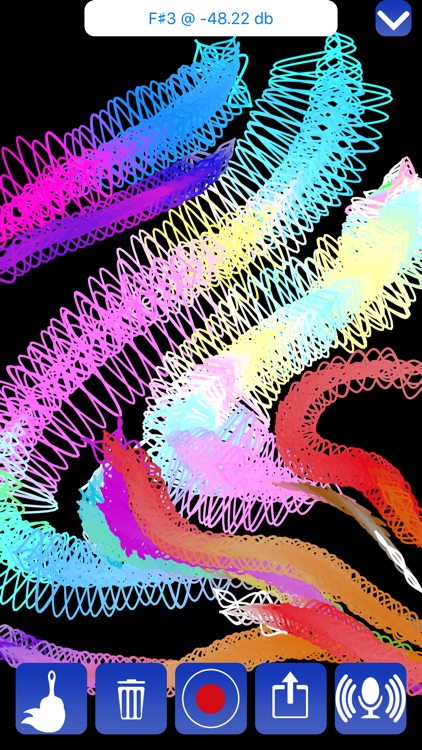

App Store Description
Paint using the awesome power of your voice
SongBrush transforms audio data into a waveform pattern whose colors and peaks correspond to the pitch and volume of the current audio stream.
Sing or pick a song and start painting! Look for the pitch and volume of the current audio sample at the top of the screen, within the audio info bar.
Switch between the mic brush or the music brush: the microphone brush listens to your voice, whereas the music brush listens to a song of your choice from your music library.
Save your artwork into your photos library, or share them with friends via the share button.
Record several frames of your brush strokes to make a short video, which is also shareable.
Supports multiple gestures: Pinch the screen outwardly to produce a ripple effect that clears the canvas. Use a small portion of your fingertip to paint a regular brush stroke. Use a large portion of your fingertip to smear the brush stroke.
AppAdvice does not own this application and only provides images and links contained in the iTunes Search API, to help our users find the best apps to download. If you are the developer of this app and would like your information removed, please send a request to takedown@appadvice.com and your information will be removed.