
Supported Languages: English、Русский、简体中文、繁体中文、Español、français、日本語、Deutsche

Speedometer -AntiLost

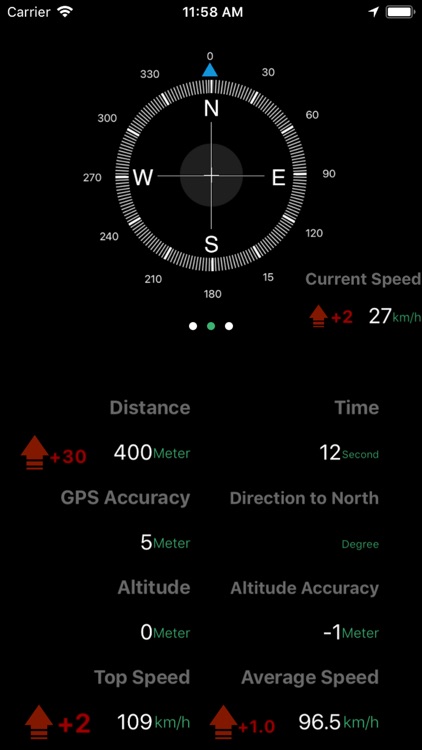
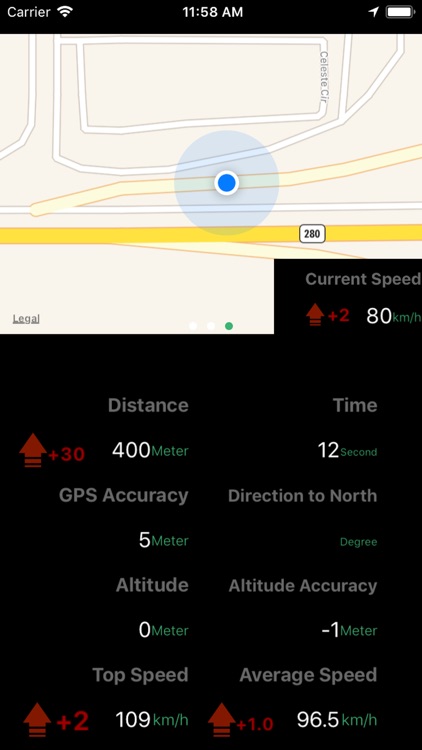
What is it about?
Supported Languages: English、Русский、简体中文、繁体中文、Español、français、日本語、Deutsche

App Screenshots

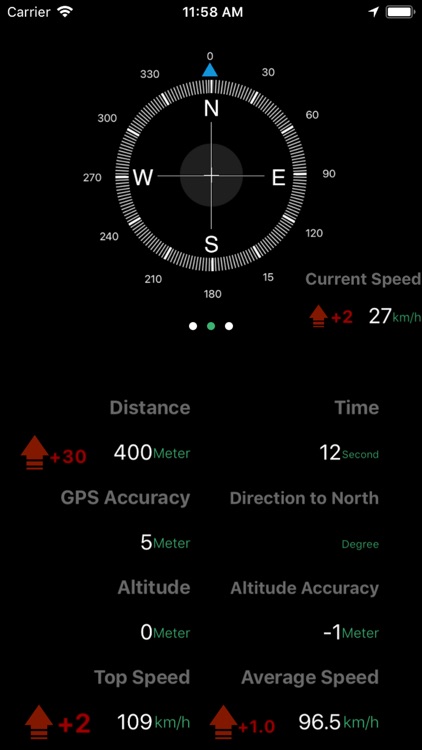
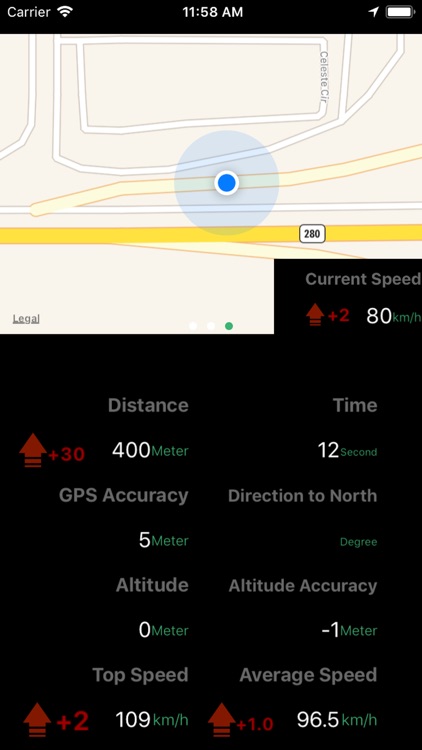
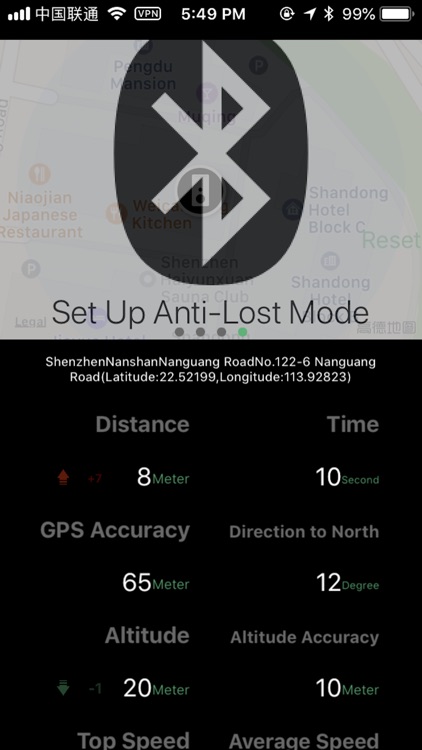


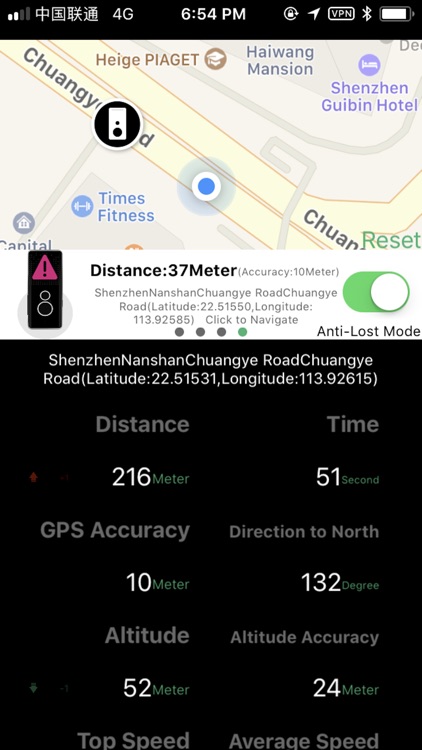
App Store Description
Supported Languages: English、Русский、简体中文、繁体中文、Español、français、日本語、Deutsche
Supported Languages:English、Russian、Simple Chinese、Traditional Chinese 、Spanish、French、Japanese、German
GPS speedometer integration and compass and map features support multi-language, black background power is not dazzling, but also easy to place into the car windshield when the HUD head up display is used!
Bluetooth anti-lost mode:connect any Bluetooth device such as a Bluetooth headset, When the Bluetooth device in the handbag is disconnected and the Bluetooth device is disconnected, the mobile phone will send a voice alarm and record the last position!
The UI design refers to the color matching of the BMW iDrive, Audi MMI, Mercedes-Benz Command system, integrating their respective advantages, and adding feedback functions!
The new compass interface is more legible and easy to read, with vibrating tips!
Map zoom logic, which intelligently zooms the map based on the positioning accuracy and current movement speed, and can display the current moving speed!
Added altitude and altitude accuracy display, long press address to copy and paste!
When the value changes, the dynamic arrows indicate a sense of science and technology!
In order to maximize the power saving background with black, it is also convenient to place it into the car windshield when the HUD head up display is used! The drop-down list can be easily viewed: compass with vibration alert, map with speed display, travel distance, travel time, positioning accuracy, orientation, barometric pressure, relative altitude, maximum speed, average speed, altitude, altitude Accuracy and other information!
AppAdvice does not own this application and only provides images and links contained in the iTunes Search API, to help our users find the best apps to download. If you are the developer of this app and would like your information removed, please send a request to takedown@appadvice.com and your information will be removed.