
Australia’s premier dive magazine

Sportdiving magazine Australia

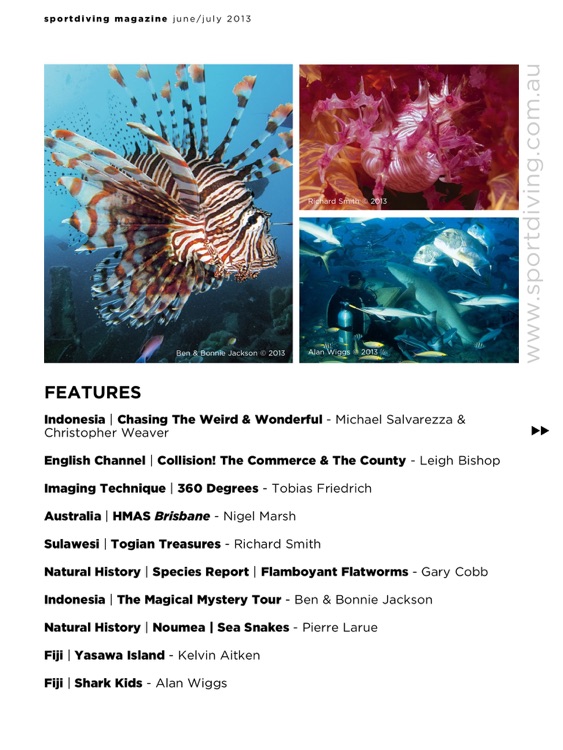
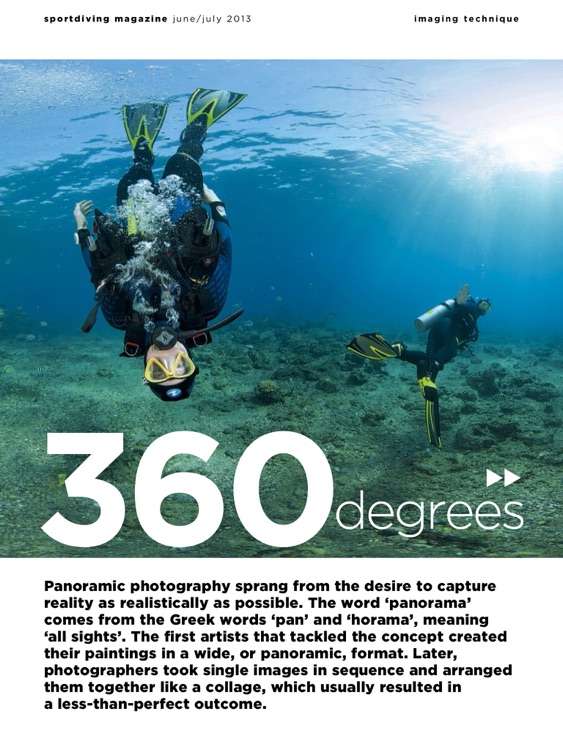
What is it about?
Australia’s premier dive magazine. 40 years in print, one of the longest running dive titles in the world now on your iPad. More than 150 pages full colour, special features from actual divers and internationally renowned photojournalists. Destination reports on the Pacific, Indo-Pacific, Asia, Indian Ocean, and more.

App Screenshots

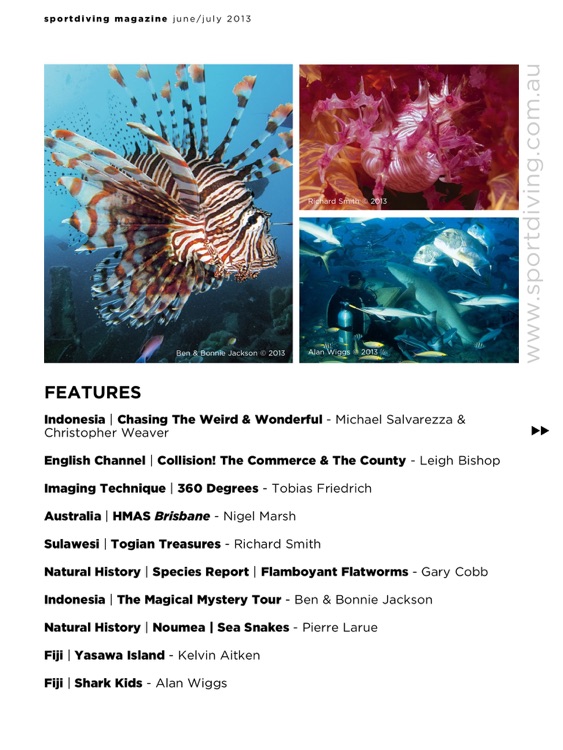
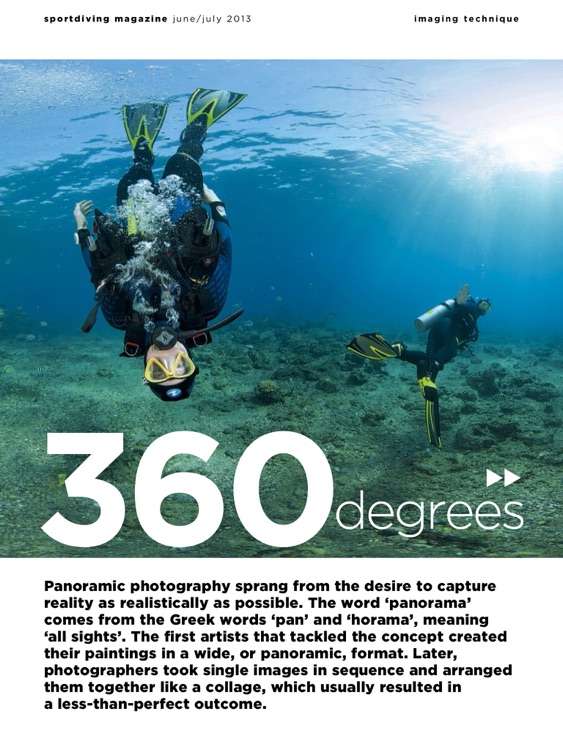
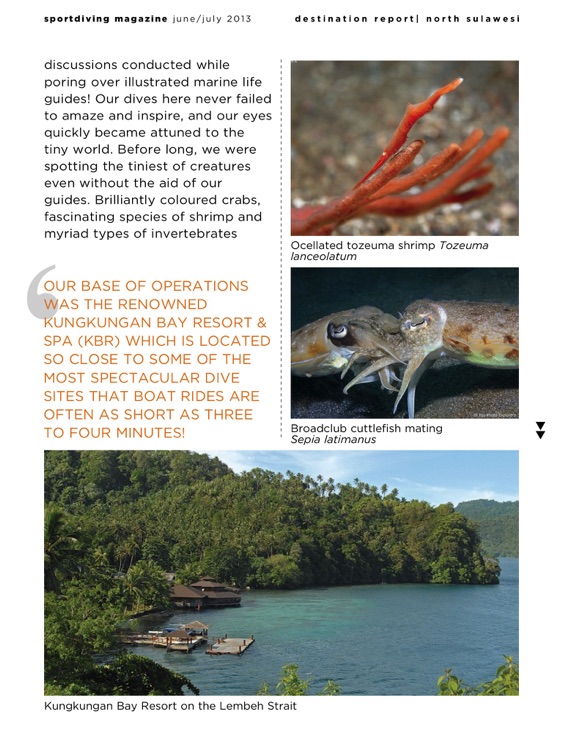
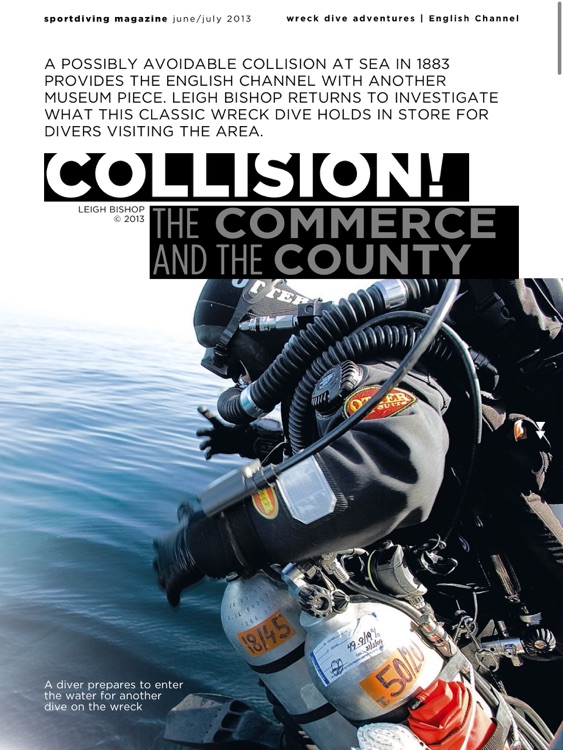
App Store Description
Australia’s premier dive magazine. 40 years in print, one of the longest running dive titles in the world now on your iPad. More than 150 pages full colour, special features from actual divers and internationally renowned photojournalists. Destination reports on the Pacific, Indo-Pacific, Asia, Indian Ocean, and more.
*** SUBSCRIPTION INFORMATION:
We offer subscription for 1 year for price US$13,99 automatically renewed until canceled
How InApp payments and subscription work:
To get a specific issue, enter the issues library in the app and buy selected issue for $4.99. Second option is one-year subscription for US$13.99 (prices vary in other currencies) which will make all issues available
- Payments will be charged to your iTunes Account at confirmation of purchase.
AUTOMATIC RENEWAL FEATURE:
Your subscription will automatically continue unless auto-renewal is turned off at least 24 hours before the end of the current period. Your credit card will automatically be charged for another subscription period at the current subscription price. You can manage your subscriptions and turn off auto-renewal by going to your iTunes Account Settings after purchase. Subscriptions cannot be canceled during the active subscription period. For more information, read our privacy policy and terms of use: http://www.qgapps.com/privacy-policy/
* Please note that if your issues or subscription don’t show up after you update, just hit the “Restore” button in the upper-left corner of the Issues library in the app and it will bring them back right away! *
AppAdvice does not own this application and only provides images and links contained in the iTunes Search API, to help our users find the best apps to download. If you are the developer of this app and would like your information removed, please send a request to takedown@appadvice.com and your information will be removed.