
SpotGet is an app that will capture and save your location in seconds; all you need to do is open the app

SpotGet Lite - Location Save & Share


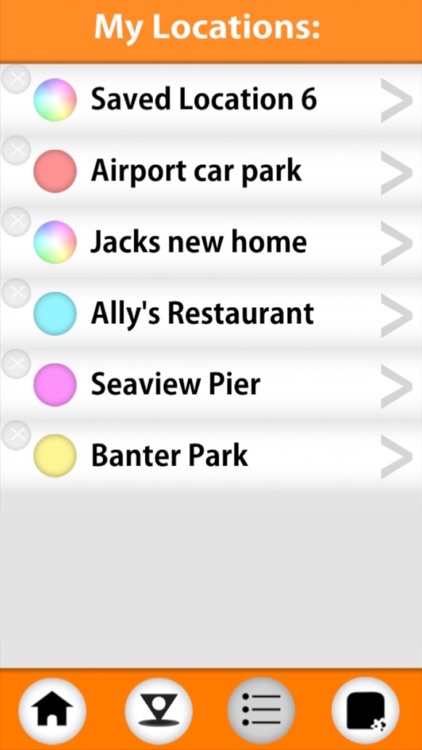
What is it about?
SpotGet is an app that will capture and save your location in seconds; all you need to do is open the app! Never again will you lose the location of that beautiful view, that wonderful restaurant or that sandy beach.

App Screenshots


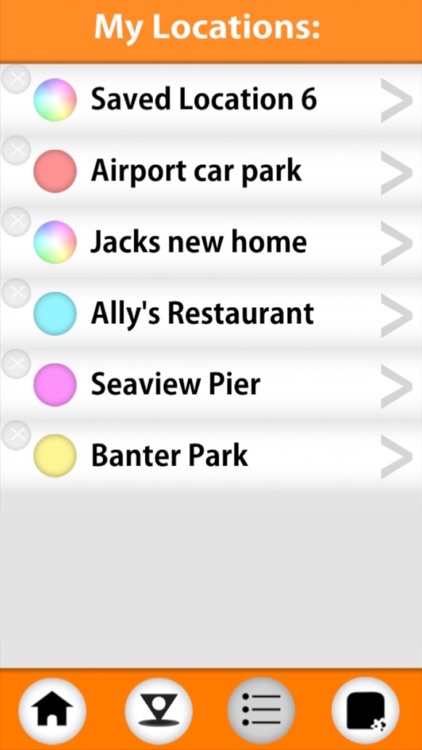

App Store Description
SpotGet is an app that will capture and save your location in seconds; all you need to do is open the app! Never again will you lose the location of that beautiful view, that wonderful restaurant or that sandy beach.
This is a lite version of the full app. Below are the features and the limitations:
- SpotGet Lite Features and Limitations:
⊲ Save only 2 locations
⊲ Categorize all your locations
⊲ Social sharing
⊲ No Breadcrumbs mode
⊲ Open location with Google Maps
⊲ Advertisements
⊲ Can't delete locations
⊲ Uses GPS
⊲ Limited access to new features added in the future
- Location Capture:
⇨When you want to capture your current location, simply open the app and a countdown from three will immediately begin and be displayed. When the countdown is finished, SpotGet will capture your location and automatically close the app. This means that it is easy to use on-the-go.
Later, when you start the app again you can click an icon to access the application’s features such as naming and saving your locations, categorizing them or deleting them.
- Breadcrumbs Mode (Full version only feature):
Once in the app, you can also activate an innovative feature called “Breadcrumbs Mode”. If you are taking a path that you’re not sure about and want to be sure you can find your way back to your current location, Breadcrumbs Mode can drop “breadcrumb pins” through a link to Google Maps manually or every 10 seconds, 20 seconds etc. This feature can be used either while walking or driving, and works automatically until you switch it off, so you never have to take your eyes off the road.
Once you click on a location a map view will be opened, showing your location and the area surrounding it. In the map view, you can load a satellite photo of the app, a road view and other views.
If you want to get back to a location you've saved, you can select your desired location and open the map view. From there, you can simply link to Google Maps and use directions from there.
If you don’t want anyone who has your phone to be able to access your locations, you can add a security pin in the settings page.
Our app also supports social sharing on Facebook and Twitter, if you want your friends to see some of the locations you've saved.
- SpotGet Full Version Features:
⊲ Save unlimited locations
⊲ Categorize all your locations
⊲ Optional security lock
⊲ Social sharing
⊲ Open location with Google Maps
⊲ Breadcrumbs Mode
⊲ No advertisements
⊲ Delete locations
⊲ Access to every new feature we may add in the future - no in-app purchases!
We would love to hear any feedback or suggestions from the community, so please get in touch with us on Facebook, follow us on Twitter or leave a review!
-The SpotGetters
This app was created by two 16 year old students from Ireland. Please find us on Facebook and follow us on Twitter for regular updates and info on competitions we enter.
AppAdvice does not own this application and only provides images and links contained in the iTunes Search API, to help our users find the best apps to download. If you are the developer of this app and would like your information removed, please send a request to takedown@appadvice.com and your information will be removed.