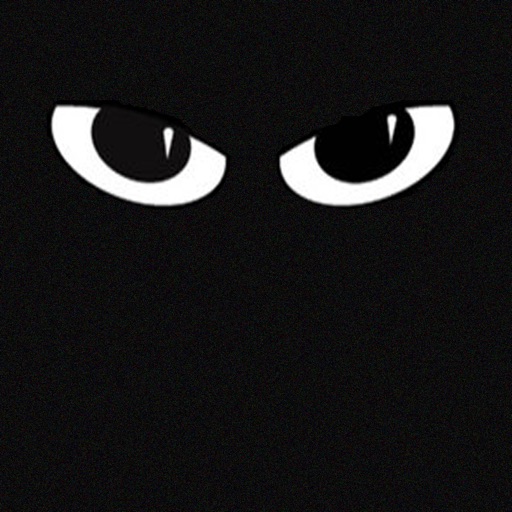
Want to record a Video, take a Photo every few seconds automatically or record sounds

Spy Pro
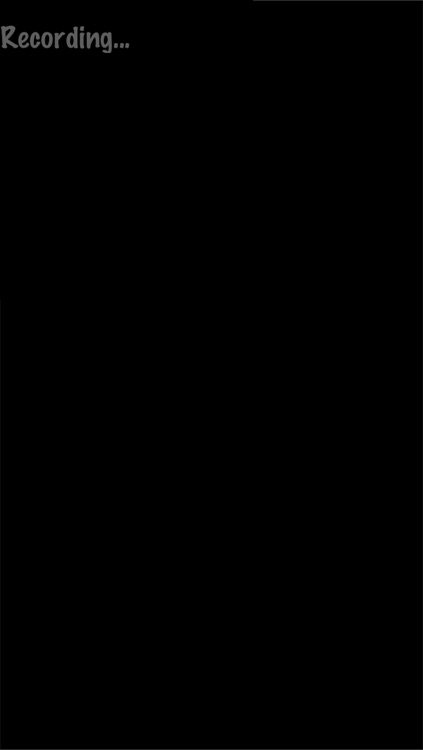
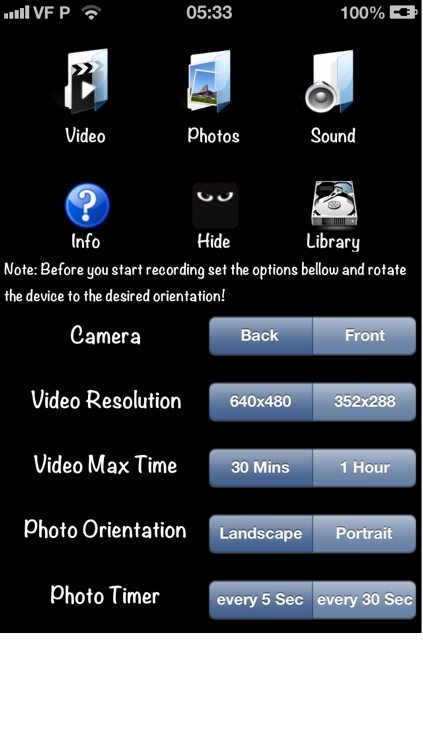
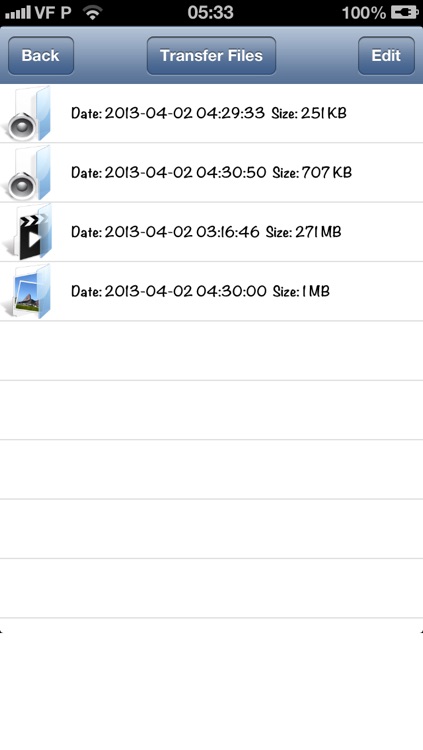
What is it about?
Want to record a Video, take a Photo every few seconds automatically or record sounds?
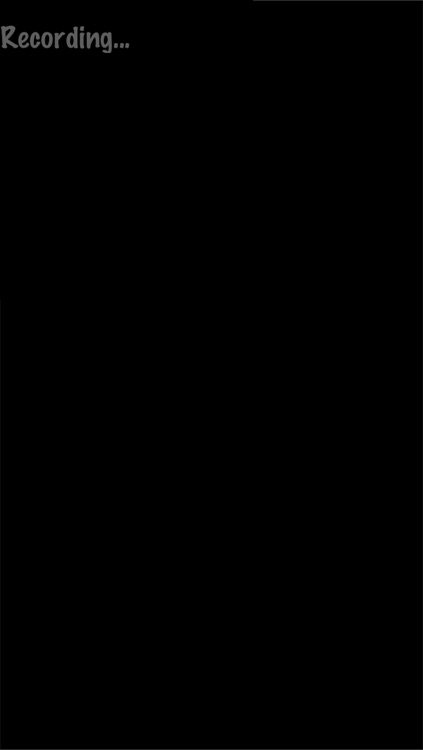
App Screenshots
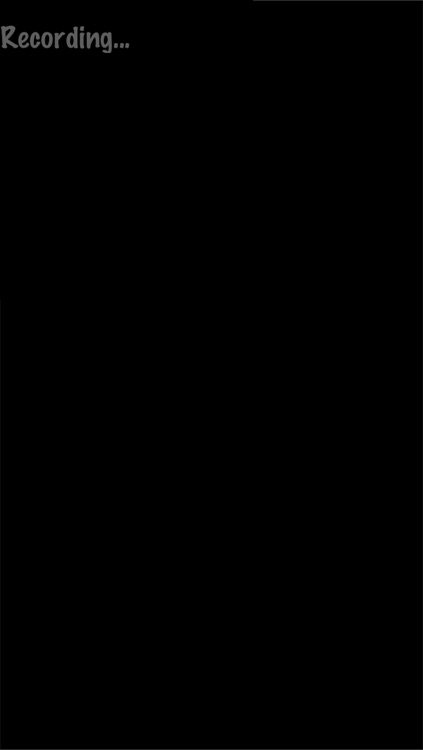
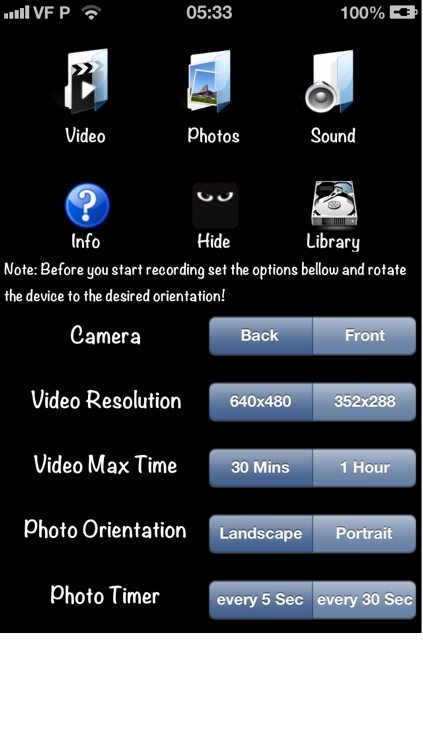
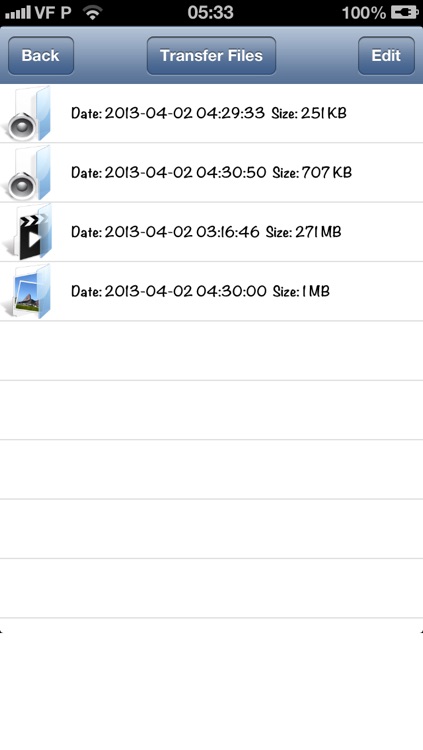
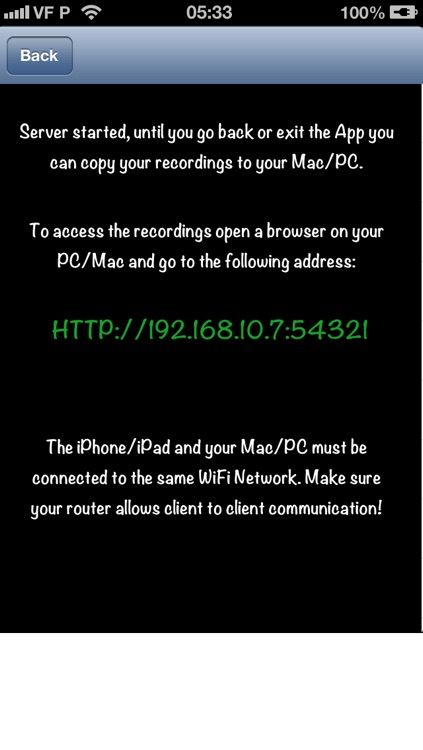
App Store Description
Want to record a Video, take a Photo every few seconds automatically or record sounds?
While recording the screen is black!
1 -Open the App.
2 -Select option(Video/photo/sound)
3 -Exit the App
Once the user exits the App the recording automatically is stopped and saved..
Recordings are saved to the App Library section!
Best Spy App in the Store!
Notes:
-Copying a large video to the camera roll may take a while.
-You must allow the App to access the camera roll so the App can save video and photos to the camera roll.
-Are Photos or Videos not showing up in the camera roll after you copy them? Go to Settings -> Privacy -> Photos
and make sure Spy Pro is On, if it was already On switch Off and then switch it back On so it can save videos and photos!
-A Video recording of one hour oh the higher quality(720p) may take about 1.5GB of space.
-You can use the 'Transfer Files' feature in the library section of the App to copy the recordings to your Mac/PC
AppAdvice does not own this application and only provides images and links contained in the iTunes Search API, to help our users find the best apps to download. If you are the developer of this app and would like your information removed, please send a request to takedown@appadvice.com and your information will be removed.