Connect Device:
SublueGo



What is it about?
Connect Device:

App Screenshots



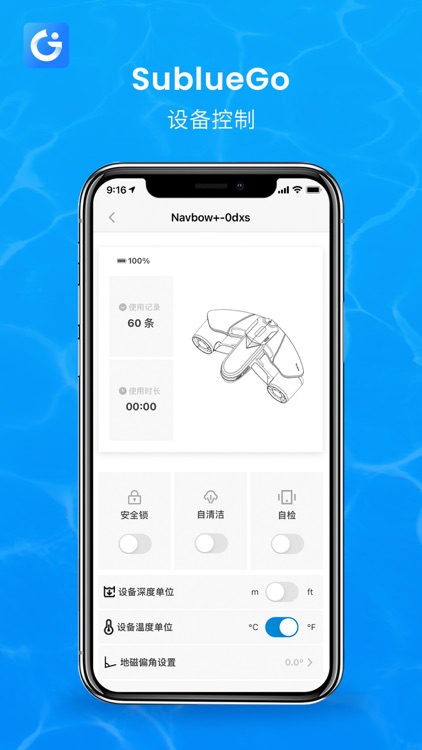


App Store Description
Connect Device:
1.Please make sure that the device is fully charged and is turned on.
2.Please make sure that the Bluetooth function of your mobile phone is enabled.
3.Use the mobile app to scan the QR code or search Bluetooth name on the device for connection.
Safety lock:
During transportation, consignment of the device, or in case of untended use by children, we recommend the use of safety lock to prevent danger.
Self-cleaning:
When thorough cleaning is needed for the propeller, we recommend the use of self-cleaning function.
Self-checking:
Before using the self-checking function, we recommend that the user connect the device to his/her mobile phone. The mobile app will automatically check the status of the device.
Speed settings:
Changing speed according to user demand.
Please refer to Device User Guide.
AppAdvice does not own this application and only provides images and links contained in the iTunes Search API, to help our users find the best apps to download. If you are the developer of this app and would like your information removed, please send a request to takedown@appadvice.com and your information will be removed.