
Download Now the best value tool for parents to teach their children good behavior in a positive way

Super Stars: Task Reward Chart
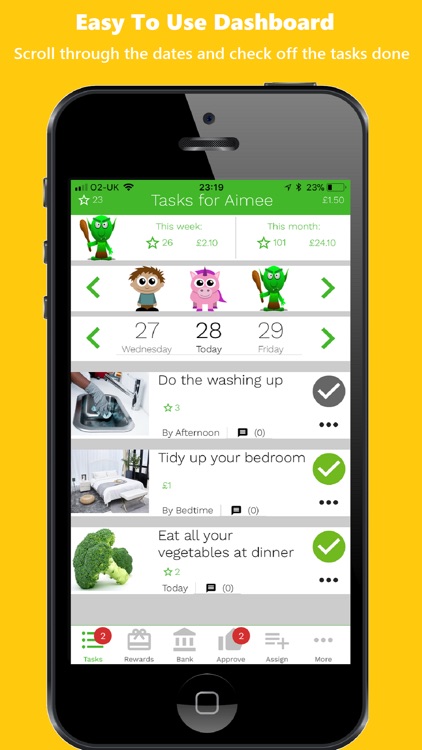
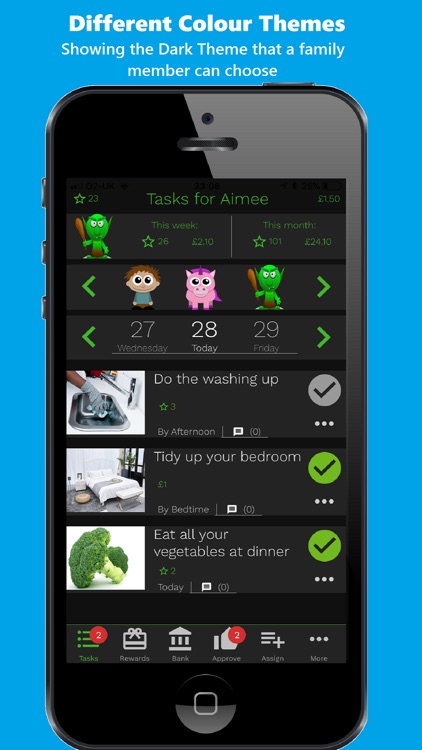
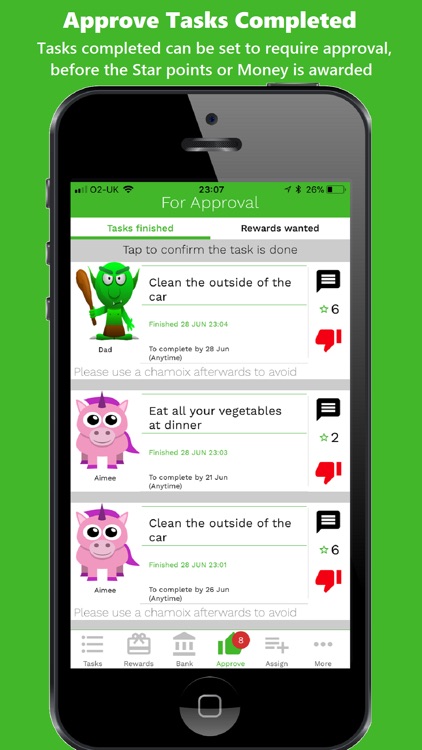
What is it about?
Download Now the best value tool for parents to teach their children good behavior in a positive way. It promotes children to learn the value of earning and saving, through the tasks they are set.
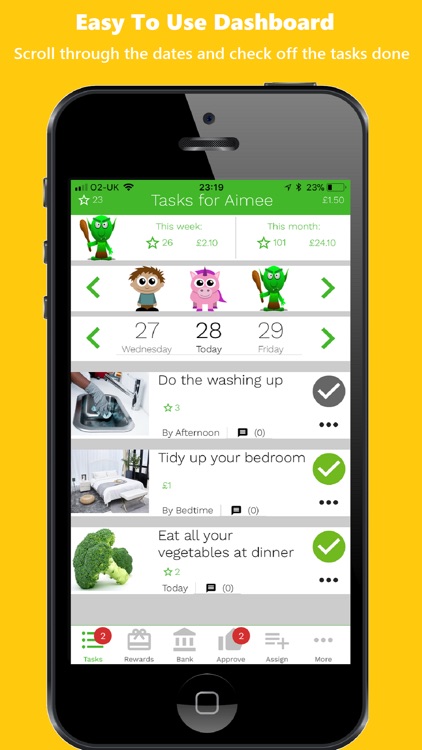
App Screenshots
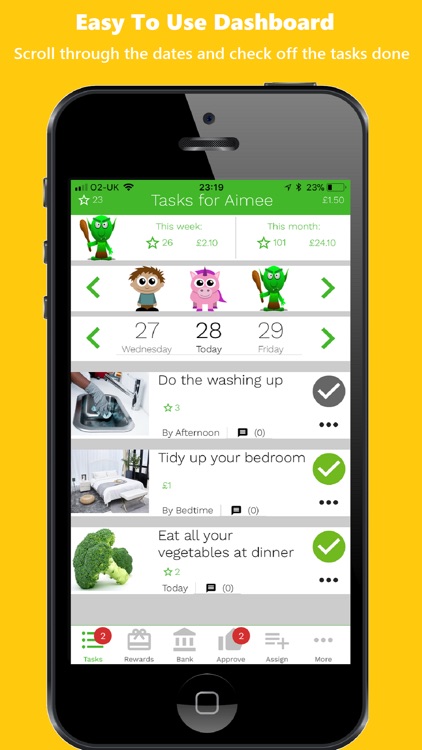
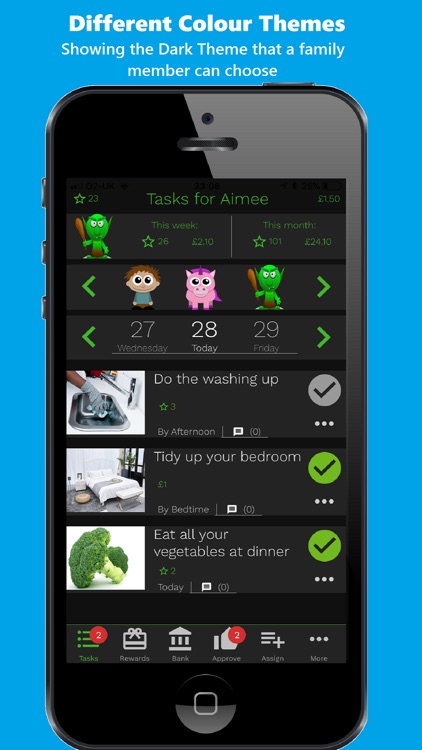
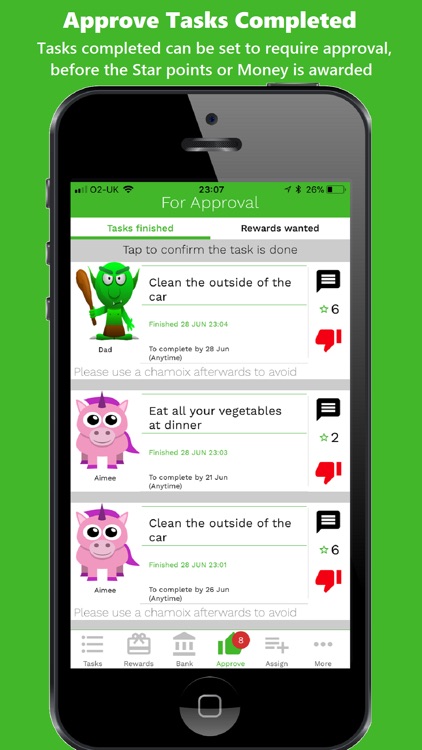
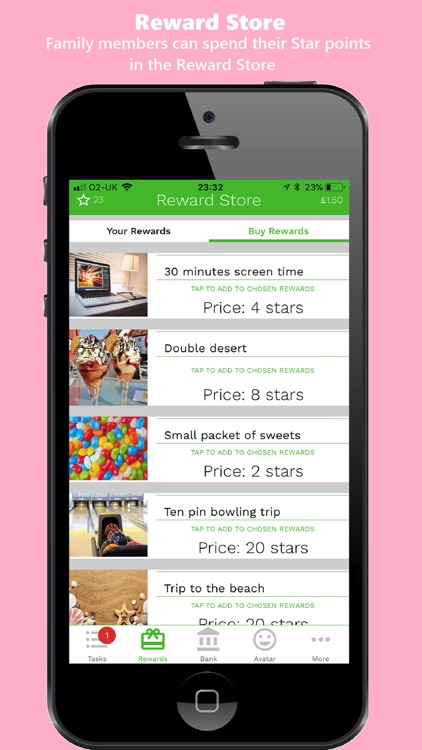
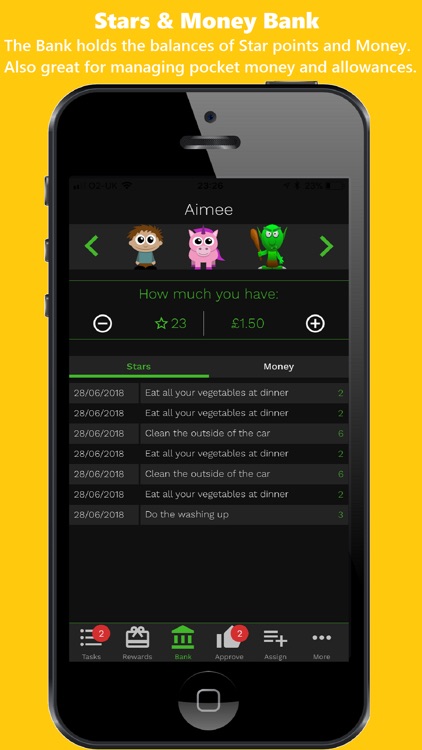
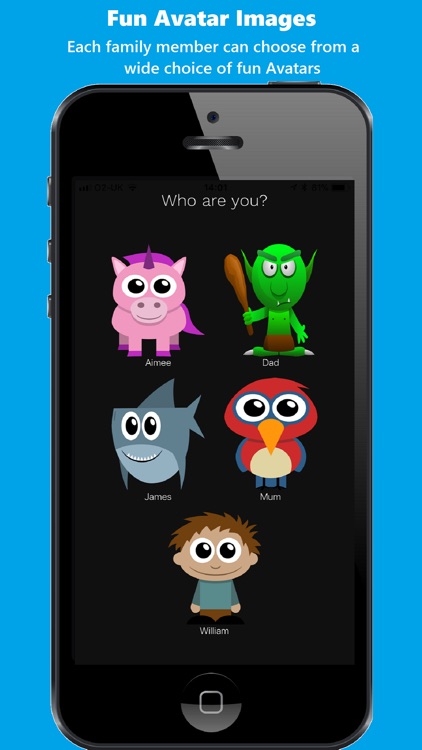
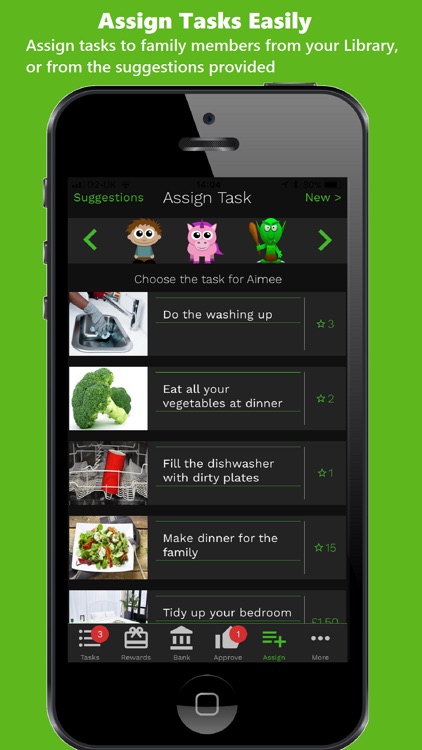
App Store Description
Download Now the best value tool for parents to teach their children good behavior in a positive way. It promotes children to learn the value of earning and saving, through the tasks they are set.
Do you want:
- To make your children feel in control, which brings self-esteem?
- Them to have motivation to carry out tasks?
- To work with, not against, your children to achieve their goals?
- Your children to be taught the value of saving?
- To have greater tranquillity at home?
- More quality family time?
Then download and try this app now.
Key Features:
- No adverts
- Free to download and fully functional for a trial period
- Simple, friendly dashboard
- Great looking cartoon avatars
- Reward Store, for children to spend their Stars
- Bank balance of their money and star savings. Kids can easily buy things when they are out, by parents deducting the money from the apps' Bank
- Easy and flexible setting of tasks
- Parental approval steps
- Daily reminder notification of your tasks that day
- We use secure cloud. So everyone has their own easy login, and can see the same data instantly across your tablets and smartphones.
It is designed to teach children (or your husband/wife) the value of earning rewards from carrying out chores. It allows you to set tasks for any member of your family, such as 'Clean your teeth every night at bedtime', 'Finish your homework by 5pm' or 'Clear the table after dinner every day'.
Every family member has their own logon, avatar and theme.
When the person completes the task, they confirm in the app and, after you have approved, their own Star Points or virtual Money balance will be credited. They can then spend their Star points in the apps Reward Store on such treats as '1 hours screen/TV time', 'Trip to the cinema' or a 'Pizza takeaway'.
You can also use it to monitor and manage virtual pocket money. As data is secured in the cloud, all family members can see the same task and reward data on any phone or tablet in your house.
Besides great looking screens, children will really enjoy choosing and managing their avatars from the hundreds of animations available.
This is FREE to download and fully functional for a trial period. After a small fee, you then own it forever. And what's better, is that there are NO ADVERTS in this app.
SIMPLE, FRIENDLY DASHBOARD
- See everyones' tasks each day, and which are completed or waiting parent approval.
- View Star points or Money balances.
REWARDS & BALANCES
- When a task is completed, or when a completed task is approved, the childs' Start points or Money balance is credited.
- The Reward Store is where rewards can be 'bought', from the list that you setup. This will Debit the balance.
- The Bank will show all transactions.
- Admins can also manually debit or credit, both Start points and Money from the account. This allows it to also be great for managing pocket money and allowances.
APPROVALS
- You can enable parental controls so that a family member will only get rewarded once you say they have Really completed the task.
- When a family member spends their Star points in the Reward Store, you can also have parental controls on what they choose.
What are you waiting for?
AppAdvice does not own this application and only provides images and links contained in the iTunes Search API, to help our users find the best apps to download. If you are the developer of this app and would like your information removed, please send a request to takedown@appadvice.com and your information will be removed.