
Introducing Theme your device for Team Instinct – status bar, dock, home screen, lock screen & HD wallpapers

Theme your device for Team Instinct

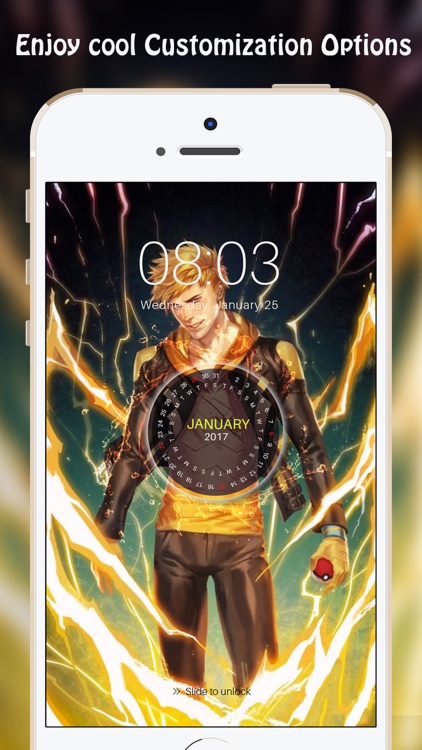
What is it about?
Introducing Theme your device for Team Instinct – status bar, dock, home screen, lock screen & HD wallpapers

App Store Description
Introducing Theme your device for Team Instinct – status bar, dock, home screen, lock screen & HD wallpapers
Customize your phone background for your Home Screen and Lock Screen with Status bar and Dock for Team Valor. Pick a wallpaper or a photo, add an overlay designed to perfectly accentuate the Screen menu area and use it to show your individuality.
You can now set your Status Bar and Dock within seconds as well Lock and Home Screen Design with HD wallpapers
Features:
-Use any image from your Camera Roll or take a photo on the spot
-Final designs are saved to your camera roll
-All designs for the Lock Screen + Home Screen + Dock
+ status bar background will work with Parallax enabled OR disabled
-iOS 7/8/9 compatible
-No need for Internet connection, everything you need to design fantastic wallpapers is inside this application.
- Standard resolution images for iPad/iPad Pro
- Retina resolution images for iPad/iPad Pro
Five easy steps to your very own Lock Screen + Home Screen + Dock + status bar background: To create your own wallpaper design, You can then select your desired design and simply save it to your camera roll and set it as your Lock Screen and Home Screen wallpaper
Q: Wallpaper doesn't fit in the screen position.
A: Settings > General > Accessibility > Reduce Motion > ON
(Note: If zoomed, you will need to rescale your wallpaper to fit to the screen.)
AppAdvice does not own this application and only provides images and links contained in the iTunes Search API, to help our users find the best apps to download. If you are the developer of this app and would like your information removed, please send a request to takedown@appadvice.com and your information will be removed.