
HOW DOES IT WORK

TheRandomBox_Free
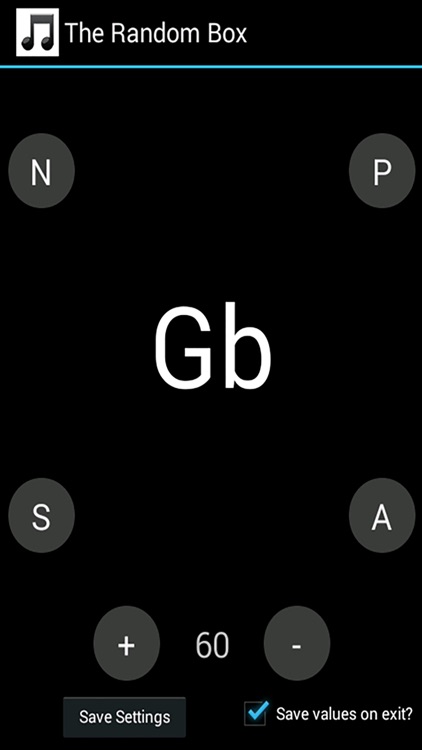
What is it about?
HOW DOES IT WORK?
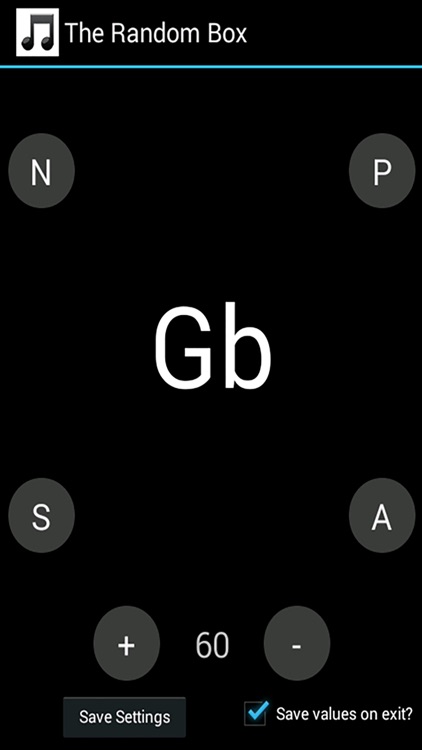
App Store Description
HOW DOES IT WORK?
==================
Let’s say that you want to test your ability to play minor 7ths. Here’s an example scenario to get started quickly and really test your skills.
1. From the main page, click the button marked, “N”, and then click on the “OPTIONS” tab.
2. Click the button “Check All” and click the button, “Random”.
3. Click the “SAVE” button to save your settings.
4. Next, click the button marked “S”, and then click the checkbox marked, “Speak”.
5. Click the “SAVE” button to save your settings.
6. Lastly, from the main page, click the large “START” on the main page.
The system will start calling out, randomly, key names. You should be ready with your instrument and try to play the minor 7th for the key that was called out.
As you use the system more and more, you will, inevitably, have more questions about how it works. Send an email or make a posting and ask your question!
Known Issues
================
None
AppAdvice does not own this application and only provides images and links contained in the iTunes Search API, to help our users find the best apps to download. If you are the developer of this app and would like your information removed, please send a request to takedown@appadvice.com and your information will be removed.