
Awesome Reminders App will help you remember anything you have to to with quick, simply, and friendly customization Reminders

Due Alarms: Reminders + Timers
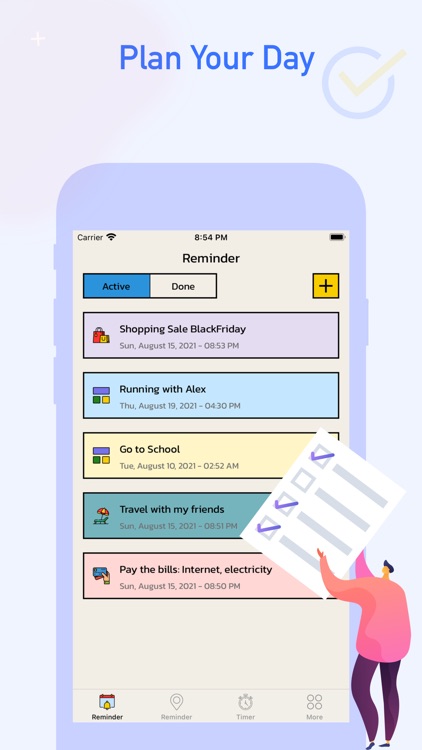
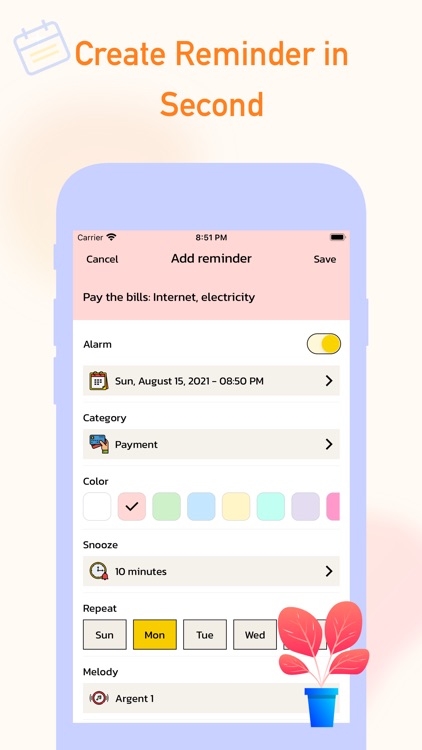
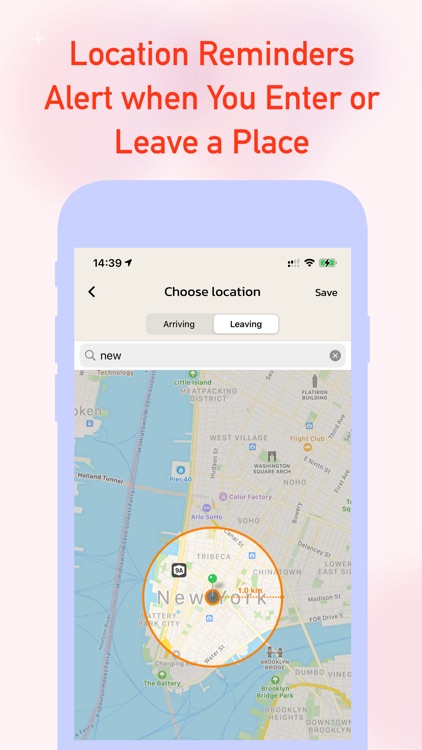
What is it about?
Awesome Reminders App will help you remember anything you have to to with quick, simply, and friendly customization Reminders.
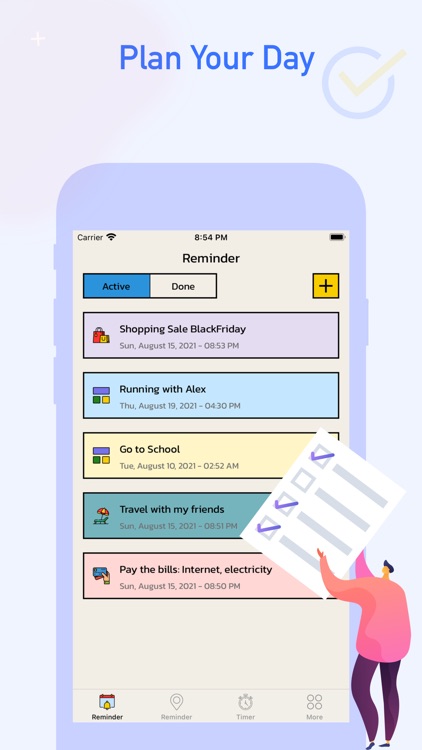
App Screenshots
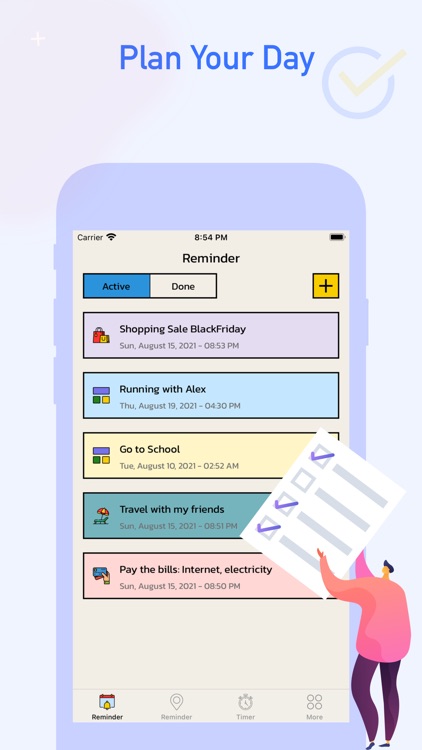
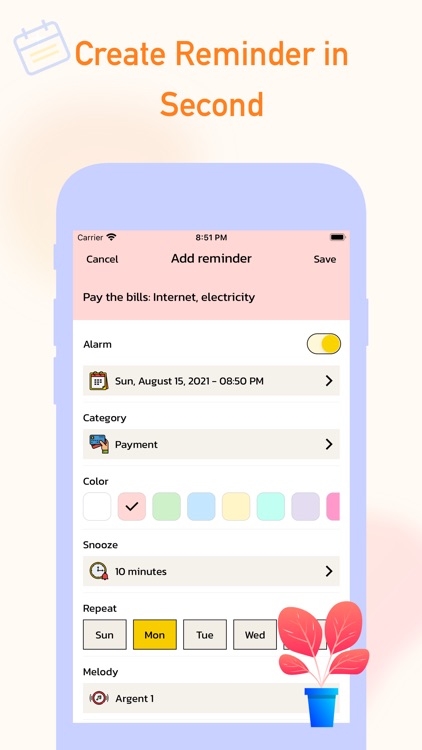
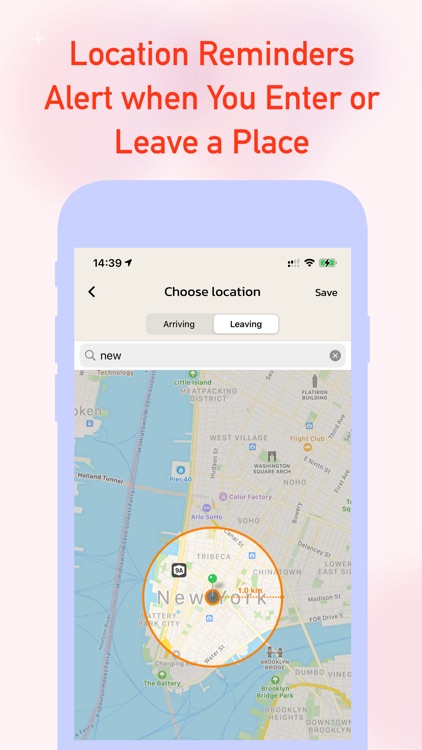
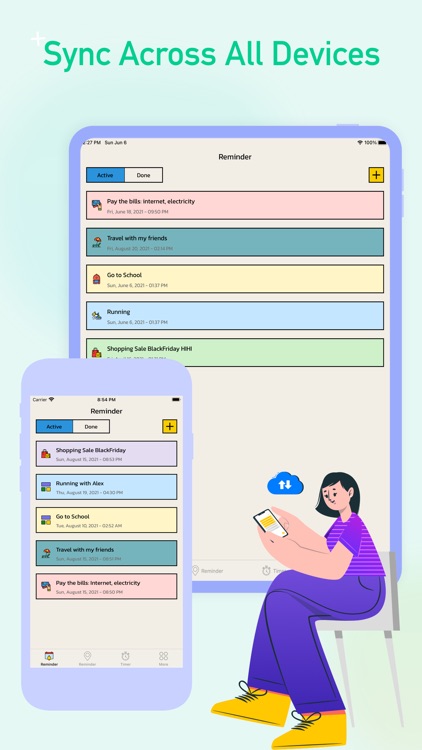
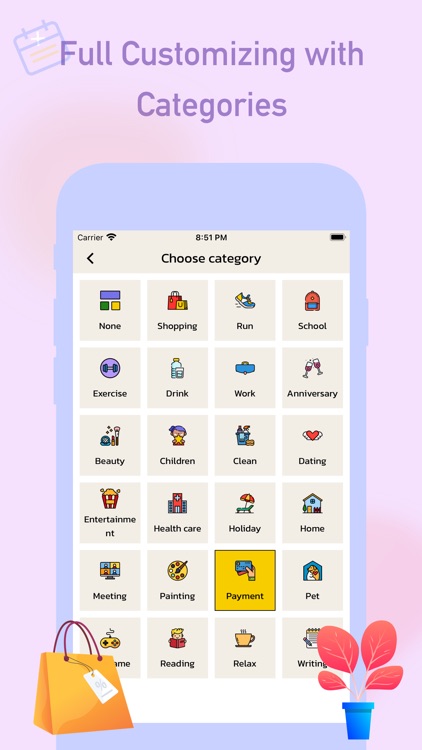
App Store Description
Awesome Reminders App will help you remember anything you have to to with quick, simply, and friendly customization Reminders.
You can easily to plan your day in seconds with many reminder categories. Moreover, Location Reminder will notify you when arriving or leaving a setting place.
Reminder:
・Pop up your alarm, timer and reminder alerts
・Strong repeat scheduling, flexible snooze and full customization: Just one touch to set up name, description, date, time, theme color, snooze, repeat.
・Enjoy Alarm & Reminder with your favorite music on your phone
・Many extra high quality customs alarm ringtones
・Categories to help you organize your reminders and timers.
・Flexible to choose lovely categories of task list to make your Reminder list look more beautiful.
・Use pre-alarm setting up if you want earlier alerts.
Timer:
・Maximum 60 minutes count down Timer Help you pay more attention on working time.
・Play your favorite ringtones when finishing counting timer.
Location Reminder:
・You can set up Reminders when entering or leaving a region or location.
・Choose the location that you want to set up the Reminder on the map.
・You can choose your favorite to do list in the categories for reminding.
・You can set up snooze time and favorite ringtone.
・Remember to allow your location service with this app when using location reminder.
About the notifications
Please allow notifications from this app to receive notifications.
If you have problems receiving notifications, please try the following.
・Tap Settings on iPhone/iPad
・Select [Timed Alarms & Reminders]
・Select [Notifications]
・Enable [Allow Notifications]
When the Alarm does not ring:
・Please make sure the volume of your iPhone is big enough.
・Please make sure your iPhone is not in silent mode.
・Privacy policy: https://gec.contact/privacy-policy.html
・Term of use: https://gec.contact/terms-of-use.html
・If you have any question, please feel free to contact us: support@gec.contact
LEGAL INFO:
The ringtones used in Timed Alarms & Reminders for iPhone app are under public domain license and/or Creative Commons’ license, credited inside the app.
AppAdvice does not own this application and only provides images and links contained in the iTunes Search API, to help our users find the best apps to download. If you are the developer of this app and would like your information removed, please send a request to takedown@appadvice.com and your information will be removed.