Why did we create another timer app when there are already dozens in the App Store
TimerZ -Last Timer You'll Need
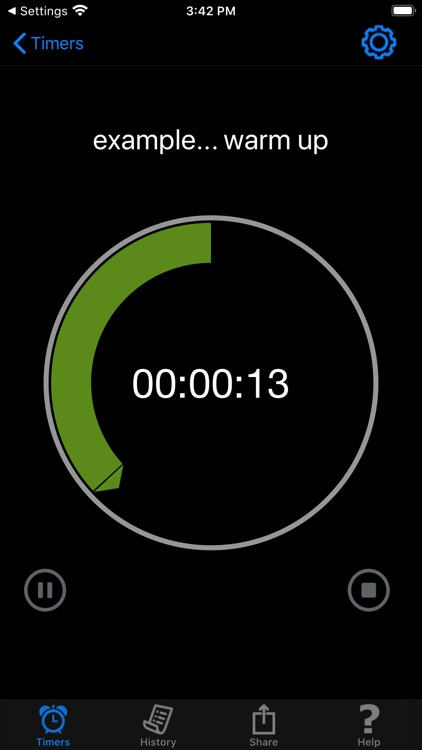
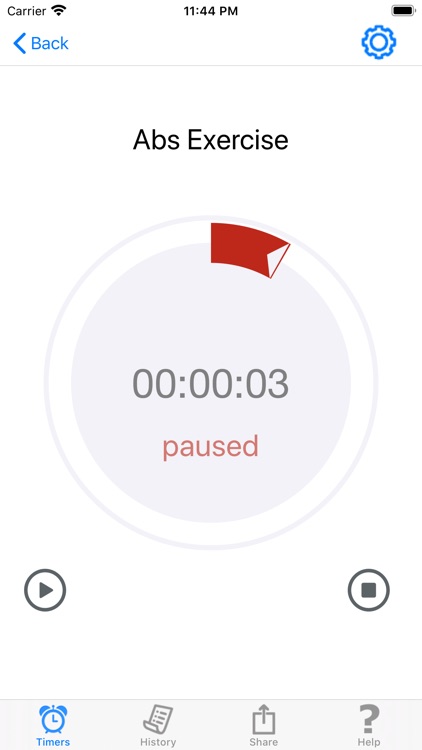
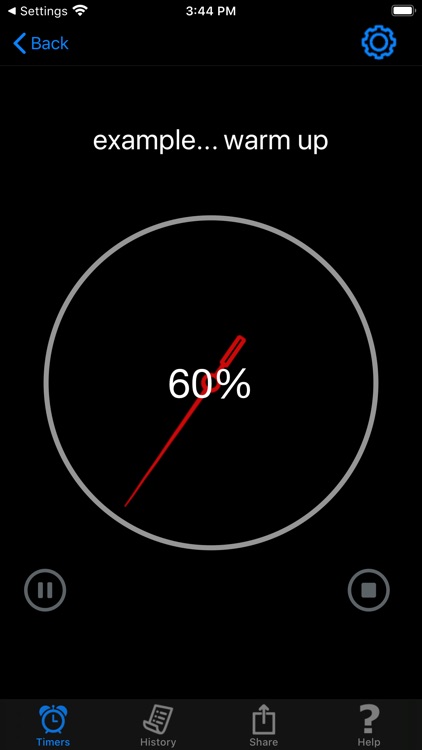
What is it about?
Why did we create another timer app when there are already dozens in the App Store? Because “Timer Z is the Last Timer You’ll Ever Need”! It's simple to use yet full featured. For example, you can easily set a timer to give a 15 seconds warning before another alarming at 1 minute mark.
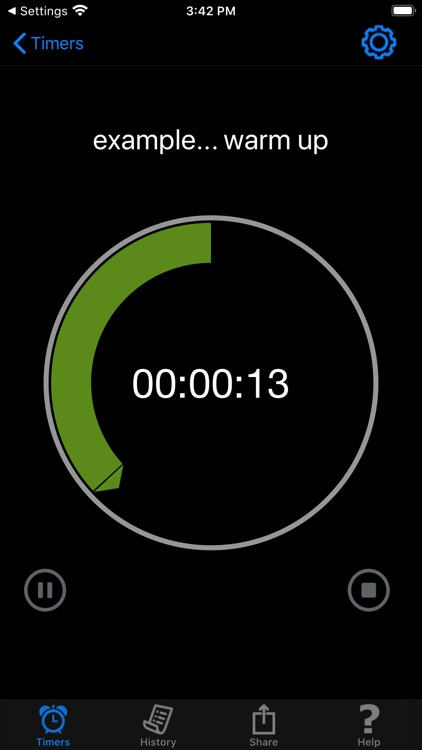
TimerZ is $1.99 but there are more add-ons
-
$2.99
Timer Z Pro
App Screenshots
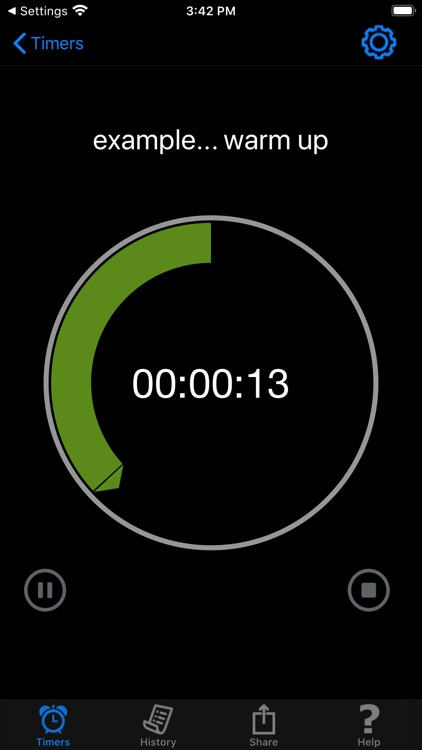
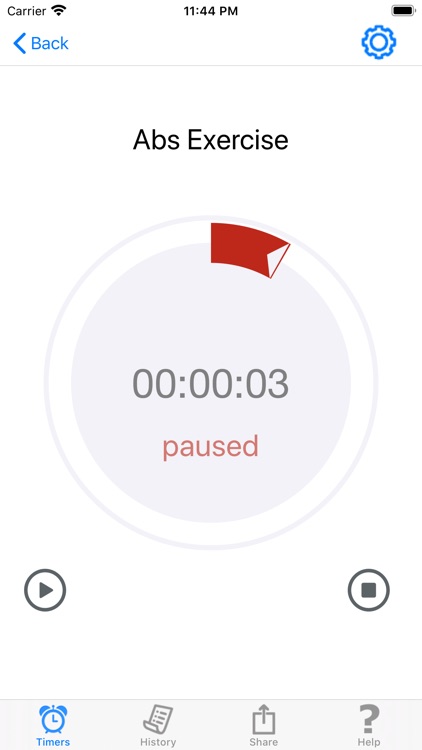
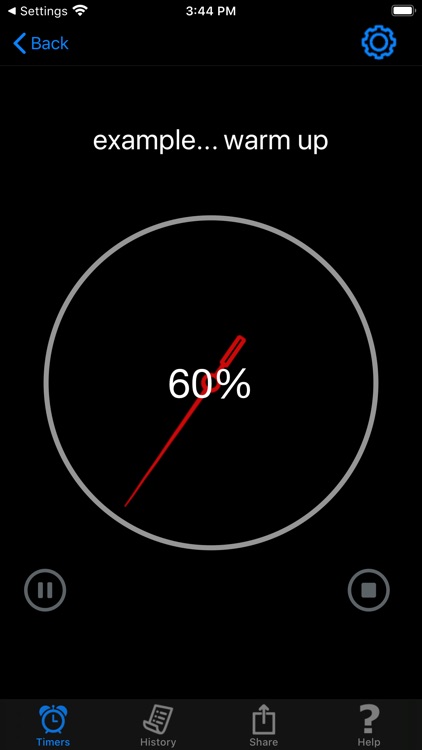
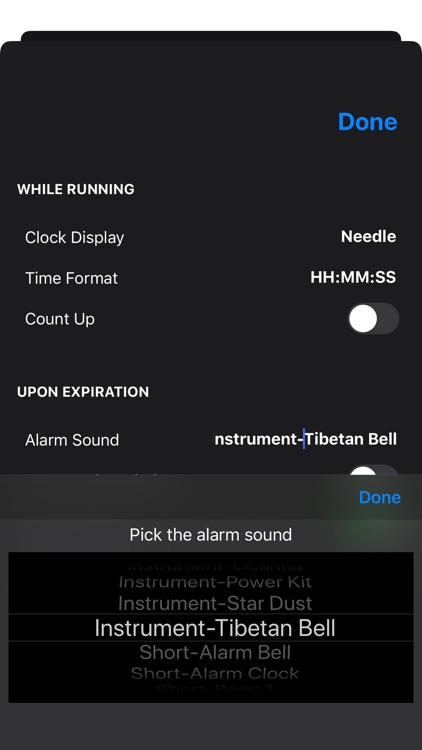
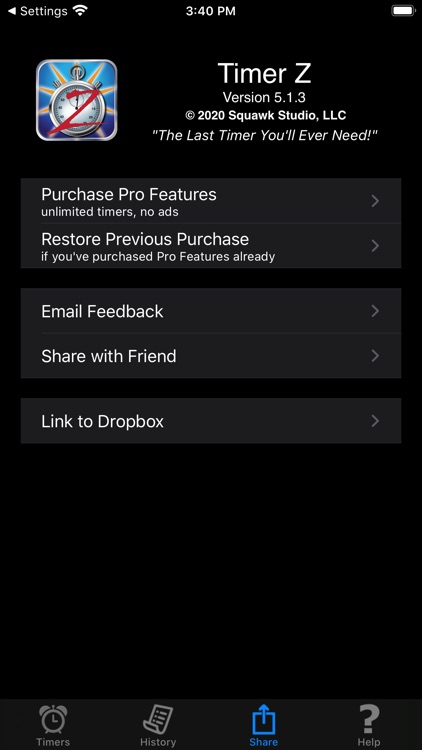
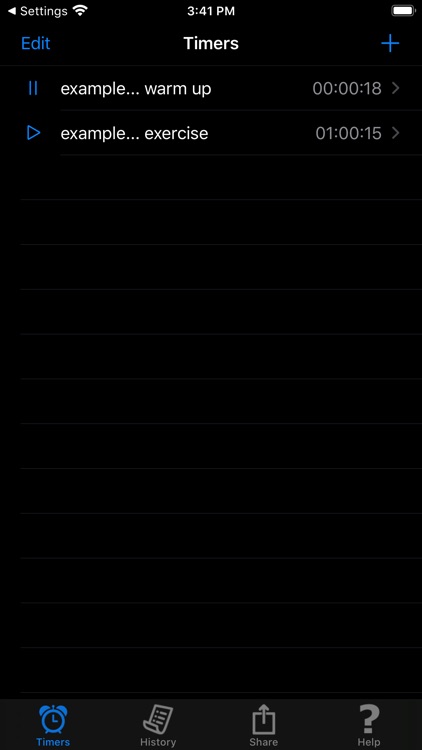

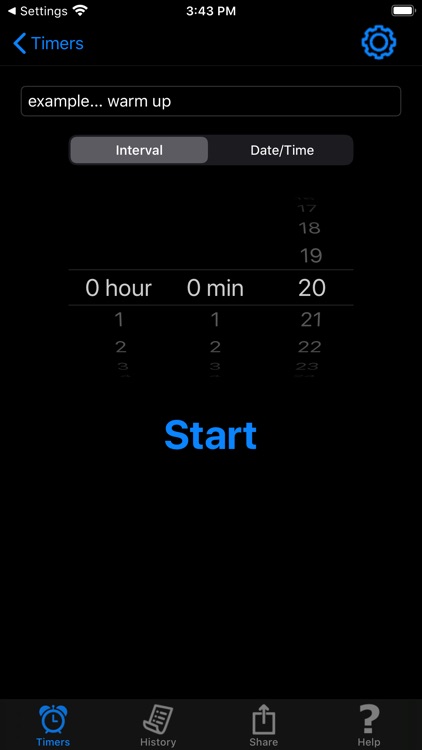

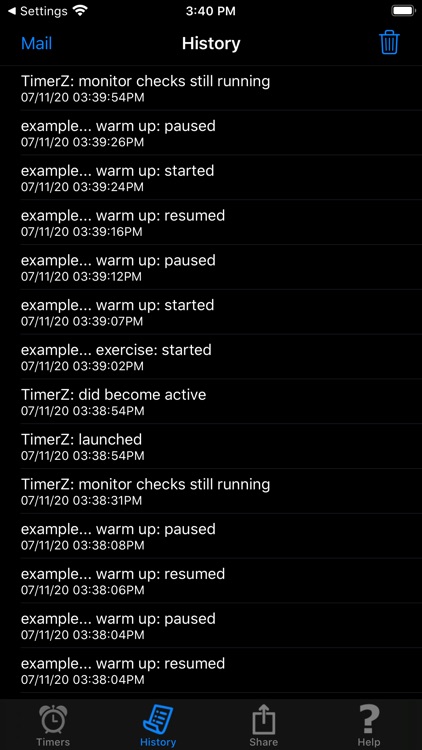
App Store Description
Why did we create another timer app when there are already dozens in the App Store? Because “Timer Z is the Last Timer You’ll Ever Need”! It's simple to use yet full featured. For example, you can easily set a timer to give a 15 seconds warning before another alarming at 1 minute mark.
Some unique features of Timer Z are:
- A simple count down timer can be set and started with just 3 taps
- Multiple timers can be set and can run simultaneously
- The timer will fire even if the Timer Z app is running in the background
- Each timer can be named and set to expire after a time interval, or at a specific point in time like an alarm
- While a timer is running, it can show remaining time or elapsed time since start, either in full hour/min/sec or just seconds
- Background graphics shows the percent of time remaining
- A running timer can be paused and resumed to continue where it left off
- When a timer expires, there is a choice of alarm sounds, vibration, or no sound at all
- Optionally the alarm can continue to sound until acknowledged
- Upon expiration, a timer can start another timer, including itself in a loop
- Timer activity history is saved and can be emailed, great for record keeping
- Timer data can be saved and loaded from a linked Dropbox account
Whether you’re looking for a simple timer, or one with all the bells-and-whistles, Timer Z is the best choice!
NOTE: this version is limited to 2 timers. Use the convenient in-app purchase of Pro feature to add an unlimited number of timers, and eliminate all advertisements.
AppAdvice does not own this application and only provides images and links contained in the iTunes Search API, to help our users find the best apps to download. If you are the developer of this app and would like your information removed, please send a request to takedown@appadvice.com and your information will be removed.