
tiReader is one of the best eBook reader for iPad and iPhone/iPod touch

tiReader 2 Nano – eBook and Comic book reader
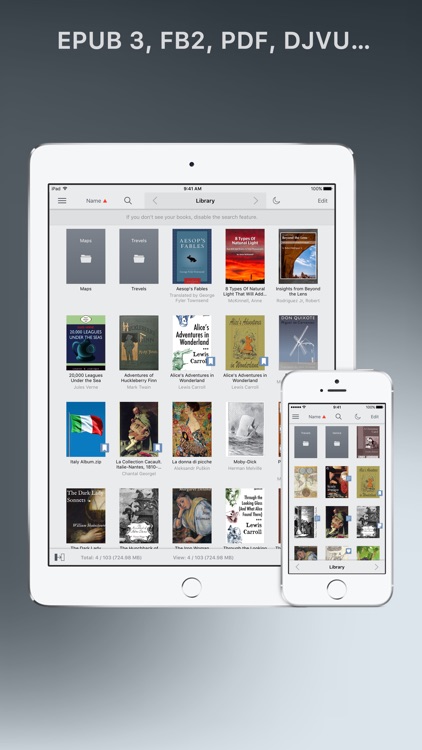
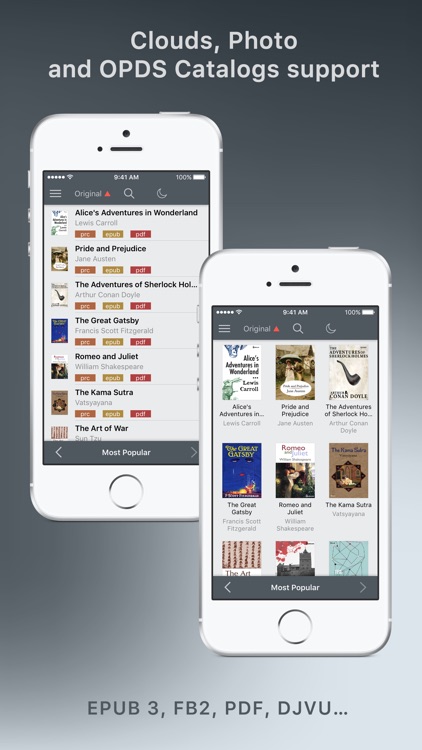
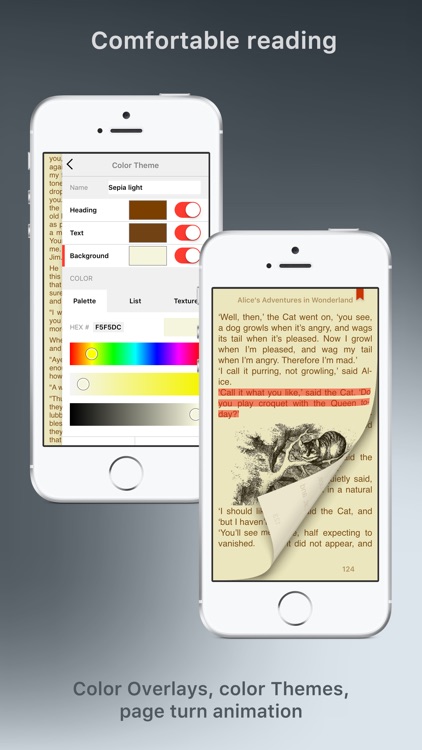
What is it about?
tiReader is one of the best eBook reader for iPad and iPhone/iPod touch. Beautiful app design - skins, customizable color themes and color overlays. Great functionality - filters, tags, bookmarks, annotation (highlights and notes), Clouds and OPDS catalogs support. Day and Night modes for the app interface and reading.
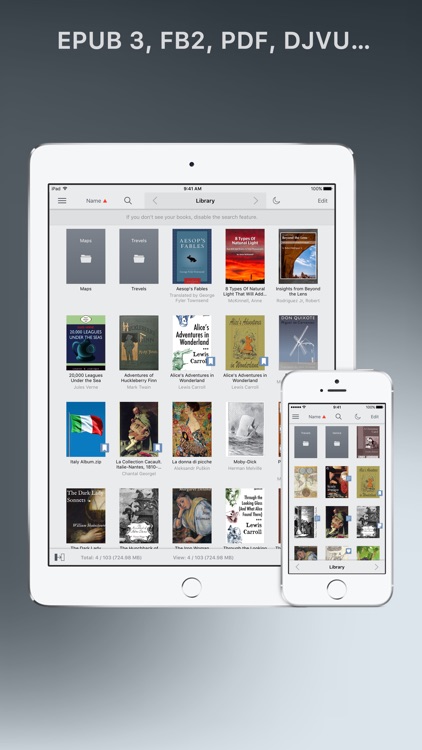
App Screenshots
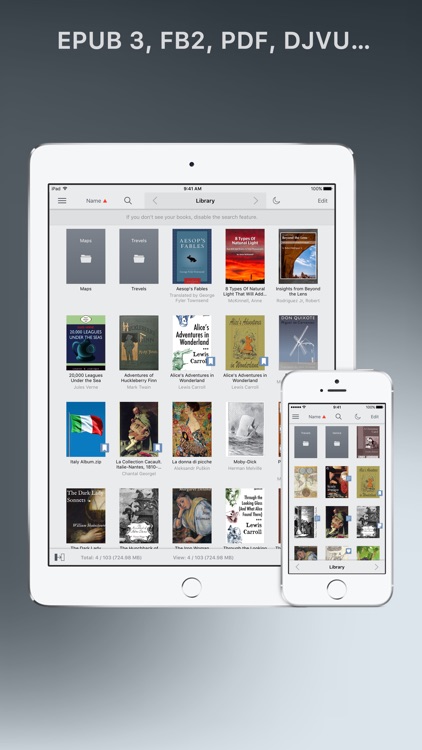
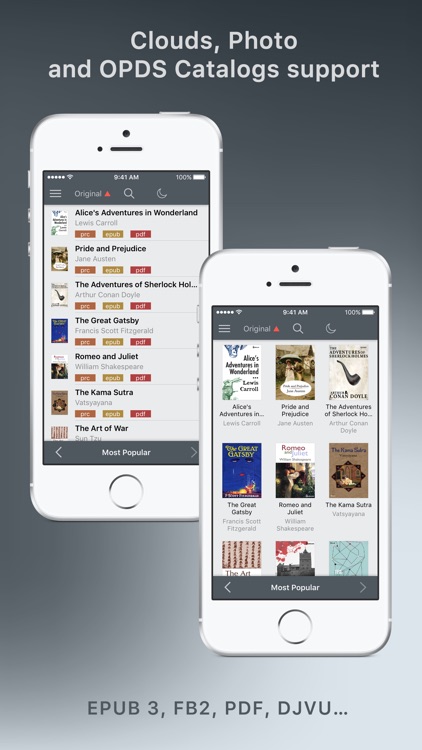
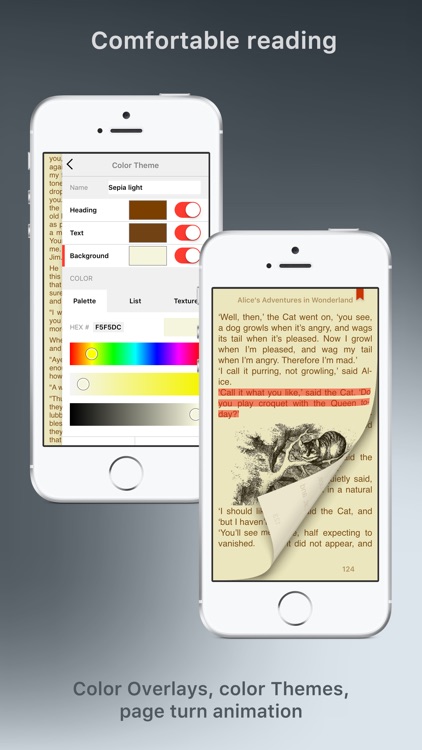
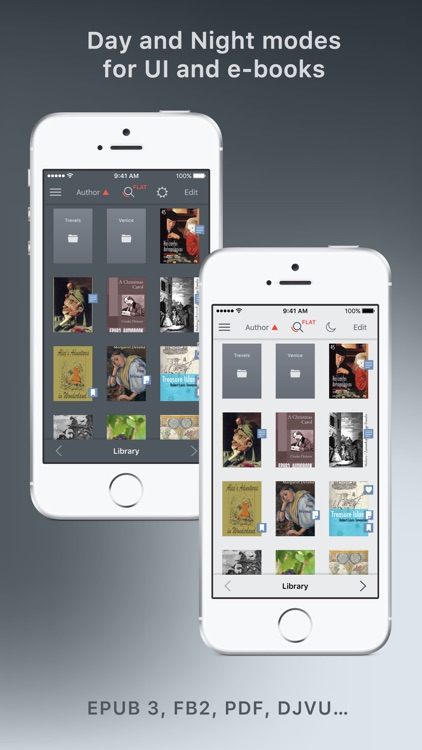
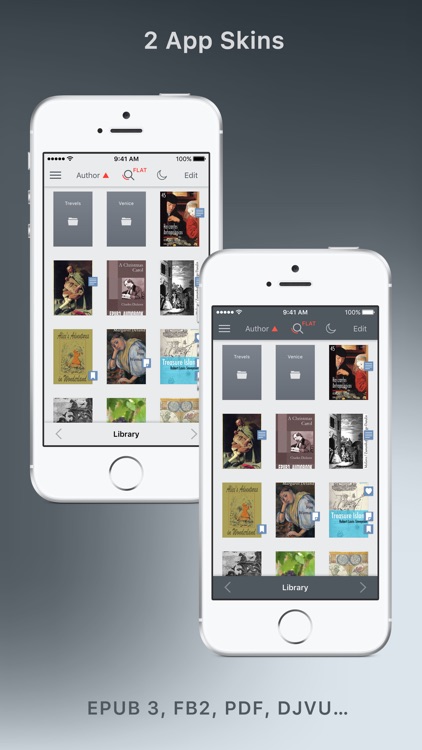
App Store Description
tiReader is one of the best eBook reader for iPad and iPhone/iPod touch. Beautiful app design - skins, customizable color themes and color overlays. Great functionality - filters, tags, bookmarks, annotation (highlights and notes), Clouds and OPDS catalogs support. Day and Night modes for the app interface and reading.
Support all of the most popular formats for eBooks (epub, epub2, epub3, pdf, djvu, fb2, mobi, prc, azw, doc, docx, html, txt), comics (cbr, cbz), photos (jpg, png, bmp, gif, ico, tif, xbm) and photo albums (zip, rar).
tiReader does not support DRM-protected ebooks and comics.
SUPPORTED FORMATS
- EPUB, EPUB2, EPUB3
- PDF, PDF/A, PDF/MDA
- DJVU
- FB2
- MOBI, PRC, AZW, AZW3
- CBR/RAR, CBZ/ZIP
- JPG, JPEG, PNG, BMP, GIF, ICO, TIF, TIFF, XBM
- DOC, DOCX, HTML
- TXT
COMFORTABLE READING
- Open multiple docs with Scrollable Tab Bar*
- Day and Night modes
- Fully customizable style/format and color themes for eBooks (EPUB, FB2, MOBI, PRC, AZW, DOC, TXT)
- Fully customizable color overlays for all supported formats
- Comfortable Book Navigation: Contents, Search and Filmstrip
- Multicolor Bookmarks and Annotation for all supported eBook/Comics/Photo formats**
- Customizable Page Layout (One page, Two pages, Two pages with Cover, Adaptive)
- Reading packed eBooks directly, without unpacking (ZIP/RAR)
- Automatic/Forced encoding for text files
- Page location and eBooks/Folders metadata sync across all your devices via iCloud
UltraEPUB3 ENGINE FOR ePUB2 AND ePUB3 STANDARD OF eBOOKS
- Reflowable, Fixed and Mixed formats support
- Audio and Video built-in content support
ORGANIZE YOUR LIBRARY
- Managing you eBooks/folders (import/export, rename/move/copy/delete, zip/unpack, assign tag and attributes)
- Managing your bookmarks and annotation (add/edit/delete)
- Search folders/docs in Library (simultaneously by Folder/File name, Title or Author)
- Bookmark and Annotation search across books in Library*
- Predefined library filters to assist in document retrieval
- Advanced folder view: Flat View and Hide Folders**
- Changing the eBook/Folder covers by choosing them from the Photos or from the Web
IMPORT/EXPORT
- Import/Export folders and files (with preserving the folder structure) via iTunes
- WiFi Connection. Upload/Download files via HTTP and FTP
- Import/Export files via
- Upload/Download folders and files from Clouds (Google Drive, Dropbox, OneDrive, Box, Yandex Disk)
- Download books from OPDS catalogs and Calibre-servers
- Import files from archives (ZIP, RAR)
- Export folders and files to archives (ZIP)
- Import photos from your photo library
- Backup files. Transfer of the Library or any part thereof to another device or to another tiReader version
- Automatic extraction of ebooks metadata and covers
---
* only for app versions for iPad (except Nano)
** except Nano
tiREADER LITE is a free, fully functional version of the app. Differences from the tiReader Pro:
- no more than five documents can be in the Library simultaneously. If the App folder (accessible through iTunes) contains greater than five documents, then are available for reading only the first five (listed in order of adding)
- have only 2 basic skins (Black, White)
- on every App update new Promo skin may install and set automatically. It will be available with full functionality till the new App update. You can change it to basic skin manually via skin list/menu at any time
tiREADER NANO
- does not have filters: Tags, File Types, My List, Bookmarked
- does not support Folders View modes: Auto, Hide folders, Flat View
- does not have Document counter on Folders
- does not support opening multiple docs at once
- have only 2 basic skins (Black, White)
- can be updated to Pro version via In-App Purchase
tiREADER (basic version)
- does not have Tag support and File Type Filter
- have only 2 basic skins (Black, White)
- can be updated to Pro version via In-App Purchase
tiREADER PRO
- is an extended version with maximum functionality
- full skins set
AppAdvice does not own this application and only provides images and links contained in the iTunes Search API, to help our users find the best apps to download. If you are the developer of this app and would like your information removed, please send a request to takedown@appadvice.com and your information will be removed.