
Transfer2U, the one of most convenient and intelligent push tool which focus on text and pictures, the best choice for transferring information from Desktop to iPhone, it's easy,handy,quick, It has been choosed by fifty thousand users

TransferToYou (t2u.me)
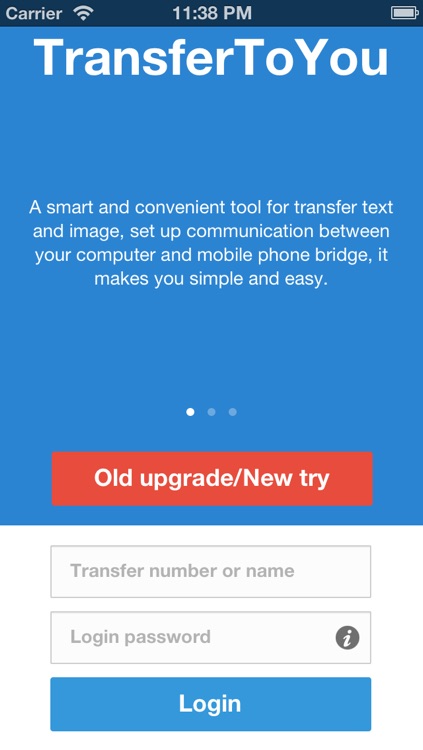


What is it about?
Transfer2U, the one of most convenient and intelligent push tool which focus on text and pictures, the best choice for transferring information from Desktop to iPhone, it's easy,handy,quick, It has been choosed by fifty thousand users.
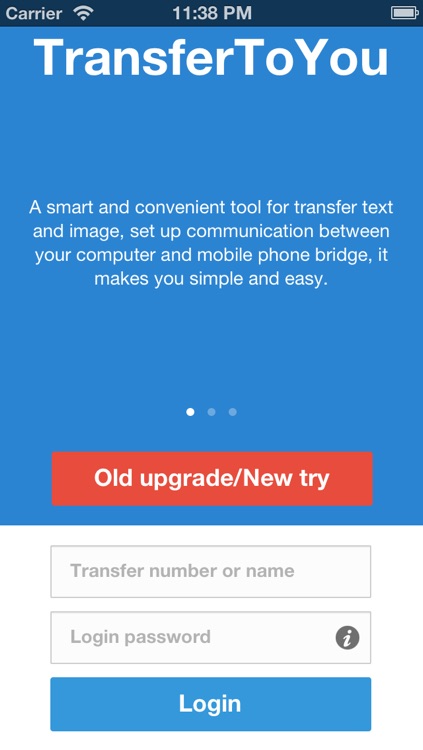
App Screenshots
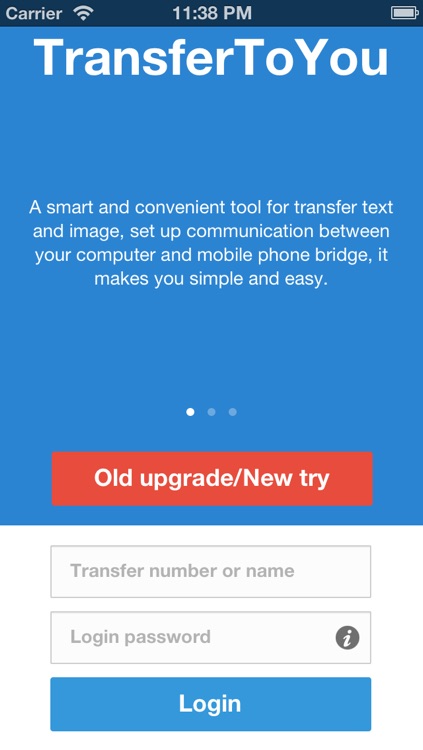


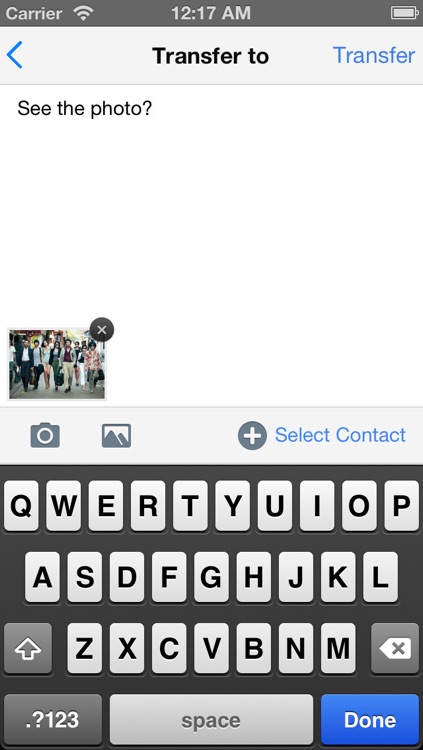
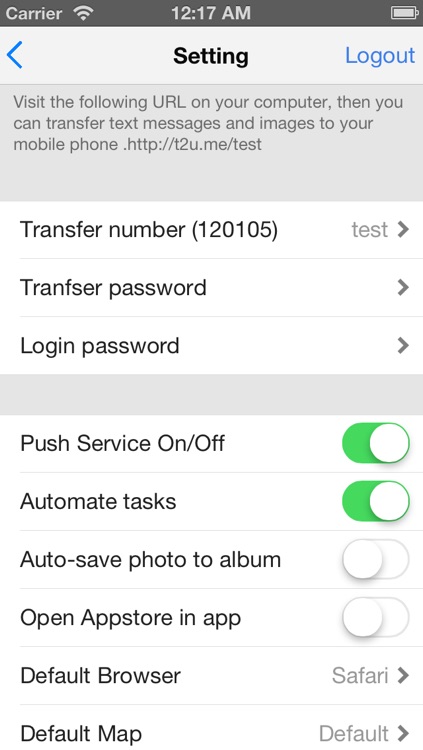
App Store Description
Transfer2U, the one of most convenient and intelligent push tool which focus on text and pictures, the best choice for transferring information from Desktop to iPhone, it's easy,handy,quick, It has been choosed by fifty thousand users.
Now we have a brand new iOS 7 Style interface and UX,Everybody would like it!
What's new:
Our Open Platform has started! First partner is coming:
The Transfer2u helps our members download the apps quickly than expected when they browser our webpages. - appxidea.com
Features:
All the content you input can be judged and run automatically by Transfer2U's intelligent analysis mechanism,for example:
1. Transfer2U will ask you for calling the phone automatically after you send phone number from web.
2. Transfer2U will open the Mail editing window and fill the e-mail address in Recipients automatically after you send the e-mail address from web.
3. Transfer2U will open the webpage after you send the website link on it.
4. Transfer2U will open the App Store and lead you into the app detail page automatically after you send the app store link on it. The app store link usually is : https://itunes.apple.com/cn/app/id547559901?mt=8
5. Transfer2U will open the Maps app and locate the position automatically after you send a fomat like "map://New York", and you can select the Apple Maps or Other Maps to locate.
6. Transfer2U will call the Facetime contact automatically after you send a text format which include "facetime://xxx@xxx.com(Facetime Contact E-mail)"
7. All the pictures can be transfered between the web and Transfer2U, and you can save the pictures in your photo album.
8. Now you can login multiple iOS Device with Transfer Number and Login Password by one Transfer2U ID, and the message will be received by all the device simultaneously。
Tips:
1. When you arrived the Transfer2U login interface, you have two choices:
If you have a TransmitURL account (the predecessor of Transfer2U), you can upgrade this account to the new Transfer2U account by "Old upgrade" directly. Remember the upgrade is irreversible.
If you have forgot your TransmitURL ID, we suggest you register a new Transfer2U account. You will also click the red button "New try" to get a new Transfer2U account which contains a Transfer Number and a randomly generated Login Password.
You can reset a custom Login Password in settings, and if you hate to login Trabsfer2U with Transfer Number, you can set a personal Transfer name to replace it.
2. We have design a personal webpage for our users as long as you visit the URL "t2u.me/123456(TransferNumber)", you can send any message to the iPhone in this page.
Official Website: http://t2u.me
Official QQ group: 222974048
Service Mailbox: support@t2u.me
AppAdvice does not own this application and only provides images and links contained in the iTunes Search API, to help our users find the best apps to download. If you are the developer of this app and would like your information removed, please send a request to takedown@appadvice.com and your information will be removed.