You are using an outdated browser. Please
upgrade your browser to improve your experience.

Go to sleep with your favorite music and don't get awake from it again

Turn off! - Sleep Timer
by Torben Weiss
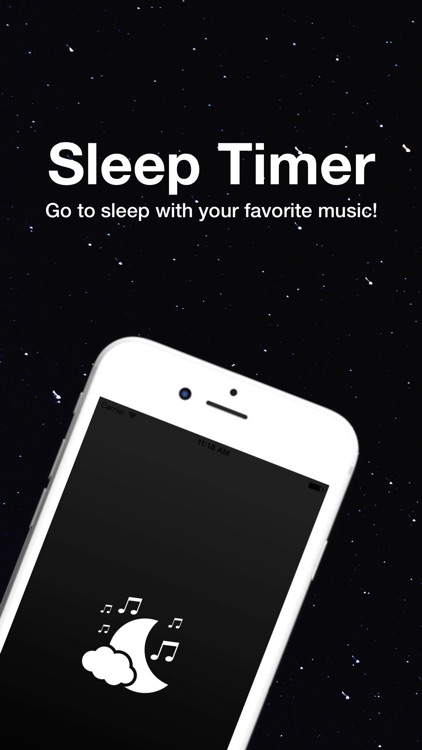
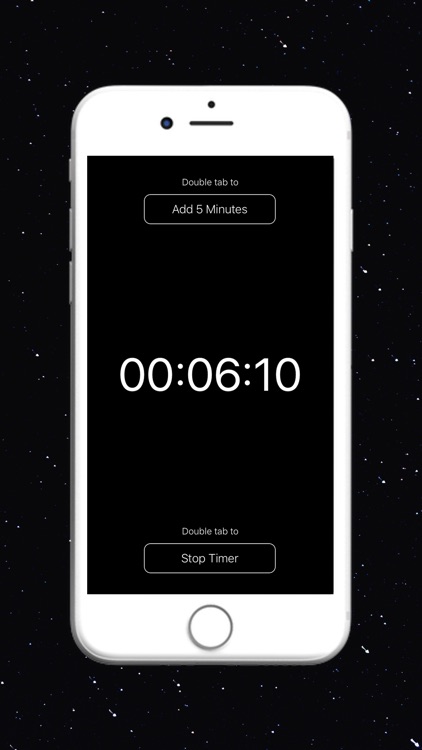
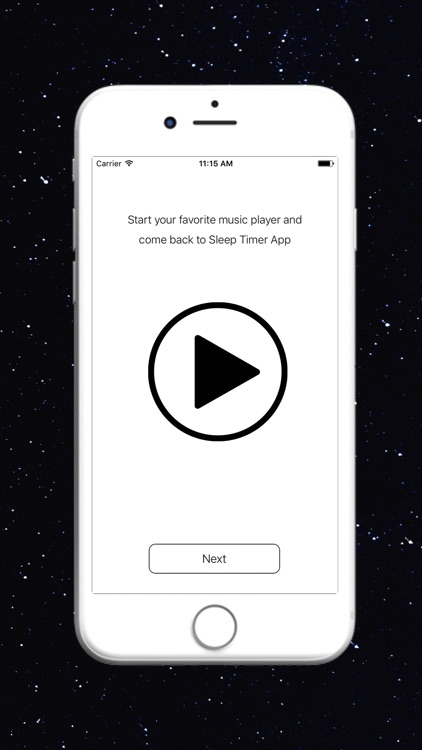
What is it about?
Go to sleep with your favorite music and don't get awake from it again!
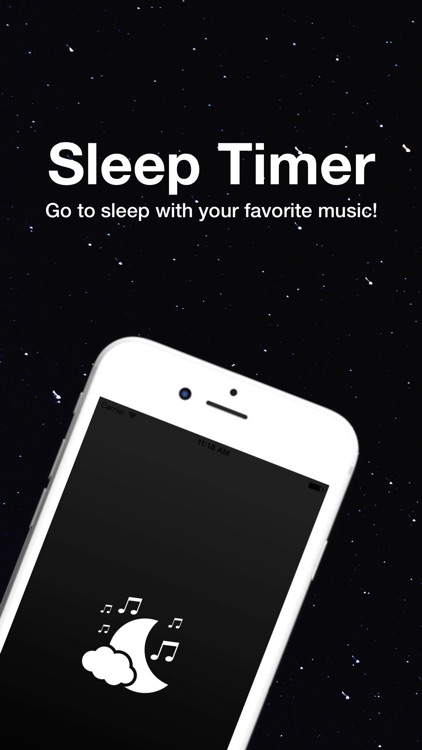
App Store Description
Go to sleep with your favorite music and don't get awake from it again!
Just follow these 3 easy steps:
1. Start your favorite music player and send it to the background.
2. Call the Sleep Timer app and set up the timer.
3. Start the timer and fall asleep to your favorite tunes.
Note:
Sleep Timer must remain in the foreground while the timer is counting. After the timer is done, your device will lock itself automatically.
Special Feature:
Easily add time to the timer while it's counting!
Disclaimer:
AppAdvice does not own this application and only provides images and links contained in the iTunes Search API, to help our users find the best apps to download. If you are the developer of this app and would like your information removed, please send a request to takedown@appadvice.com and your information will be removed.
AppAdvice does not own this application and only provides images and links contained in the iTunes Search API, to help our users find the best apps to download. If you are the developer of this app and would like your information removed, please send a request to takedown@appadvice.com and your information will be removed.