Lost the remote
TV Plus: Smart TV Remote



What is it about?
Lost the remote? Control your TV from your smartphone. Remote for Smart ThinQ TV is a remote control app that lets you control your Smart ThinQG TV.

App Screenshots




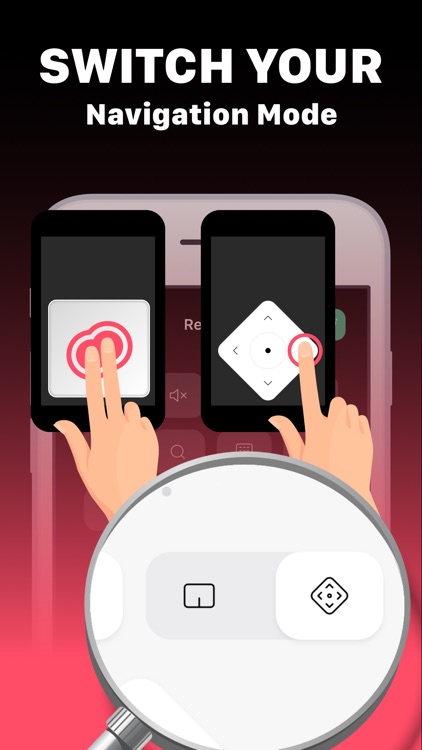

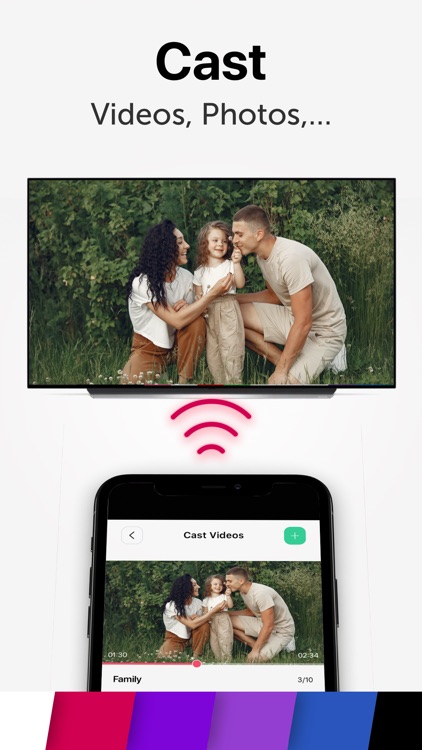
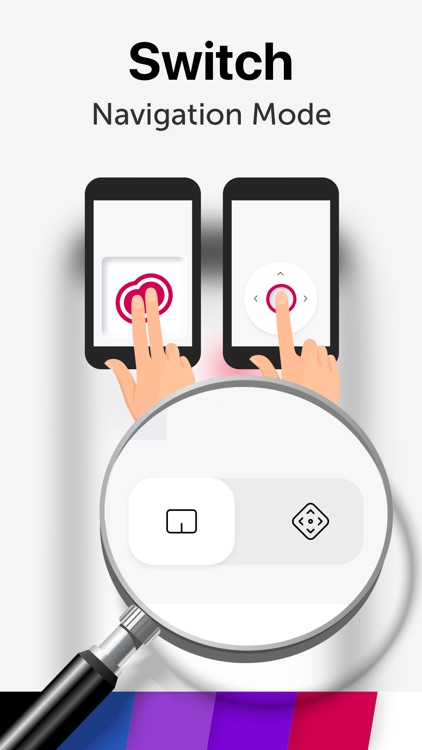

App Store Description
Lost the remote? Control your TV from your smartphone. Remote for Smart ThinQ TV is a remote control app that lets you control your Smart ThinQG TV.
Features:
- Fast remote for your Smart ThinQ TV
- Easily find your favourite apps
- Change app appearance with light & dark mode
- Flexible navigation Control Panel
How to set up: Connect the app and the TV with the same wifi and then enter the PIN code shown on the TV screen into the app
Premium Subscription:
TV Cast includes an optional auto-renewable subscription to access current and future premium categories (price may vary depending on location):
- Subscription starts from USD 2.99.
- a 1-week subscription
- a 1-month subscription
- a 1-year subscription
• Check in app for exact pricing in your region
• Payment will be charged to your iTunes account at confirmation of purchase and will automatically renew (at the duration/price selected) unless auto-renew is turned off at least 24 hours before the end of the current period.
• Account will be charged for renewal within 24-hours prior to the end of the current period, and identify the cost of the renewal.
• You can manage your subscription and/or turn off auto-renewal by going to your iTunes Account Settings, but refunds will not be given for any unused portion of the term.
Terms of Service: https://www.tvcast.in/policies/#terms
Privacy: https://www.tvcast.in/policies/#terms
Please leave a review on the App Store if you love using the app. We cannot wait to hear from you and we always appreciate your support. Your 5-star rating for each version will keep the updates coming. Thanks in advance.
DISCLAIMER:
TV Cast’s app is neither an official LG product, nor we are affiliated with the LG company.
AppAdvice does not own this application and only provides images and links contained in the iTunes Search API, to help our users find the best apps to download. If you are the developer of this app and would like your information removed, please send a request to takedown@appadvice.com and your information will be removed.