
[Twist Foto] offers five twist tools to help you the image distortion, For example, you can easily change facial features of portrait photo just like making eyes bigger, nose taller or face smaller
![[Twist Foto] offers five twist tools to help you the image distortion, For example, you can easily change facial features of portrait photo just like making eyes bigger, nose taller or face smaller](https://is2-ssl.mzstatic.com/image/thumb/Purple3/v4/45/6d/1b/456d1b98-fb9b-63d0-3171-2ddd00e1dc21/source/60x60bb.jpg)
Twist Foto


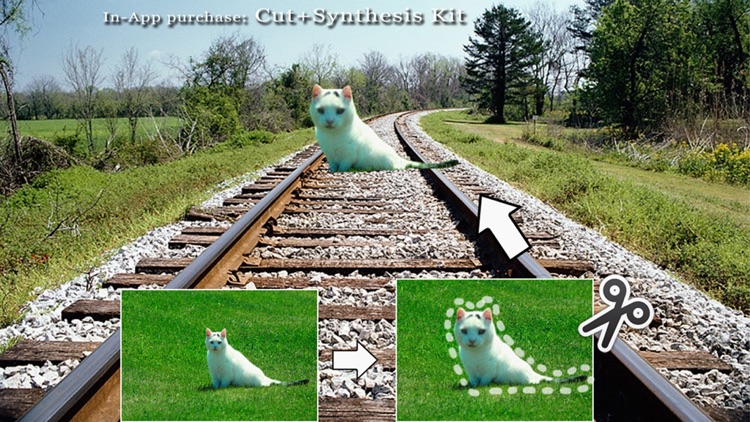
What is it about?
[Twist Foto] offers five twist tools to help you the image distortion, For example, you can easily change facial features of portrait photo just like making eyes bigger, nose taller or face smaller . In landscape photographs, you can try to change the shape of the building, the shape of the clouds, and so on.

Twist Foto is $1.99 but there are more add-ons
-
$0.99
Cut+Synthesis Kit
App Screenshots


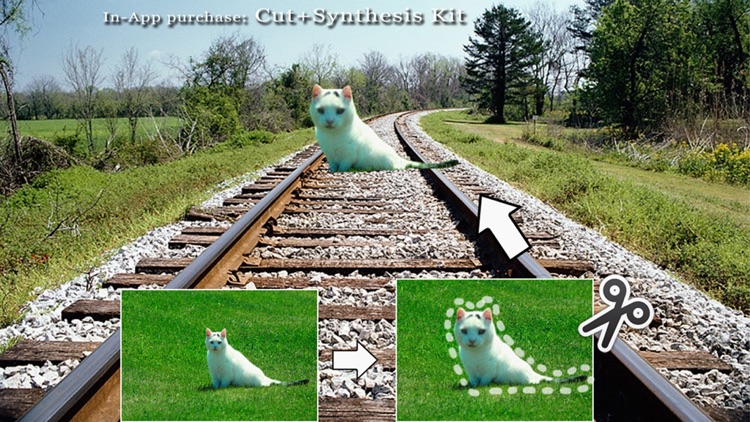
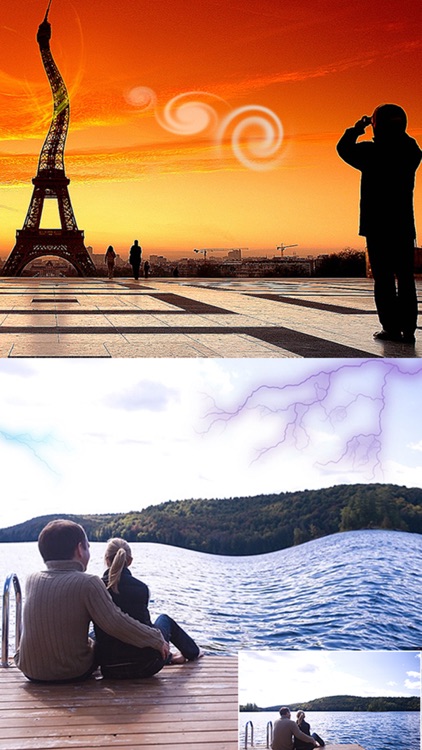
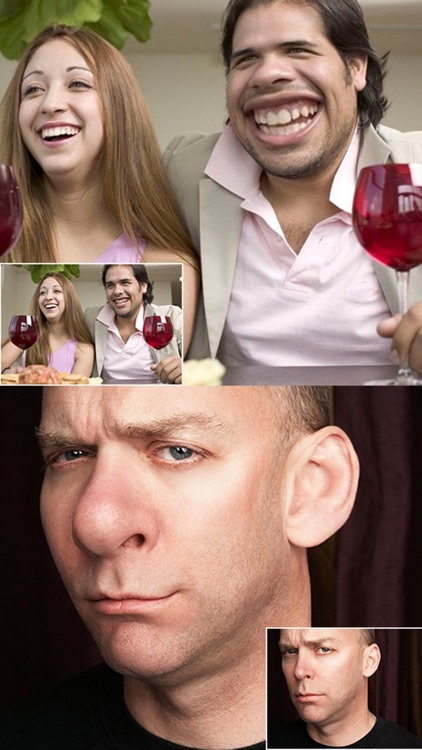
App Store Description
[Twist Foto] offers five twist tools to help you the image distortion, For example, you can easily change facial features of portrait photo just like making eyes bigger, nose taller or face smaller . In landscape photographs, you can try to change the shape of the building, the shape of the clouds, and so on.
Five twist mode contains: Twirl Distortion, Pinch Distortion, Hole Distortion, Vortex Distortion and Bump Distortion. With these tools, you can convert your photo to imaginative, creative fun photos.
More, [Twist Foto] offers 100 special effects to improve the twist effect, for example, Twirl Distortion + light effects, to create the magical distorted environment or Hole Distortion + spiral light effects, to create the black hole effect…etc.. you can change the color (solid color or gradient color) , location, size and direction (by a single click or two-finger click) of the effects.
Filter part you can adjust exposure, contrast, brightness, sharpness, blur, or decrease color mode.
*Supports high, medium, low DPI save
* In-App purchase: Cut+Synthesis Kit
Allows you to cut the photo , and change back image, the cutting part autosaved in iTunes app documents . Once you select the back image, the size, position of the cutting part are adjustable .
AppAdvice does not own this application and only provides images and links contained in the iTunes Search API, to help our users find the best apps to download. If you are the developer of this app and would like your information removed, please send a request to takedown@appadvice.com and your information will be removed.