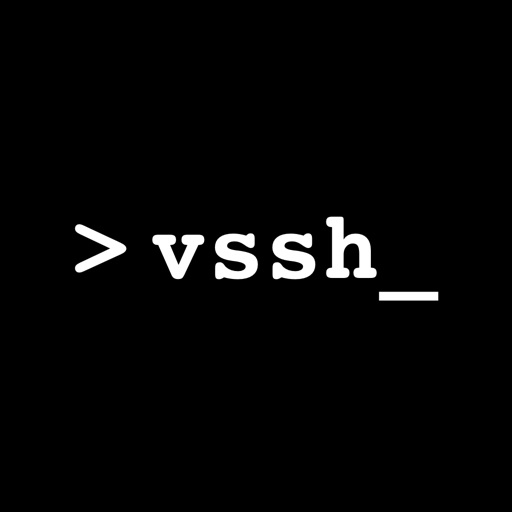
Advanced customizable SSH and Telnet client with extended keyboard, touch screen gestures, iCloud synchronization and fast terminal rendering

vSSH HD
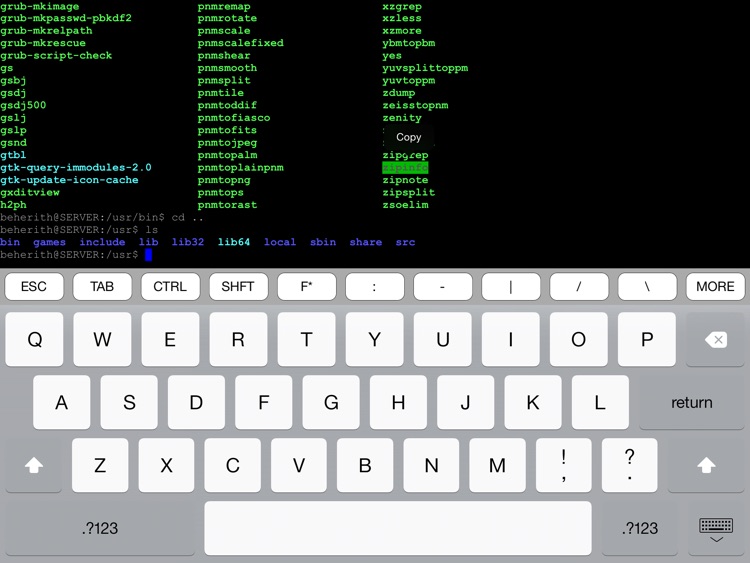
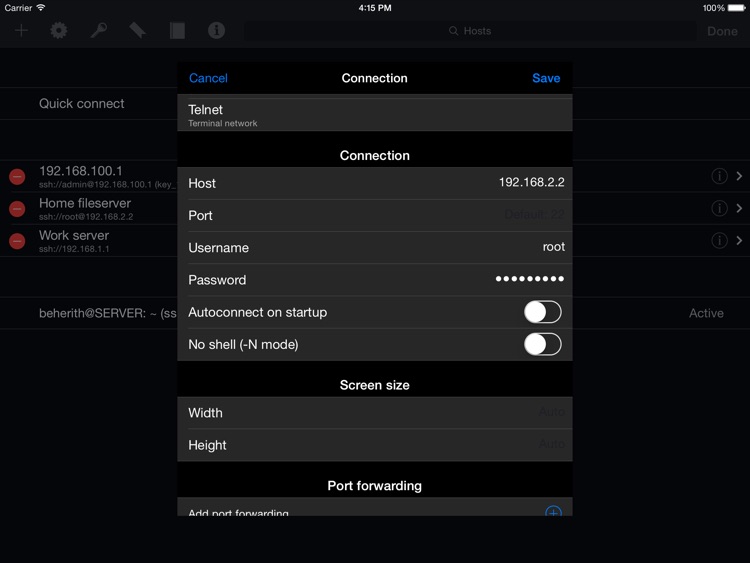
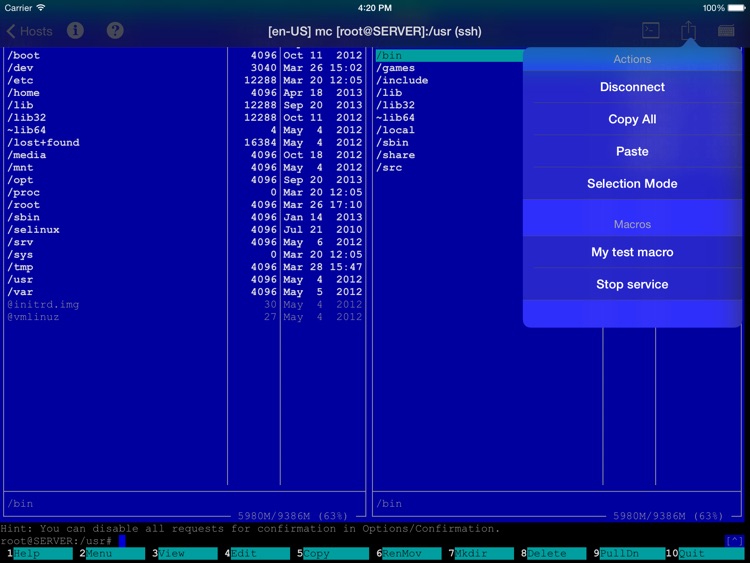
What is it about?
Advanced customizable SSH and Telnet client with extended keyboard, touch screen gestures, iCloud synchronization and fast terminal rendering.
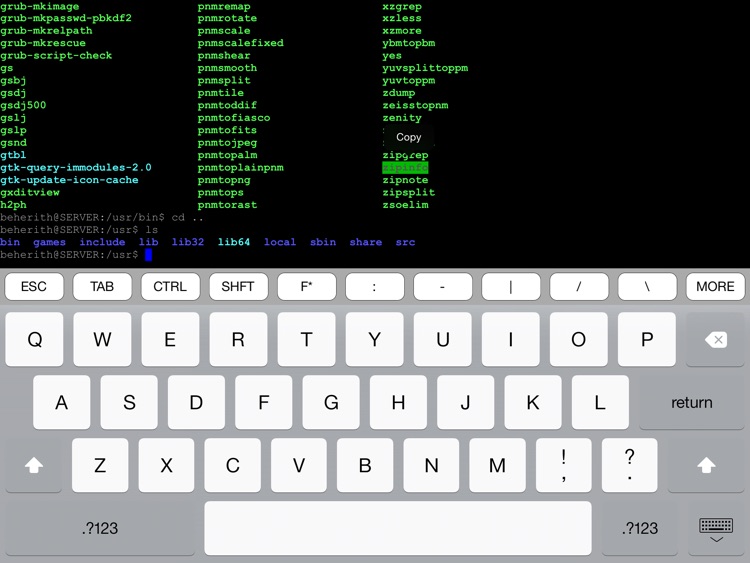
App Screenshots
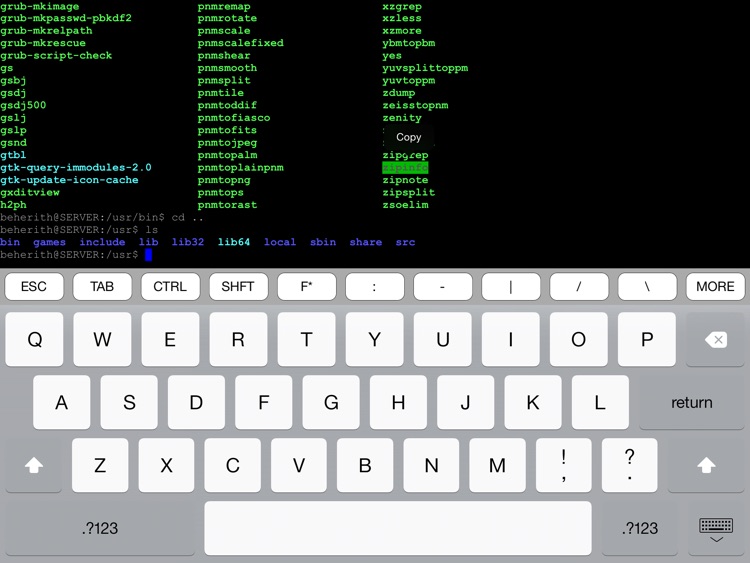
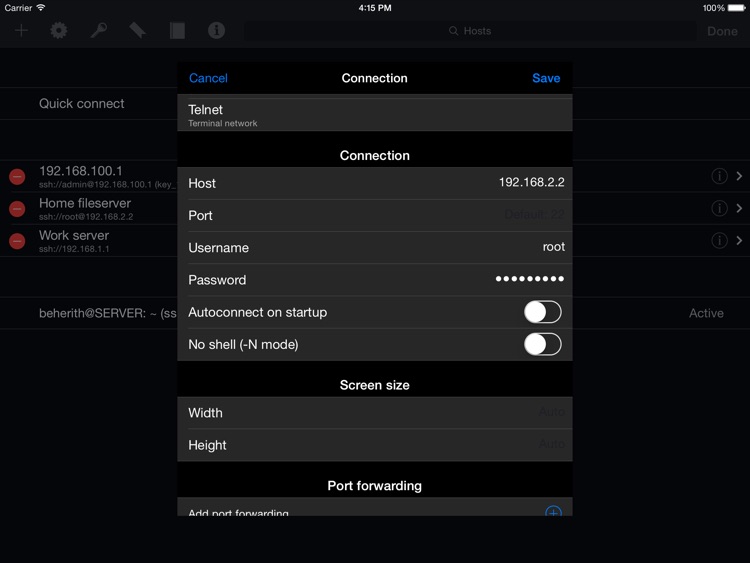
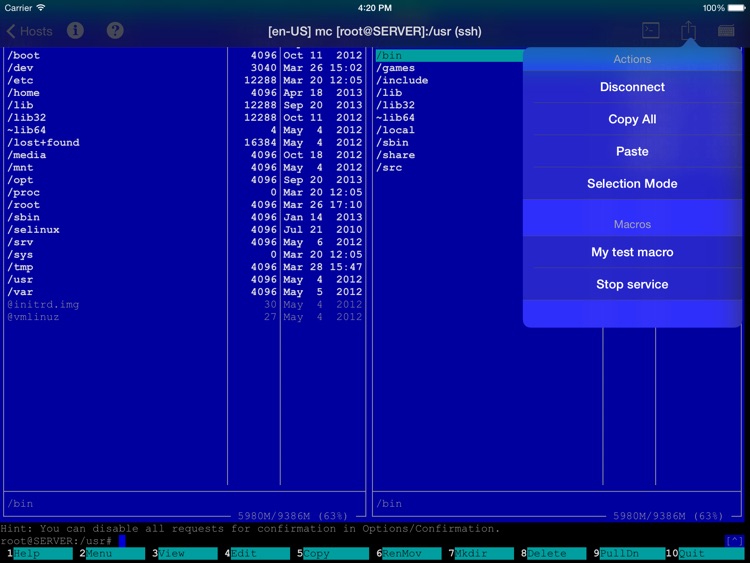
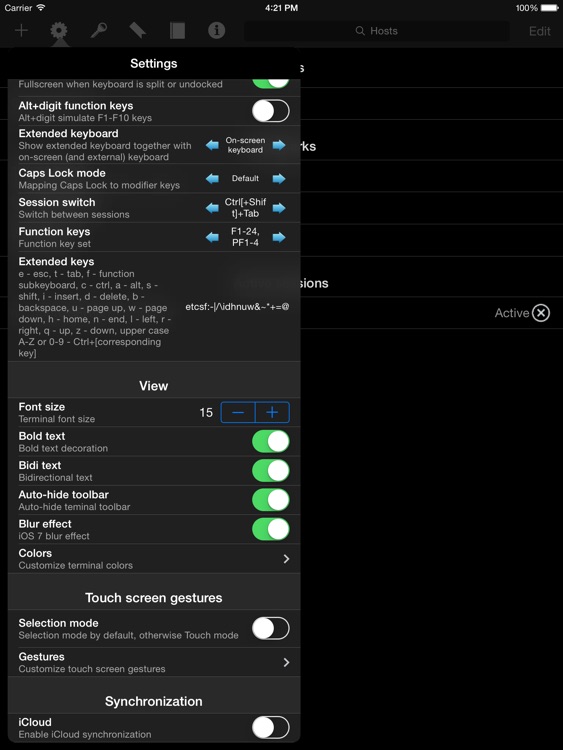
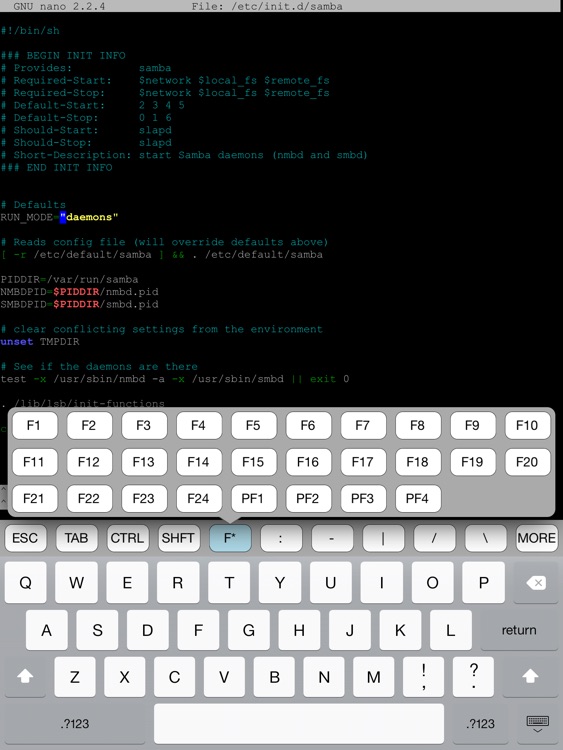
App Store Description
Advanced customizable SSH and Telnet client with extended keyboard, touch screen gestures, iCloud synchronization and fast terminal rendering.
Key features:
- Fastest terminal rendering in the AppStore
- SSH and Telnet protocols
- Username/password and private Keys authentication
- Arrows and Scrolling using Touch screen
- Multi-sessions
- Background work (up to 3 minutes for iOS 7, up to 10 minutes for iOS 5/6, alert on timeout)
- iCloud/Dropbox connections, macros and keys sharing with other vSSH apps (for iPhone, iPad and OS X)
- Key forwarding
- Port forwarding (support connection without shell: -N mode)
- iOS and iCloud keychain support (private keys and passwords)
- 1Password integration
- East Asian input support
- Search
- Highlight links and phones
- Macros with variables and key modifiers support
- Select and Copy/Paste text
- Extended customizable keyboard (including F1-24, PF1-4, Ins, Del, PgUp, PgDown, Home, End, arrow and modifier keys)
- Customize touch screen gestures
- Customize font size and colors
- Pseudographics support
- Wide unicode characters (e.g. Korean) are supported
- Keep alive settings
- Auto scroll settings
- Password/Touch ID app protection
Additional features:
- Export connection as file or URL
- Auto-connect on startup
- Auto-run command after connect
- Switch between sessions using hot keys
- Remember previously entered passphrases
- Auto/fixed terminal size settings
- Split keyboard support
- Reset your private data at any time
- Logging (view, delete and print saved logs)
AppAdvice does not own this application and only provides images and links contained in the iTunes Search API, to help our users find the best apps to download. If you are the developer of this app and would like your information removed, please send a request to takedown@appadvice.com and your information will be removed.