
Thanks for using Wave Ukulele

Wave Ukulele
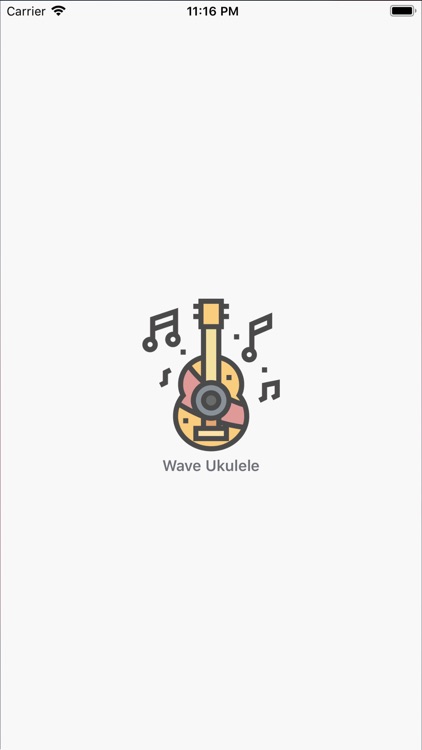

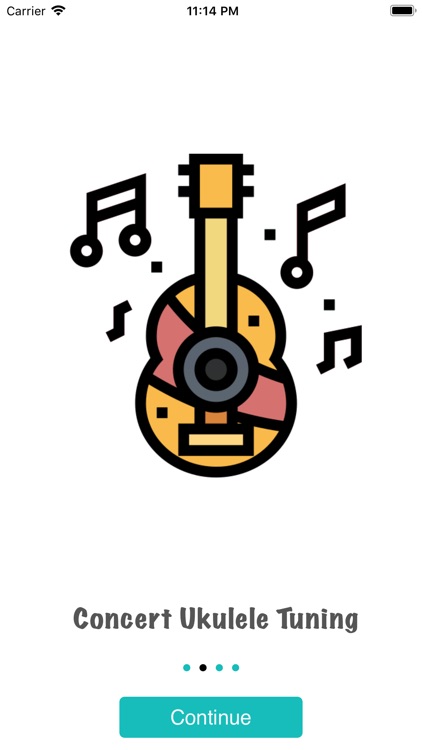
What is it about?
Thanks for using Wave Ukulele. Wave Ukulele is an Ukulele tuner specially created for tuning Ukulele. It uses FFT technology to retrieve frequency from your device and compare it with the note you have selected to tune.
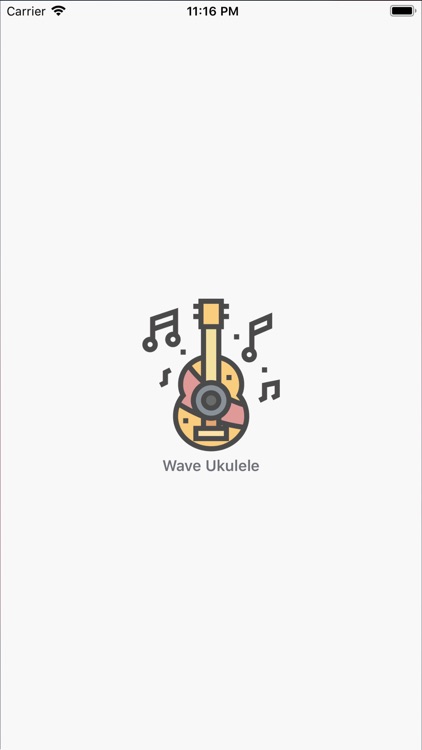
App Screenshots
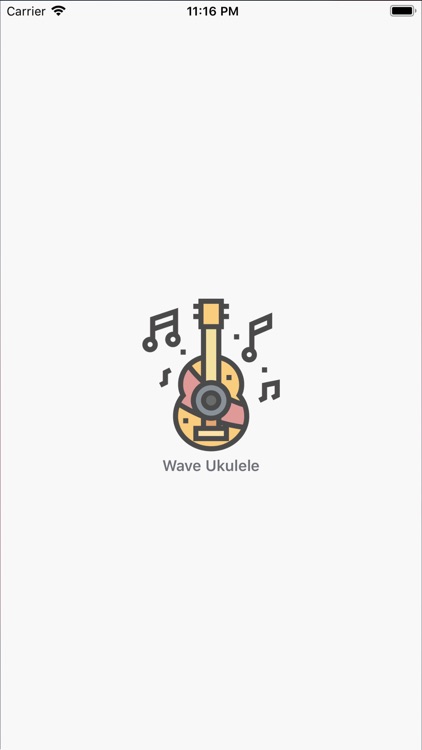

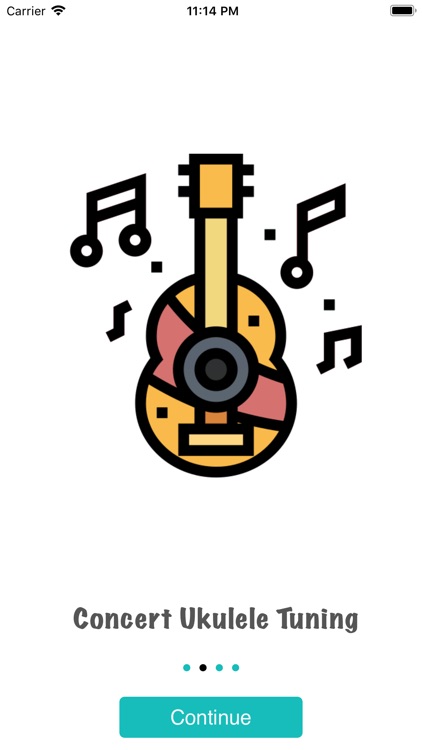

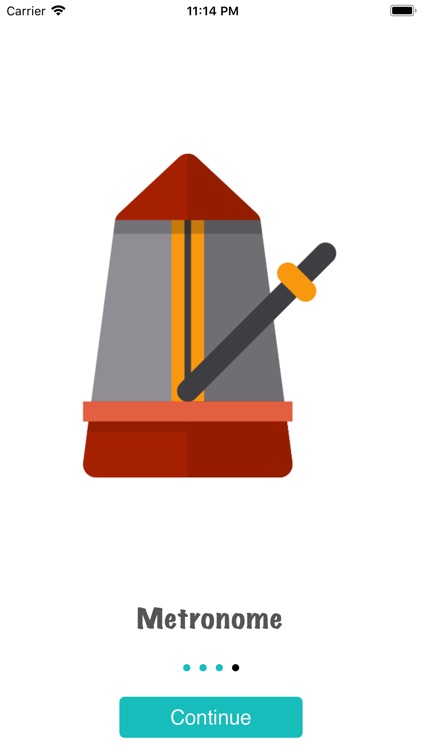

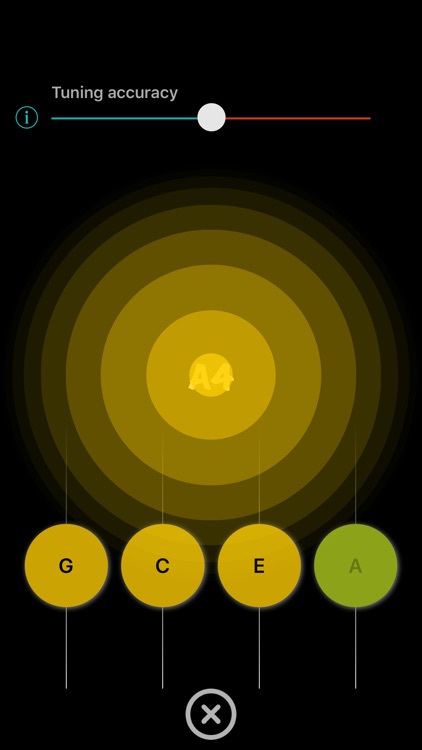
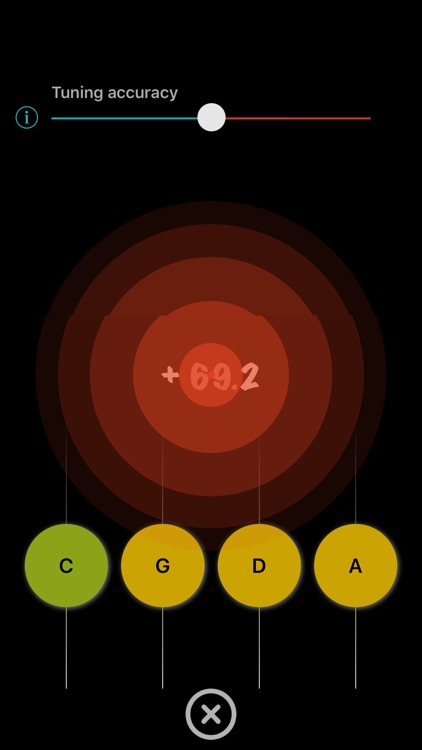

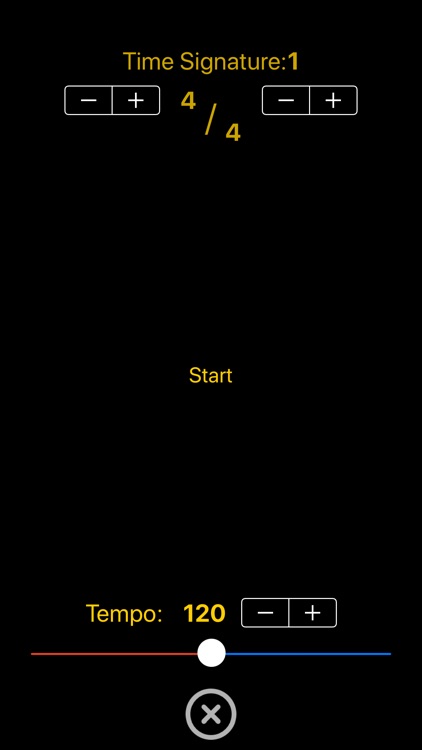
App Store Description
Thanks for using Wave Ukulele. Wave Ukulele is an Ukulele tuner specially created for tuning Ukulele. It uses FFT technology to retrieve frequency from your device and compare it with the note you have selected to tune.
The main features of Wave Ukulele are :-
• Environmental Tuning: Wave ukulele is the first tuner to offer environment tuning such as standard, concert and tenor tuning. Just select the type of tuning you want and tune your ukulele within minutes.
• Wave Notation : Wave ukulele also offers a frequency view where you can see the change in frequency by the wave color. If the color turn red that means your strings are too tight according to the note you have selected. If the wave turn yellow that means your string is too loose and in the end if the color turns green that means your string perfectly tuned.
• Wave metronome : Wave ukulele also consist of wave metronome that represent each beat in the form of waves and have different color for main and sub beat. The metronome also have adjustable tempo and bars for better user experience.
• Tuning accuracy : The main feature of this application is Tuning accuracy. You can set the accuracy according to your need. The higher the accuracy is the accurate you'll be able to tune your ukulele.
• Notes information : By pressing the info button on the top left side of the screen you'll see the current note information you have selected. As you pick your string you'll see the information about the note whether its tight or loose as well as the current selected note.
To tune your Ukulele using Wave Ukulele follow these instruction for better experience.
1. Select the string you want to tune.
2. Put the microphone near your ukulele and pick the string you want to tune.
3. In the center there is a difference meter, also the color of wave will help you with the note detection.
4. By pressing the info button on the screen will guide you about the current note you are in and whether you need to loosen or tighten your string.
AppAdvice does not own this application and only provides images and links contained in the iTunes Search API, to help our users find the best apps to download. If you are the developer of this app and would like your information removed, please send a request to takedown@appadvice.com and your information will be removed.