
Week App is an app that you can use to find out wich week it is, or to find out which start and end dates a week has

Week App - For finding week numbers from 1900 till 2050, all in one app!

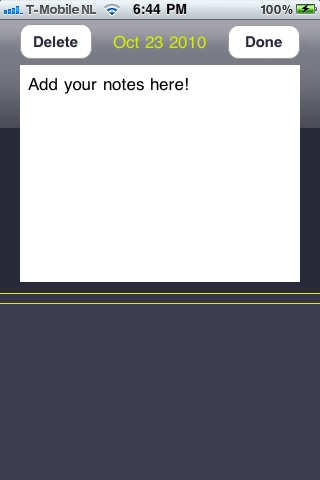

What is it about?
Week App is an app that you can use to find out wich week it is, or to find out which start and end dates a week has. It supports all week numbers from 1900 till 2050!

App Screenshots

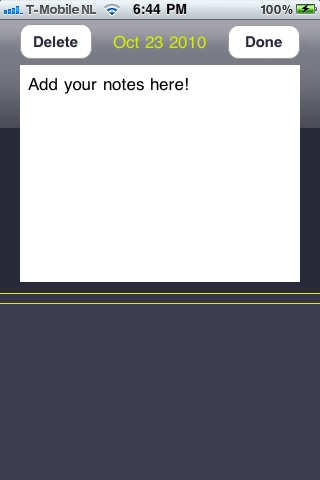

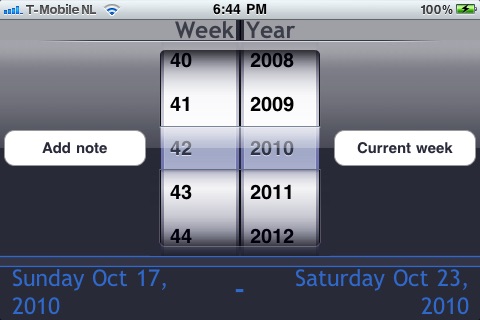
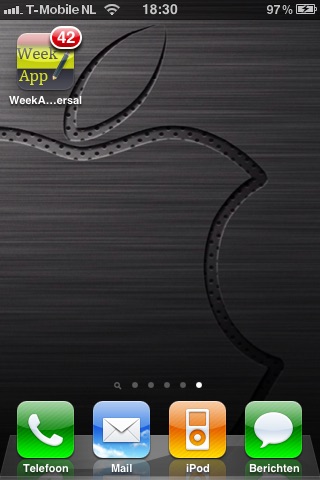
App Store Description
Week App is an app that you can use to find out wich week it is, or to find out which start and end dates a week has. It supports all week numbers from 1900 till 2050!
On iPhone, Week App uses auto rotation for 2 different modes:
Portrait view: Pick a date, and get week number and day.
Landscape view: Pick a week number, and get start and end date of this week.
On iPad you can see both modes in landscape and in portrait.
Current week number is shown on the icon badge. Updates every time when Week App is started. (So not automaticly).
Since version 1.3 it is possible to add notes to a certain week or certain date. In portrait mode you can add a note for the selected date, in landscape you can add notes for the selected week.
Whether the week starts on sunday or monday is determined by the setting selected in Region Format. For example, if your current selection is Netherlands, or United Kingdom the week will start on a monday, if your current selection is United States, the week will start on a Sunday. This setting is found in: Settings>General>International>Region Format
AppAdvice does not own this application and only provides images and links contained in the iTunes Search API, to help our users find the best apps to download. If you are the developer of this app and would like your information removed, please send a request to takedown@appadvice.com and your information will be removed.