Easy and convenient, the Western Union® mobile app is the solution for sending money on the go from the Kingdom of Saudi Arabia
Western Union Send Money SA


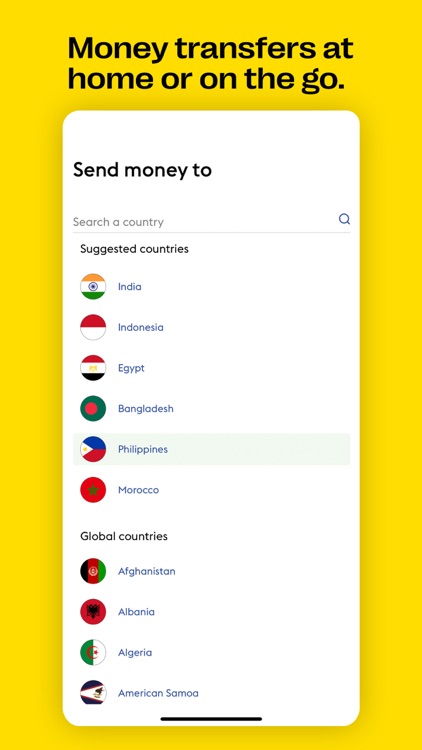
What is it about?
Easy and convenient, the Western Union® mobile app is the solution for sending money on the go from the Kingdom of Saudi Arabia

App Screenshots


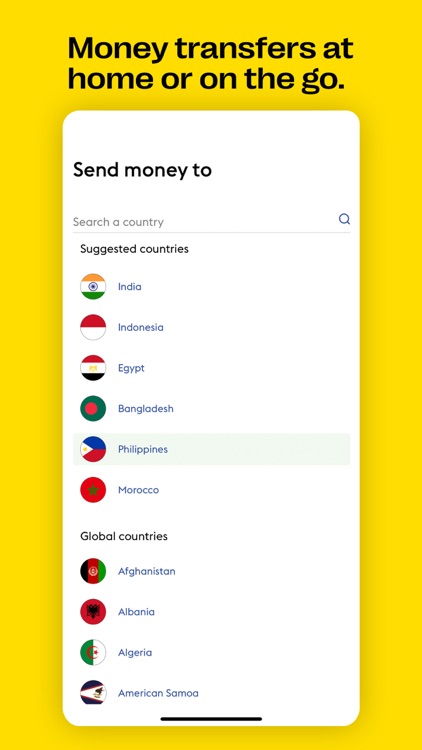
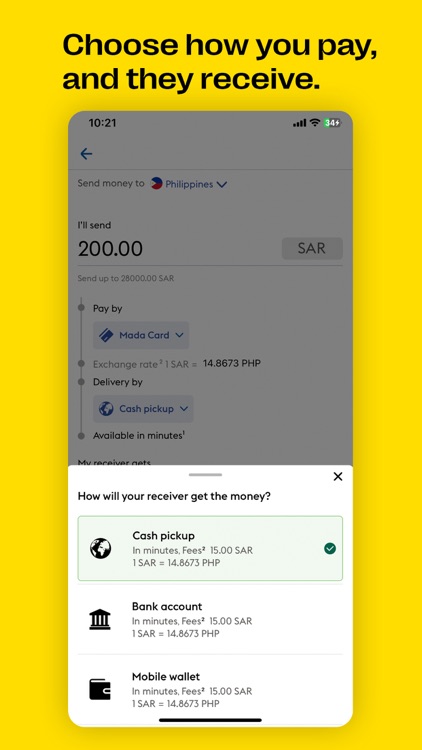
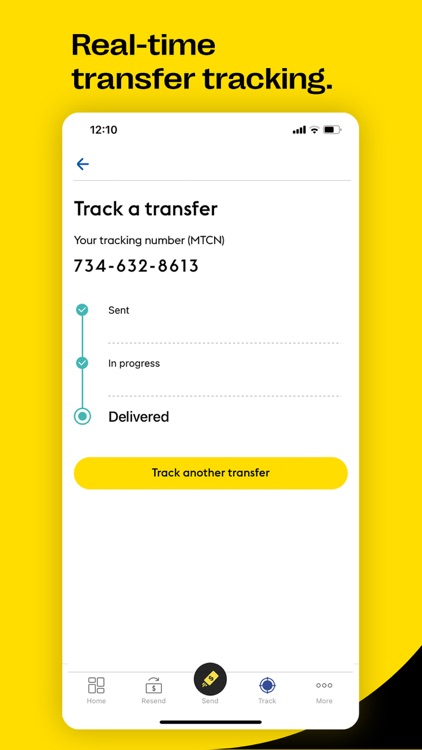
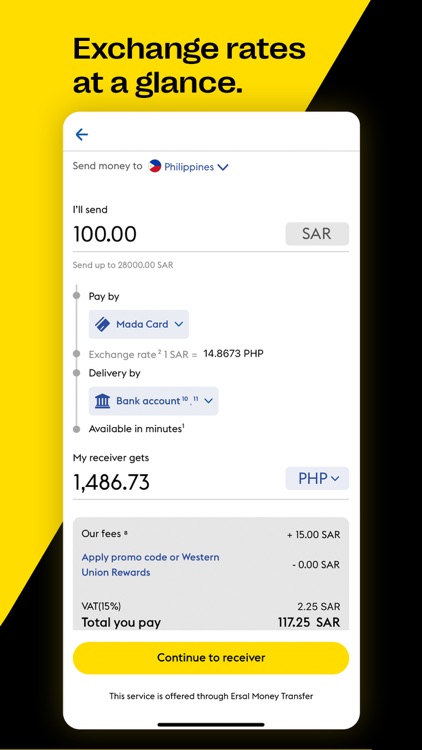
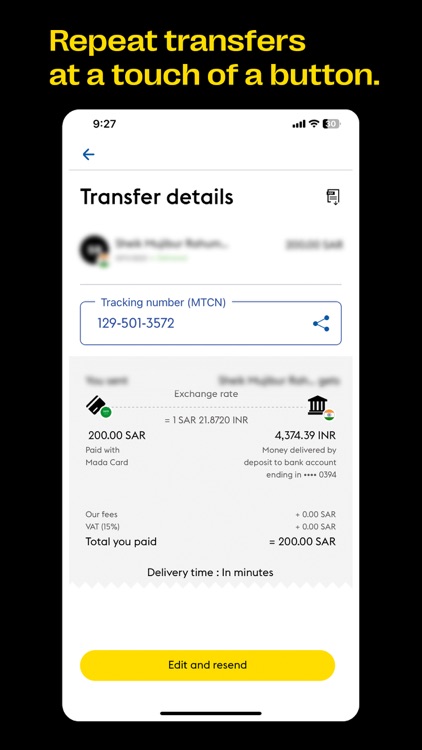
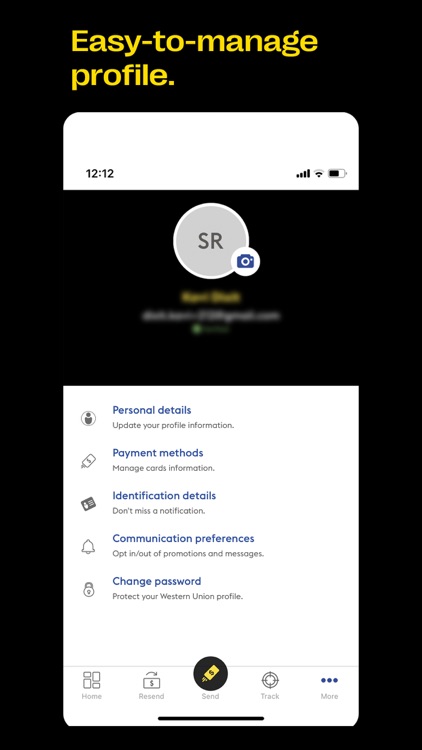

App Store Description
Easy and convenient, the Western Union® mobile app is the solution for sending money on the go from the Kingdom of Saudi Arabia
With the Western Union® mobile app, you can always help your loved ones by transferring money straight to bank accounts, mobile wallets or in cash. All you need to do is create an online profile, verify your profile online using our integrated Nafath services, and you’re set.
Please note that if you are an existing Ersal customer, your profile will be automatically verified.
Would you like to make international money transfers?
With more than 200 countries and territories(1) and 525,000 agent locations(1) around the globe, the Western Union® mobile app allows you to send money almost everywhere in the world.
How can I pay for my money transfer?
To fund an online transfer on the Western Union® mobile app in the Kingdom of Saudi Arabia, you need a MADA debit card (Mastercard® or Visa®). Please note that debit cards should be issued in the Kingdom of Saudi Arabia.
Would you like to see the full estimate before you commit to a money transfer?
See the transfer fees and exchange rates up front so that you know exactly how much you need to fund your transfer. Exchange rates and fees are constantly updated so that your money goes further.
Do you make frequent money transfers?
Access your transfer history and send money to the same person again without having to enter their details. Use resend functionality or simply choose them from your contact list. Also, save details of your recipients for easier reference.
Did you know that you can earn My Wu℠ points?
Sign up for My Wu℠ with an agent and link your My WU number to your profile to earn points every time you complete a money transfer with us. You can also sign up for My Wu℠ while registering on the Western Union® app. You can log in to your My Wu℠ profile to see your membership status, check earned points, and redeem your points for rewards and discount offers.
Would you like to check your transfer status anytime?
Track your transfer status in just a click on the Western Union® app.
Any other features available on the app?
In addition to sending money on the go, the Western Union® mobile app allows you to update your contact list, personal information and even reach out to Customer Care.
Start making your money transfers smart today – install the app and enjoy the power of sending money globally from wherever you are!
For more details, visit WesternUnion.com.
Western Union has offices around the world and is headquartered in Denver, 7001 E. Belleview, Denver, CO 80237
(1)Network data as of 22 November 2023.
AppAdvice does not own this application and only provides images and links contained in the iTunes Search API, to help our users find the best apps to download. If you are the developer of this app and would like your information removed, please send a request to takedown@appadvice.com and your information will be removed.