
Watch out

Xtreme Sound Design 400

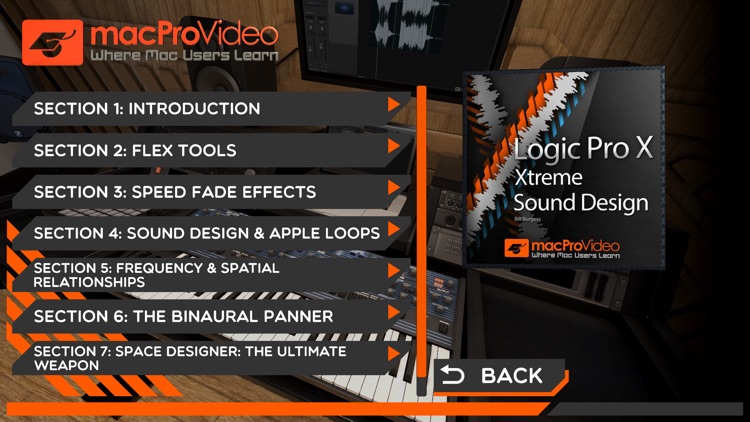
What is it about?
Watch out! Logic Pro legend, Bill Burgess, is back with some amazing Logic Pro Xtreme Sound Design tutorials! Learn some insanely great tips and tricks in this incredible, outside-the-box Logic Pro X course!

App Store Description
Watch out! Logic Pro legend, Bill Burgess, is back with some amazing Logic Pro Xtreme Sound Design tutorials! Learn some insanely great tips and tricks in this incredible, outside-the-box Logic Pro X course!
Bill can’t help it. He just likes to use software in ways that other folks don’t! And Logic Pro X is the perfect application for his audio antics! In this 24-tutorial adventure, Bill shows you his unique take on Xtreme Sound Design.
You learn how to use Logic’s Flex Tool to the point of audio obfuscation. See different ways to deploy and enjoy the little-known Speed Fade tool. Dive into Apple Loops and see how layering, offsetting and modality changes will turn the mundane into the extraterrestrial!
You also get Bill’s unusual approach to EQ, spatial relationships and the reclusive Binaural Panner. He concludes this course with what he calls his “Ultimate Weapon”: Logic Pro X’s Space Designer. Beware: It’s not just a reverberator!
So be prepared to be blown away by the fun, inventive and off-the-cuff training style by Apple Logic Pro guru, Bill Burgess. We promise that you’ll never look at LPX the same way again!
Table of Contents:
1. Xtreme Sound Design in Logic
2. Flex Tools Comparison
3. Flex Editing
4. Alignment Editing
5. Marquee Editing
6. Using Tempo to Obscure Sources
7. Accessing/Editing the Speed Fader Tools
8. The Scissor Trick
9. Additional Speed Fade Tricks
10. Layering Techniques
11. Swapping Apple Loop Families
12. Creating Custom Apple Loops
13. You Shall Not Pass: EQ Principles
14. Sound Design Theory: Stereo Mixing
15. Understanding Sonic Depth
16. Stacking Sounds to Create Depth
17. Mixing Layers to Create Context
18. The Binaural Panner
19. Automating Movement
20. The Ultimate Weapon
21. Space Designer Basics
22. Melodic Space Designers
23. Rhythmic Space Designers
24. Post Space Designer Processes
AppAdvice does not own this application and only provides images and links contained in the iTunes Search API, to help our users find the best apps to download. If you are the developer of this app and would like your information removed, please send a request to takedown@appadvice.com and your information will be removed.