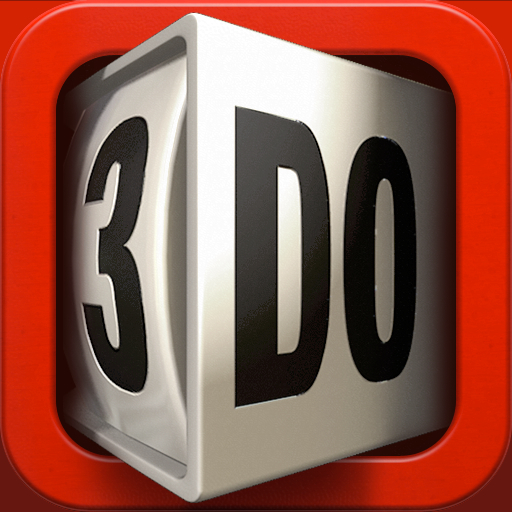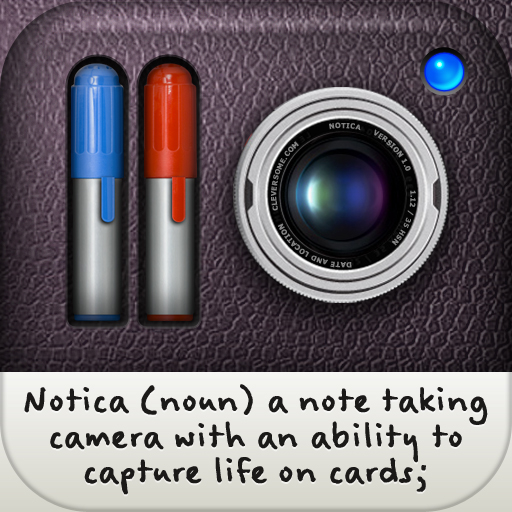Is Cleversome's 3do To-Do App As Clever As They Say?

3do - The next generation of reminder apps ($4.99) by Cleversome is a new way of looking at your traditional to-do app.
There are plenty of task managers out there for your iPhone. But the problem with them all is that they are essentially the same, traditional interface. Now there's a new task/reminder app that has a new and innovative interface - Cleversome's 3do.
The idea behind 3do is that you can schedule all of your reminders in a single screen, without the need to switch to other views. This is done by having blocks that you can swipe to edit due times, alarms, and mark it off as complete, etc.
When you first enter the app, you'll be on the "All" view. You'll find a few "tasks" already that will help explain how to use the app to you. These are also great examples to try out the block swipes on as well. When you're ready to start adding your own tasks, you'll hit that + button sitting next to the "All" in the bar.
A new block will be added to the top and the rest of the tasks will be dimmed. You can enter in the text for your task, and then hit the Done button. Now your new task will be added into the list. If you need to edit the specific details pertaining to the task, you can just swipe left or right on the task to bring up the other views. You can tap-and-hold on a task to edit it.

Naturally, as we read things left to right, 3do is best used with a swipe from right-to-left, as if you're reading a book. The first swipe will take you to the Due time, in which you can set a single due date and time, or you can repeat it daily, weekly, or monthly. No due date? No problem, there's an option for that as well.
The next swipe will take you to the Alarm options. Each task can have up to two alarms assigned to it. You get options like No Alarm, On Time, 5/15/30 minutes, 1 hour, 2 hours, and 1 day or 2 days. You can pick from these options for either alarm. However, there's no customizing the alarm besides these, so those that like to have their own unique alarms won't have the ability to set it from this app.
The last swipe screen will give you options to mark a task as complete, star it (important), share via email or SMS, or delete it. If you mark off a task as important, then it will have a blue light indicator on the left hand side to let you know.
As you start using the app, you can separate which tasks you see by using the bottom toolbar to switch views - the default All is on the left, with Due, Repeating, Overdue, and Completed task views. In Overdue and Completed, there's a Clear All option if you don't want them around anymore.
The swipe function is certainly unique, but I'm not sure if it is as groundbreaking or simple as the developer claims. Some people may find the need to constantly swipe to access important scheduling options or mark it off as complete to be a bit cumbersome to navigate, compared to the other task apps out there. However, this is a personal choice.
3do utilizes local notifications for alarms, so you don't have to depend on Apple's notification servers. If it is on the last alarm, and you view it in the app, there will be options to be reminded again, mark it as complete, or "No Thanks," which will have the app do nothing. A number badge on the icon will alert you to overdue tasks or upcoming due tasks (customizable in the Settings).
3do also offers many settings that aim to help the user improve their experience with the app. To access these settings, the screen will need to be pulled up, which will then bring up a message on the bottom saying "Release for settings," with an arrow pointing down.
The Settings will allow you to toggle the cutesy sound effects that you'll hear when you do anything in the app. There are also badge options, minutes interval, various alarm sounds, new task scheduling, and default alarms.
The new task scheduling has three times that you can have scheduled (fully customizable) that will default to the due time of new tasks when you enter them in to the app. This reminds me of Due and it's customizable preset timings option, though this will be automatically selected in 3do.

Personally, I found the interface of 3do to be very likable and unique. It also looked great on my Retina Display. However, there are plenty of pitfalls that will keep this from being my go-to app for task management.
The biggest flaw for me is that there is no syncing option. Currently, I am using OmniFocus on my Mac and iPhone with the Omni Sync Beta option, which is over-the-air syncing for OmniFocus. Without an online (or even local network) syncing option, I just cannot use an app as my main management system. I am on the computer a lot, so that's when I'll be managing my tasks from my computer, and not my iPhone. Until 3do gets a syncing solution, I'm pretty sure that a lot of people will be put off by the lack of it right now.
The second thing is that underneath the unique interface, 3do is still another to-do app. It has all the same features that all other to-do apps have, and doesn't really offer anything unique to the table. I'm also surprised at the price, because I've been beta testing the app for a while. $5 for an iPhone-only task management system that offers no desktop companion? There is also no way to have customizable repeating options, like "every other/two/three days."
Third and lastly, I'm not too big on the swiping thing. While some may like it, I find it a bit cumbersome to have to keep swiping to get to one particular setting I would want to change. I'd rather just stick with a traditional, multiple-screen view that I can access with buttons instead of swiping and smudging my screen constantly. I also found that sometimes I will swipe, and it does not swipe all the way. This results in unnecessary swiping, and consequently - smudging.
Cleversome is a great development team, because I do love their other app, Notica, which I reviewed a while back. However, I don't think I have the same infatuated feeling for 3do, because it doesn't make my life any easier for task management. It also seems unnecessarily expensive for a task management app that has no sync option.
For five dollars, I'm pretty sure there are other options that will offer the functionality you need in a task management app for less, and then some. This app itself isn't that bad, because I'm sure there are some that like this style (I'm just not really one of them), but for what it's worth, the price is much too high for what it currently offers.