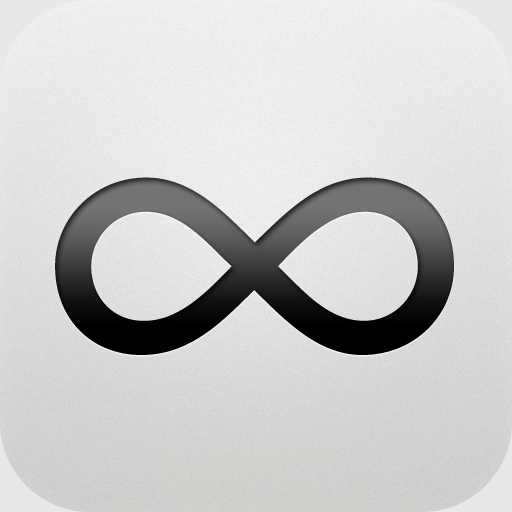Loopcam: Create Your Own GIFs To Share With Friends

Loopcam (Free) by Appsters is a GIF (Graphics Interchange Format) creator that lets you make picture loops that you can easily share with friends and family through various social networking sites. It is on sale for free for a limited time.

The app opens with the camera activated. Here you can take as many consecutive pictures as you want. You can shoot fast for a smoother loop, or you can slow it down for a more choppy style of GIF video. After you have all of the images you will need for your mini-movie, you can save it to your clip library. In the library, you can access any of your newly constructed, and probably hilarious GIFs, and send them off to friends and family. When you have chosen a clip, you can give it a description and tags and send it to Loopc.am, Twitter, or Facebook You can also send it as an MMS or via email. You can log into any of these sites from the settings section of the app.
I was not that impressed with Loopcam. You can’t slow down or speed up your clip. You can’t reverse the images. You can’t edit the clip. One thing it does, that sets it apart from other GIF apps, is enable easy uploading of your clips to various social networking sites. This fact gives Loopcam a few extra points for efficiency.
Overall, there are other GIF creators out there that have better editing tools, but don’t necessarily offer the in-app link to social networking sites. Loopcam is free for a limited time and until it goes up in price it is worth the download because as it's a whole lot of fun to play around with.