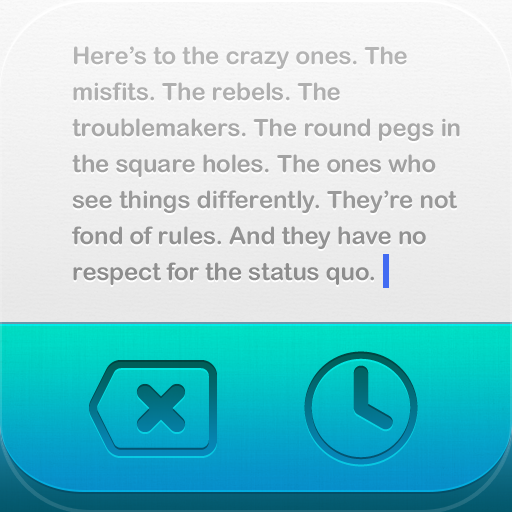AppAdvice App Of The Week For July 24, 2012
Every week, our staff will handpick an app from the past seven days that we believe is a must-download for your iPhone or iPad. These apps will always be from various categories, but they are chosen because our own staff members love it and have been using them daily. So here are this week’s picks! Enjoy!
Scratch — Your Quick-Input Notepad
Quick note-taking apps are all the rage these days, but there are only so many that are both beautiful and useful. Scratch — Your Quick-Input Notepad is one of them.
With Scratch, you get an app that launches extremely quickly and is ready to capture whatever thoughts you may throw at it. You can store a note in your History if you aren’t quite done with it, and can return to it later. Storing a note will also give you a clean slate to work with.
On top of the keyboard will be a separate, two-tone blue-green bar that will have several uses, and you can swipe on it to access different shortcuts. You can view word and character count and access app settings on the most left side, move a note into storage, view history, or export the note on the second page (the default), get common punctuation with customizable keys, and the last page will contain Markdown formatting extensions. All of these are designed to make writing easier when using Scratch, and it really does help.
When you’re done with a note, you can export it via email, message, tweet, and Dropbox. While Scratch may have less third-party app export options than the main competitor, Drafts, there is one neat feature that Scratch has that some will find useful: the ability to append the entire note or even just a selection of text to an existing text file already in your Dropbox folder.
Scratch has been finding quite a few uses on the iPhones of our staff members here at AppAdvice, and thus has been crowned our App of the Week. Make sure to give it a try yourself.
Check out my original review here.
Honorable Mention
AutoRap
Our Honorable Mention this week is from Smule, the fine folks behind Ocarina 2 and I Am T-Pain 2.0. This time, you are able to auto-tune and synthesize your voice like they do in hip-hop music.
This may seem similar to I Am T-Pain, but it is a bit more generic and easier to use. There are only four controls in the app and a handful of artist beats to choose from.
When the app is launched, the only thing you need to do is tap on the screen to record your voice. Talk will be the default mode, but can be changed through the menu. With some magic, AutoRap will begin processing the audio clip once it detects a few seconds of silence. Playback will start once it’s done processing, and it will loop continuously until you bring up the menu again.
With the menu, users are able to share their audio, change beats, or start over. More beats can be downloaded, and will include some iconic tracks like California Love by 2Pac.
If you want more tracks, you can find them in the Beat Store. Some of these will cost “Plays,” which can be earned or bought via in-app purchases. Pretty standard fare here, but the free content should be good enough for most people.
It’s a fun app that will definitely keep you entertained this summer. It’s a free (and no ads) download, so don’t miss it!
Check out our original article here.