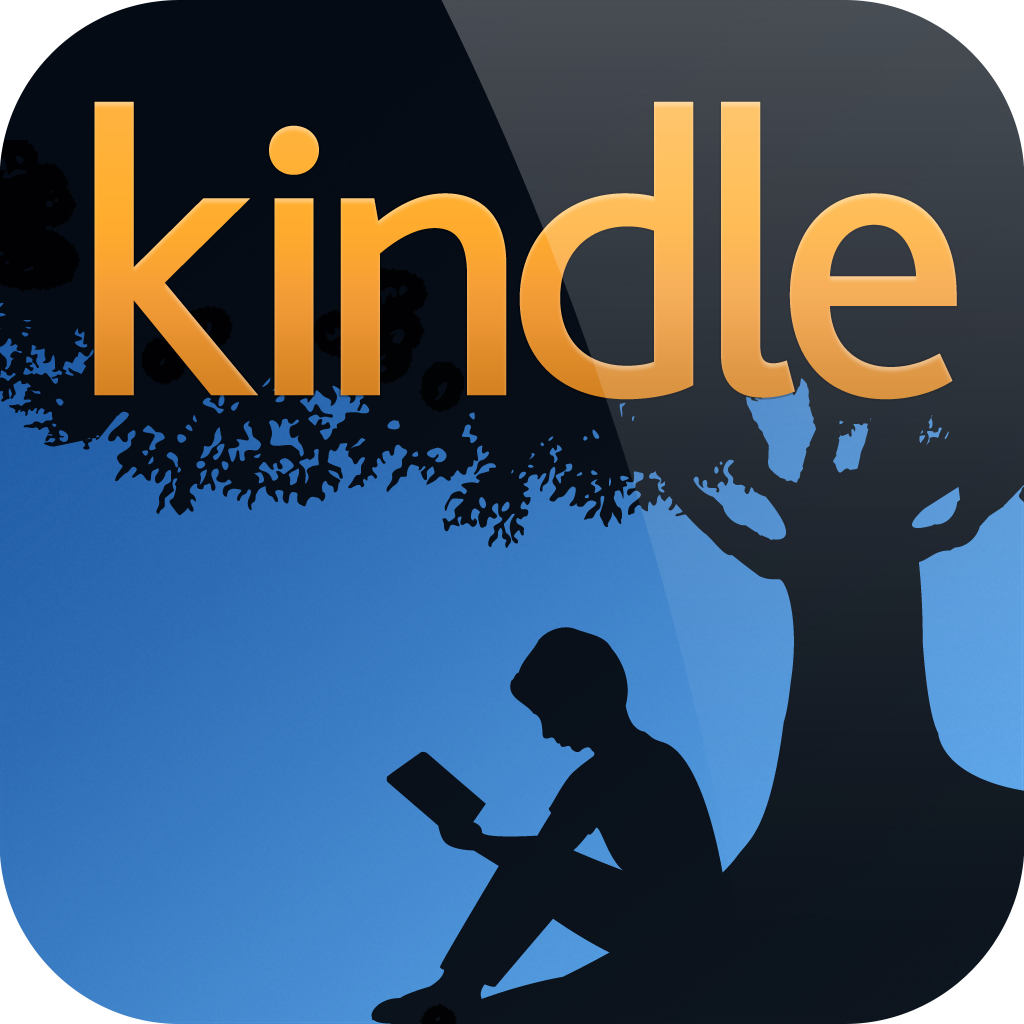Kindle For iOS Update Brings New Line Spacing Options
by Brent Dirks
June 5, 2013
Amazon’s Kindle app has just been updated with a slate of new features that should make any e-book reader happy.
First up, version 3.8 of the app is highlighted by new line spacing options. Readers can choose from loose, normal, and tight spacing.
Next, the update also makes it easier to highlight passages in a book as readers can finally select text that spans multiple pages.
The update also brings improvements for the notebooks in Print Replica Textbooks. Students can filter by type and sync starred notebooks between devices.
And along with the usual slate of bug fixes and other improvements, users can now select a higher maximum font size for greater accessibility.
The Kindle app is universal and designed for the iPhone/iPod touch and iPad/iPad mini. It can be downloaded now in the App Store for free.
Before today’s additions, the app was last updated in early May. That version brought some great accessibility improvements. The VoiceOver function allows blind and visually impaired Kindle users to navigate their libraries as well as read and interact with their books.
If you’re interested in reading about Kindle for iOS and other e-book apps, definitely take a look at our own Aldrin Calimlim’s weekly column, Shelf Control.