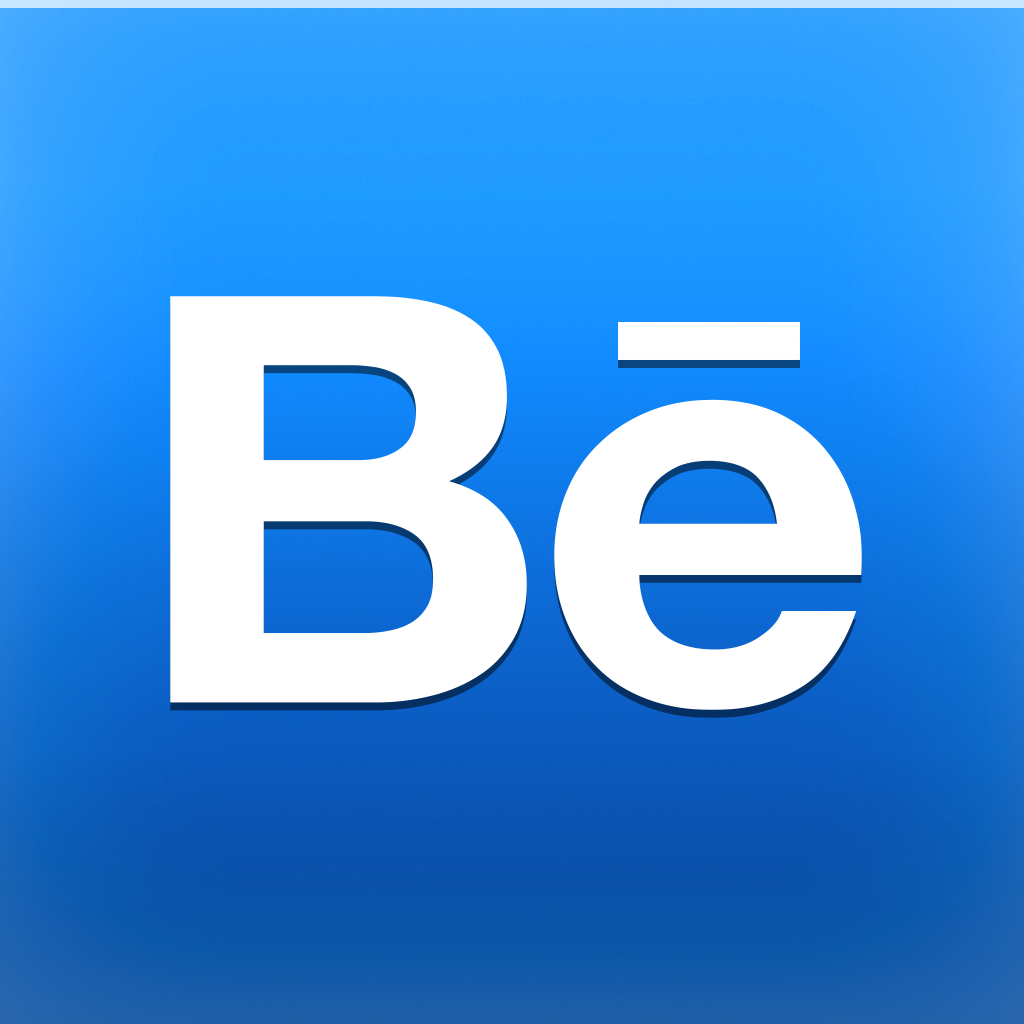Adobe Ideas For iOS Updated With Stroke Smoothing, Direct Sharing And Stylus Support
July 31, 2013
The iOS edition of Adobe Ideas has just received an update that makes creating free-form vector illustrations with the app much easier.
First off, the latest update to Adobe Ideas brings a much-requested feature in the form of stroke smoothing:
Based on community feedback, designers can now choose their preference on what line smoothing method works best for them. Users can choose to smooth the drawing stroke while drawing for increased accuracy, or after to achieve smoother curves.The new update also adds support for easily sharing your Ideas artwork. Specifically, you can now directly share your works in progress with the community on the popular illustration-focused platform Behance. Also, you can now export your creations directly from Adobe Ideas to other apps for further enhancements, including Adobe Photoshop Touch. The update also introduces stylus support to Adobe Ideas. In particular, the app is now equipped with support for Ten One Design's flagship pressure-sensitive stylus, Pogo Connect Bluetooth Pen, which features a special button for controlling certain drawing parameters. Adobe Ideas' stylus support comes complete with palm rejection. Compatible with iPhone, iPod touch, and iPad running iOS 5.1 or later, the new version of Adobe Ideas is available now in the App Store. The app used to be priced at $9.99, but it has been available to download at no cost since it went free last May. The free app, however, offers an in-app purchase for additional Adobe Creative Cloud storage. Initially, you get up to 2GB of Creative Cloud storage. But you can avail of an an additional 20GB via a $1.99 monthly subscription. Coinciding with the app's going free was the release of the previous major update to Adobe Ideas. This update added the ability to extract and save color themes from existing artwork and the ability to sync color themes between Adobe Ideas and Adobe Kuler. Adobe Ideas is included in AppAdvice's Drawing With Your iPad AppGuide. [gallery link="file" order="DESC"]