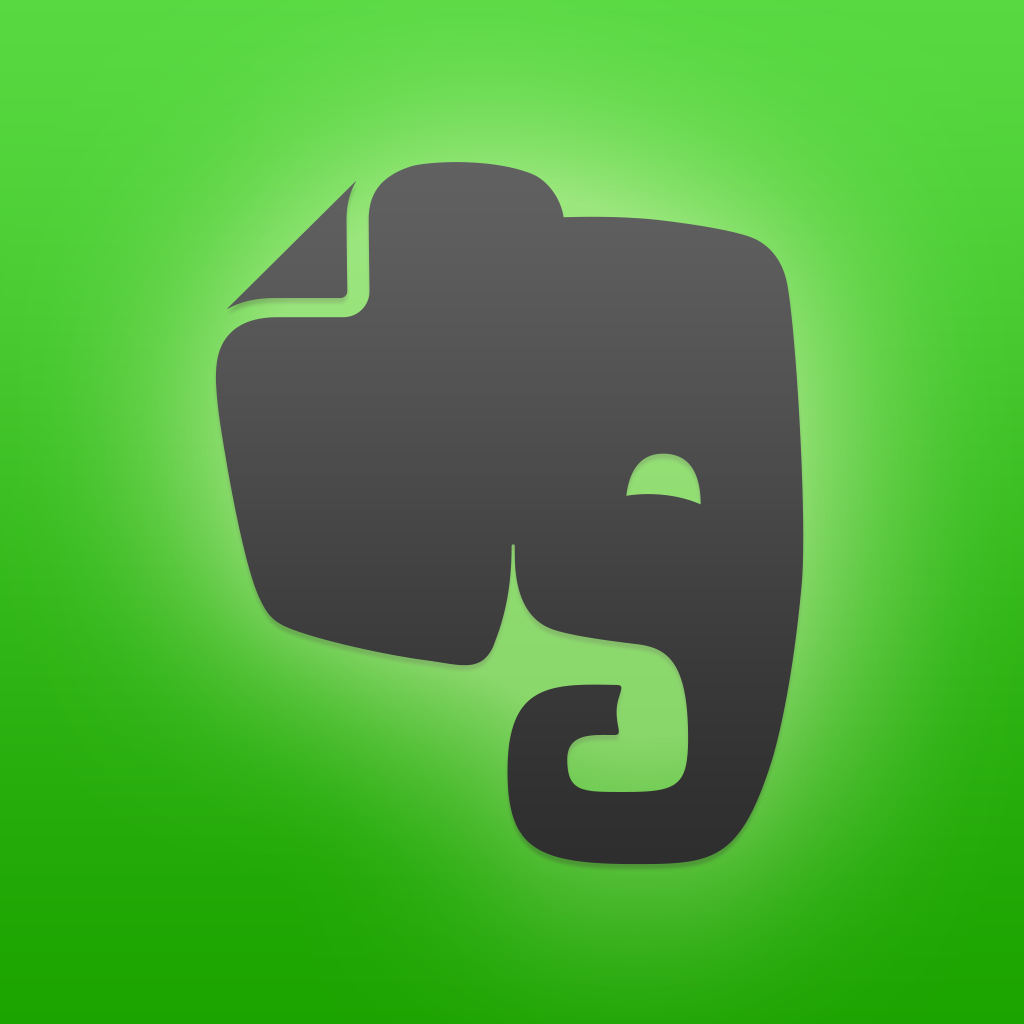Evernote Update Brings Customization Options And More
by Brent Dirks
January 30, 2014
Popular iOS app Evernote has just been updated to bring a number of customization options and other improvements.
Probably the biggest change in version 7.3 of the app is the redesigned homescreen. Along with a revamped New Note button on top of the screen, users can select from the three pictured color themes – light, dark, and classic green.
Users can also choose exactly what sections they want to display and arrange them in any order.
To quickly jump to a specific section, users can choose to display recently viewed items in the Notes, Notebooks, Shortcuts, and Tags section. The update also ushers in the new sync status bar that is displayed below the Settings gear.
Here’s a quick video that shows off some of the improvements. Click here if you can’t see it.
A universal app designed for the iPhone/iPod touch and iPad/iPad mini, Evernote can be downloaded now in the App Store for free. An in-app purchase of $5 per month or $45 per year will unlock a number of premium features, including PIN lock for the app and offline access to notebooks.
Earlier this week, Evernote announced files stored in an account now sync up to four times faster than before.
For other app news today, see: SwiftKey Predictive Keyboard Arrives On iOS In New Evernote-Integrated App, Launch Center Pro Blasts Onto The iPad, Gains New Actions In Version 2.2, and Sports Social Networking App Fancred Updated With New Feeds And More Features.