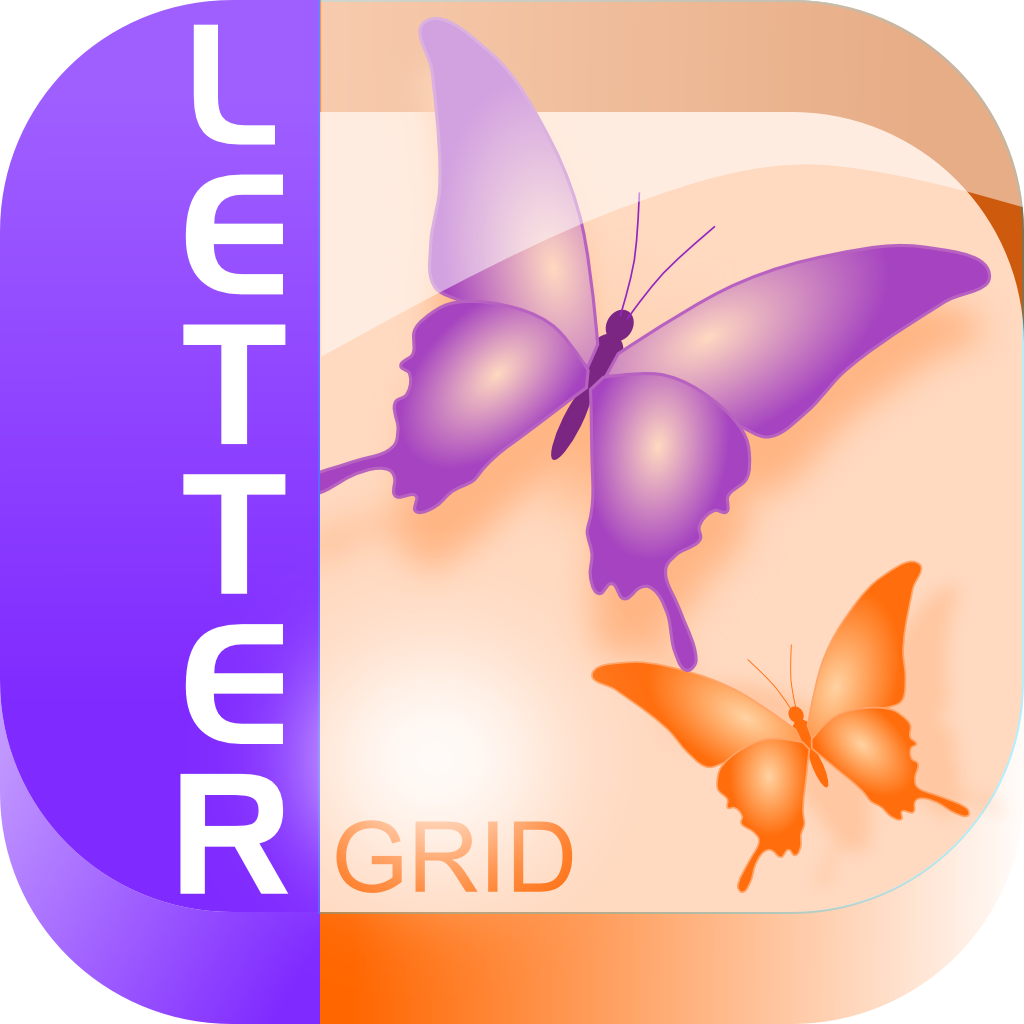The App Store takes delivery of hundreds of new apps per day. The overwhelming scene makes it possible to easily overlook an exciting game, valuable productivity suite, etc. However, we have a solution. Today’s Best Apps tackles this problem by providing you with a handpicked and tested list of apps that are truly worth your consideration each and everyday.
Remember: Even though in-app purchases typically require your iTunes Store password for processing, you can further prevent them and other unauthorized actions by enabling local restrictions using the passcode locked iOS parental controls
 Letter Grid by Kok Seng Chong (Free, 15.4 MB): This Scrabble and Crossword puzzle mashup offers a refreshing test of your vocabulary knowledge. Like Crossword, each challenge begins with a blank board of intersecting rows and columns separated into cells. However, rather than inserting words based upon the answers of questions, you'll fill in the board by constructing any legitimate words from only a small set of differently valued letter tiles. Letters and even entire words may be repeated, although, because rewards are based upon minimum totals, reusing lower valued letters could result in an insufficient final score. The game features 2-D graphics, 50 levels, optional hints, tri-medal-style rating system, and Game Center leaderboards. Prevent ads and unlock 10 additional levels for $1.99 plus add more hints via in-app purchasable packages.
Letter Grid by Kok Seng Chong (Free, 15.4 MB): This Scrabble and Crossword puzzle mashup offers a refreshing test of your vocabulary knowledge. Like Crossword, each challenge begins with a blank board of intersecting rows and columns separated into cells. However, rather than inserting words based upon the answers of questions, you'll fill in the board by constructing any legitimate words from only a small set of differently valued letter tiles. Letters and even entire words may be repeated, although, because rewards are based upon minimum totals, reusing lower valued letters could result in an insufficient final score. The game features 2-D graphics, 50 levels, optional hints, tri-medal-style rating system, and Game Center leaderboards. Prevent ads and unlock 10 additional levels for $1.99 plus add more hints via in-app purchasable packages.

 SwiftKey Note by SwiftKey (Free, 10.2 MB): Ease the agony of note-taking by tackling the task using this simple word processor with enhanced auto-correct and text prediction. Obviously, anticipating what a person writes next isn't an easy request. At first, SwiftKey simply offers up a few common and logical continuation words, similar to the iOS typographical error suggestions but in plain sight and quick access, However, just as auto-correct improves replacements through memorizing your chosen substitution, the predictive text system learns by remembering frequent word combinations and selections. Speaking of input, hidden beside the predictive and auto-correct suggestion display is the font style and formatting adjustment options bar. In addition, the app also features organization and searching via notebook-style separation and keyword tagging, plus online backup and synchronization if you have an Evernote account.
SwiftKey Note by SwiftKey (Free, 10.2 MB): Ease the agony of note-taking by tackling the task using this simple word processor with enhanced auto-correct and text prediction. Obviously, anticipating what a person writes next isn't an easy request. At first, SwiftKey simply offers up a few common and logical continuation words, similar to the iOS typographical error suggestions but in plain sight and quick access, However, just as auto-correct improves replacements through memorizing your chosen substitution, the predictive text system learns by remembering frequent word combinations and selections. Speaking of input, hidden beside the predictive and auto-correct suggestion display is the font style and formatting adjustment options bar. In addition, the app also features organization and searching via notebook-style separation and keyword tagging, plus online backup and synchronization if you have an Evernote account.