
Use CarPlay or your Apple Watch to control TuneIn Radio
TuneIn Radio provides one of the world’s largest collections of free sports, news, music, and talk radio. The app gives you access to more than 100,000 real radio stations and more than 4 million podcasts from all around the world. You can discover, follow, and listen to what is most important to you on your iPhone, iPad, or iPod touch. With a recent update, TuneIn Radio and TuneIn Radio Pro even bring support for CarPlay and Apple Watch.
Once you update to the latest version of TuneIn Radio or TuneIn Radio Pro, the app will appear on your CarPlay-compatible in-dash receiver when you connect your iPhone or iPad. The CarPlay interface for TuneIn Radio is designed to make finding something to play quick and easy, presenting sections for local radio near you along with recently played stations and trending stations among all TuneIn Radio listeners. Stations are available within a few taps from the main screen, and you can control them from the Now Playing section of the app or the main CarPlay home screen.
On your Apple Watch, you can use the TuneIn Radio app to change stations, jump to recent and related stations, and follow stations and shows. You can also pause and skip through content, as well as see what’s playing. To see the TuneIn Radio app in action, check out the demo below, courtesy of our sister site, WatchAware. If you don’t see the demo, just click here.
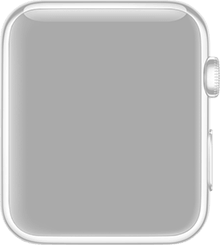
TuneIn Radio is available for free on the App Store, with in-app purchases and advertisements. For $9.99, you can get TuneIn Radio Pro, which is ad-free and allows you to record your favorite shows.
Mentioned apps




